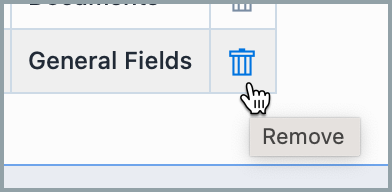Workflow Options
Workflow Options
Empower Administrator > Workflow Options > Workflow Options
Overview
On the Workflow Options page, administrators with permissions can set their Object Signoff Options and Signoff Reset Rules.
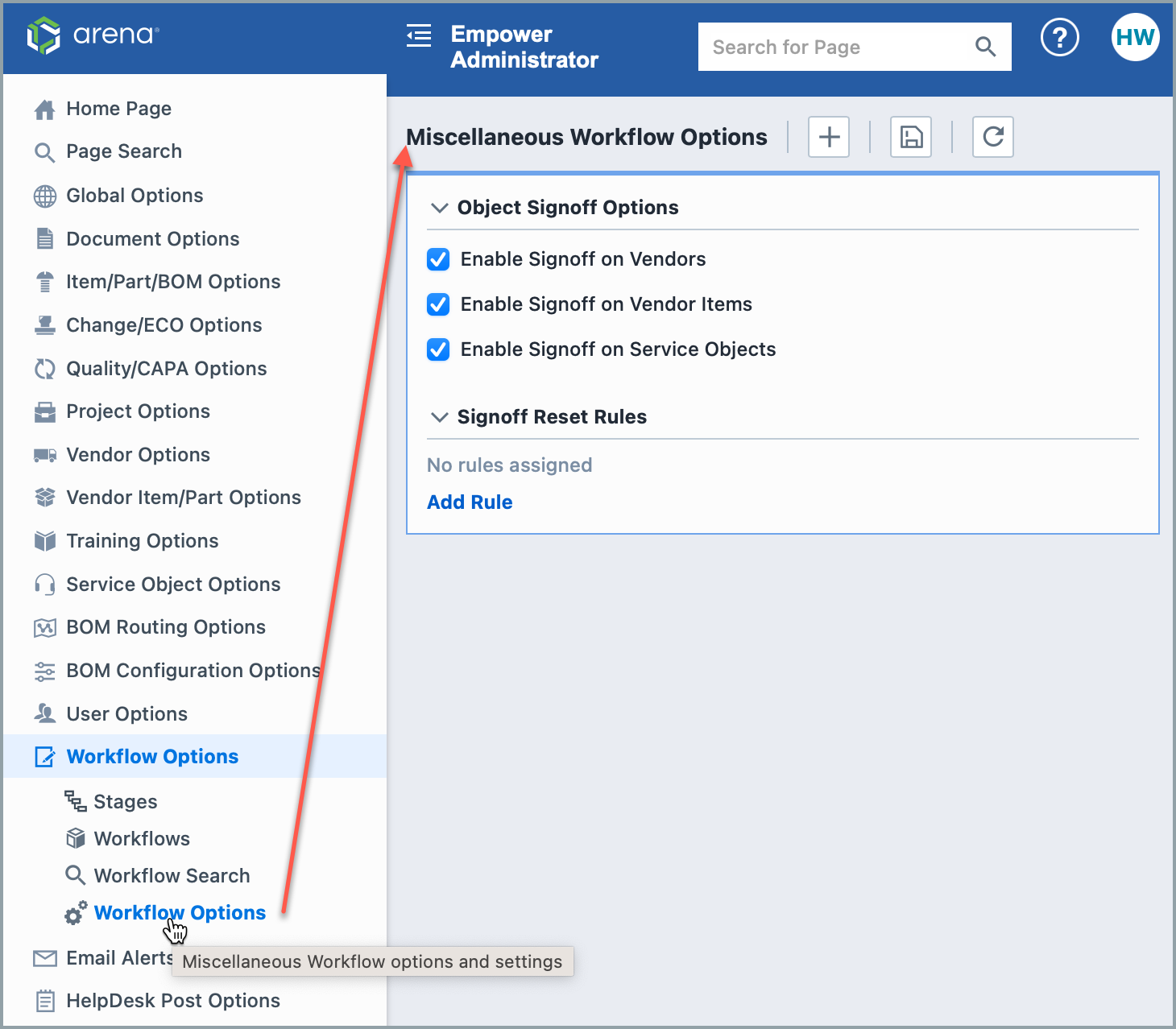
Object Options
The Object Signoff Options section contains the following options:
| Option | Description |
|---|---|
| Enable Signoff on Vendors | If option is checked, workflow processing (user signoff) will be enabled when creating new Vendors |
| Enable Signoff on Vendor Items | If option is checked, workflow processing (user signoff) will be enabled when creating new Vendor Items |
| Enable Signoff on Service Objects | If option is checked, workflow processing (user signoff) will be enabled when creating new Service Objects |
Reset Rules
The Signoff Reset Rules section allows you to create rules that instruct the system to reset (clear signoffs) when specific data changes are made to certain objects. To add a rule, click the Add Rule button. This will display the Add Signoff Reset Rule panel.
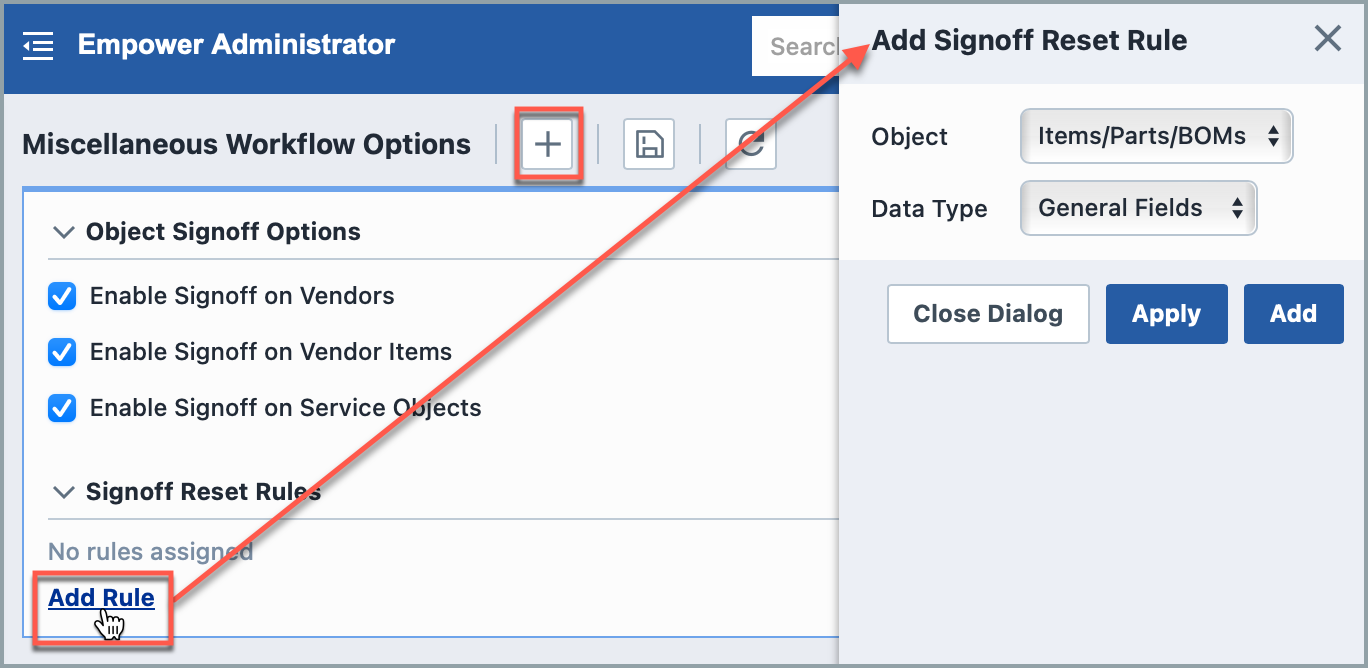
From the Add Rule dialog box, select the object type.
Then select the data type that will cause a signoff reset.
To add the rule, click the Add or Apply button.
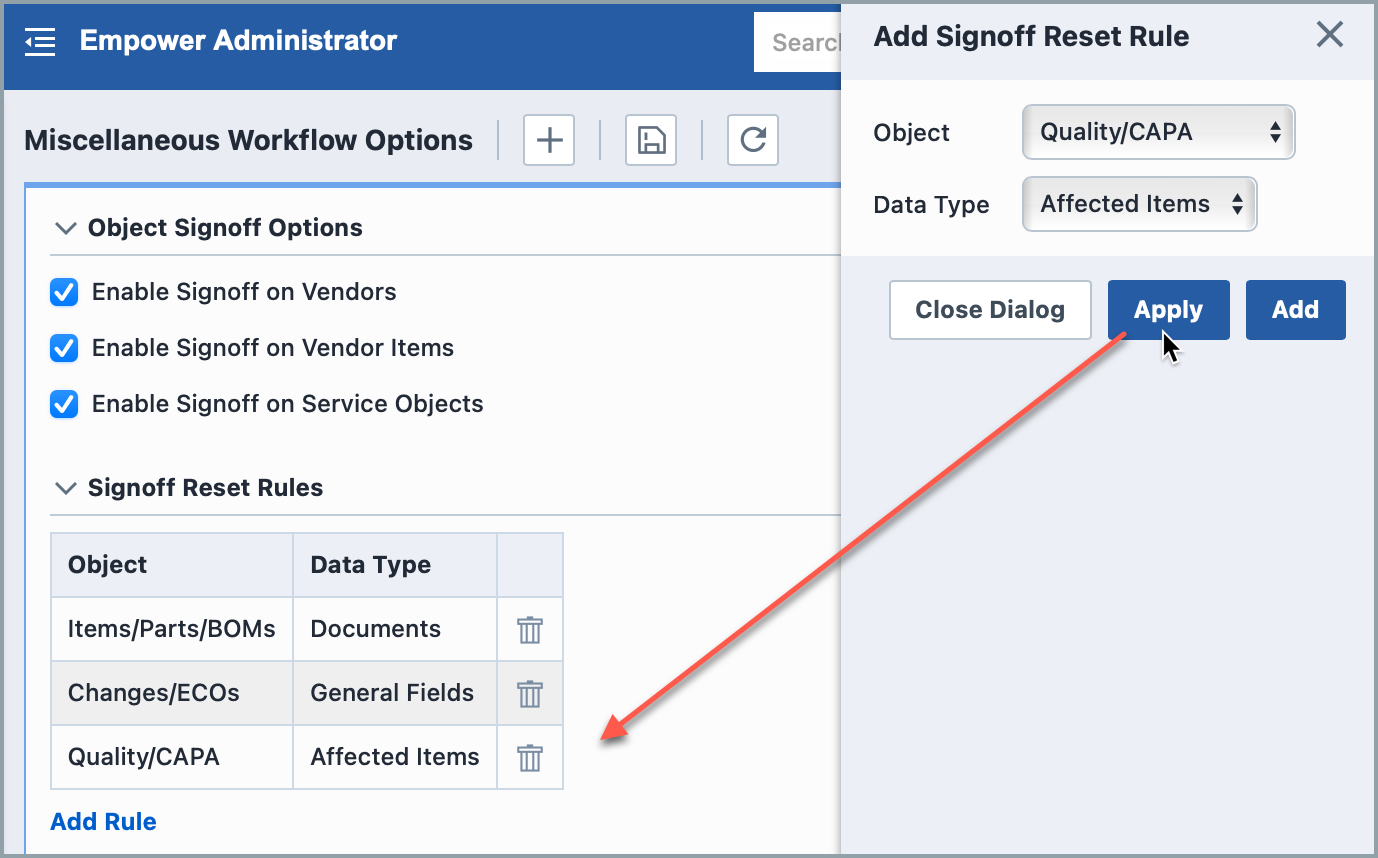
In the above example, when changes are made to the BOM and the item is still pending, the user signoffs will be cleared on that item.
To remove a rule, click the Remove icon.