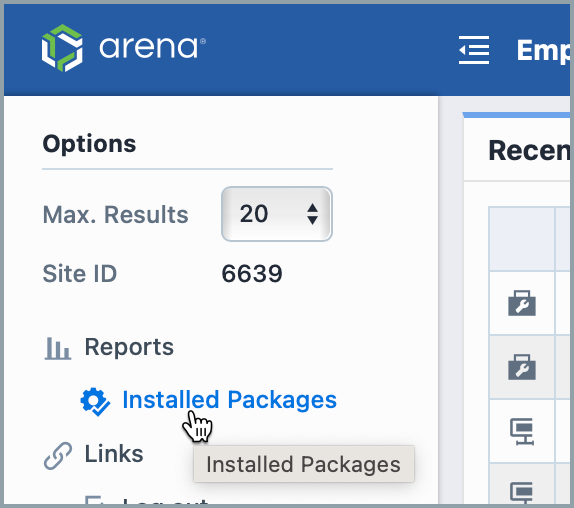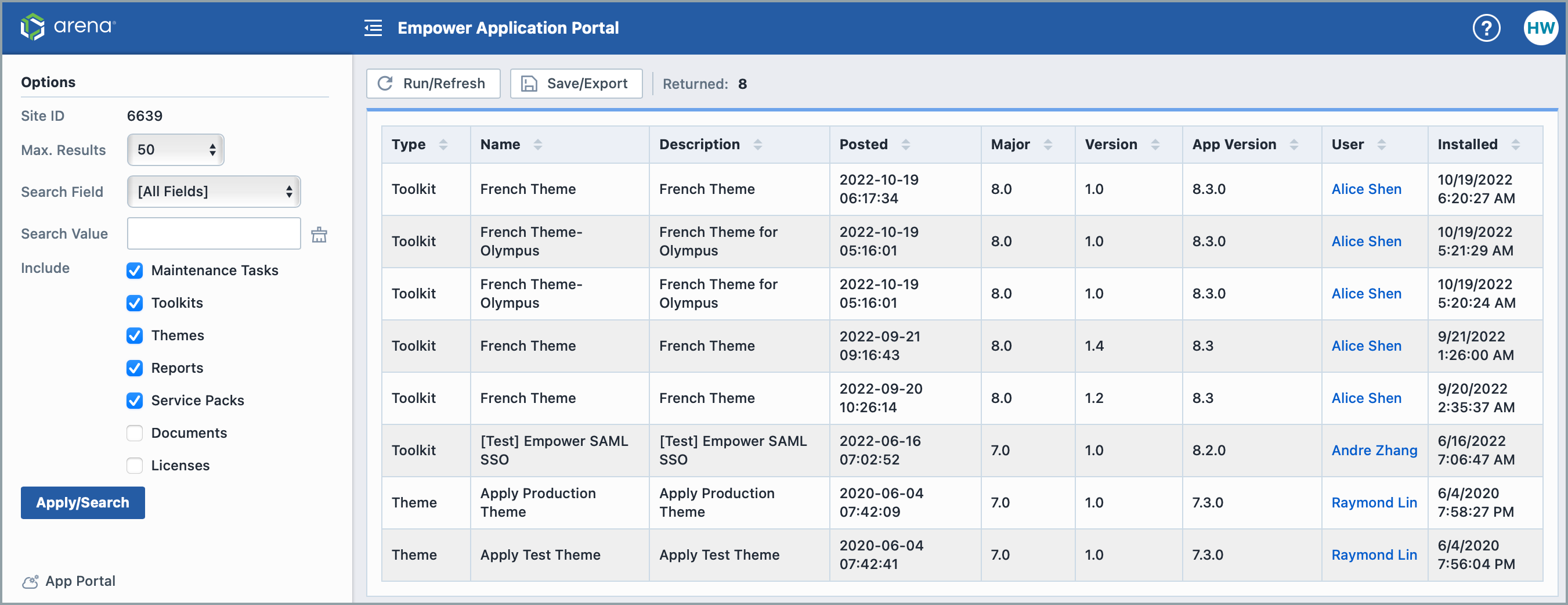Application Portal
Application Portal
Overview
Toolkits and system upgrade packages are available through the Application Portal. Toolkits are issued to a specific Site ID. Using this process will allow you to control when Toolkits are applied to your test and production environments.
When a Toolkit has been issued, the Empower Administrative contact will receive an email indicating its availability.
To review/install a Toolkit, launch the Application Portal from the Server Home Page.
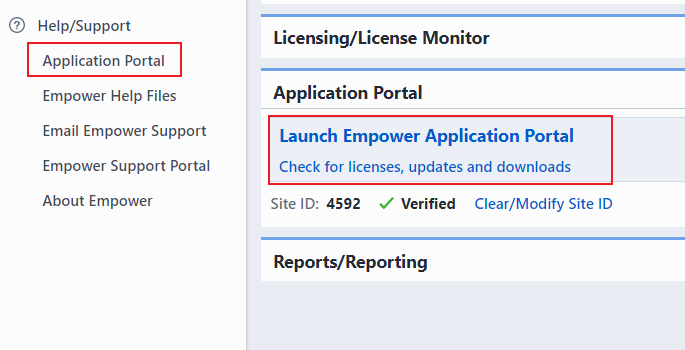
The Application Portal Home Page will display all messages, posts, and available downloads.
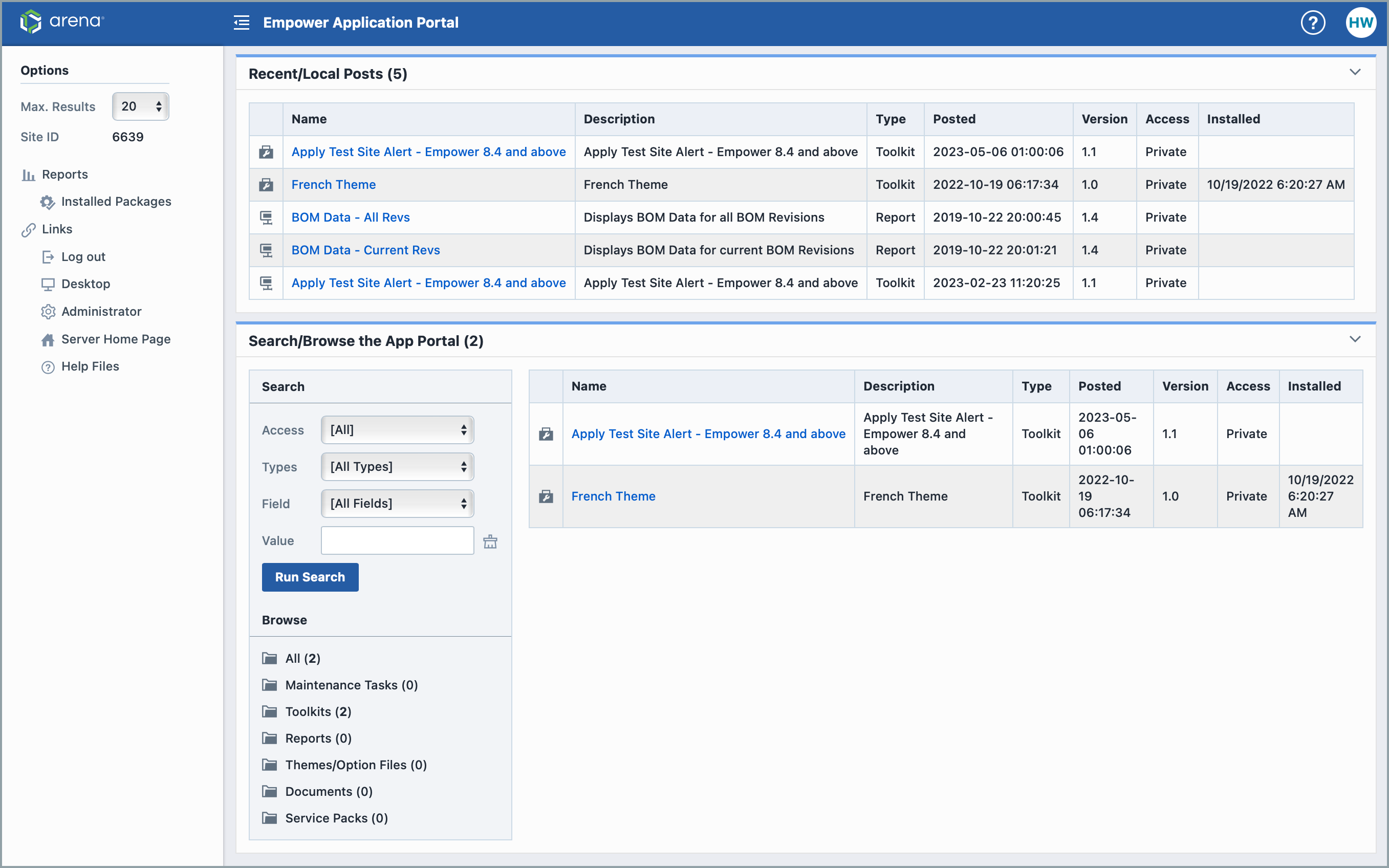
If a Toolkit is available for the Site ID, it will be listed in the Recent/Local Posts section as well as the Search lists.
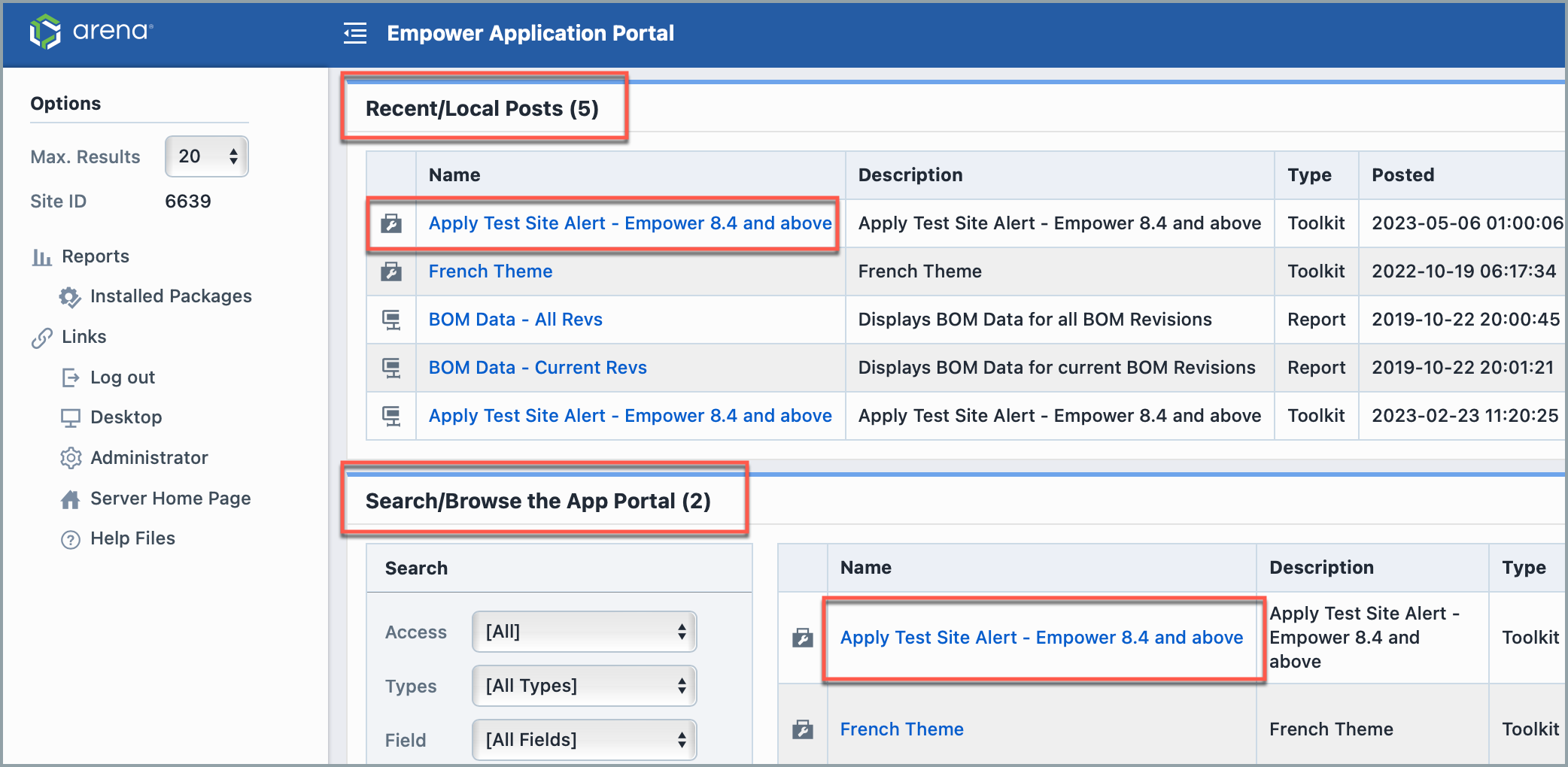
Install Package Page
Clicking on any of the available Install Packages will launch the Install Package page.
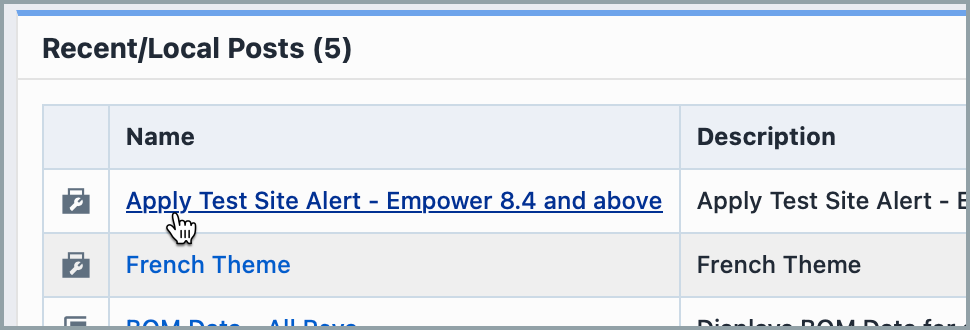
The Install Package page will display general information about the package.
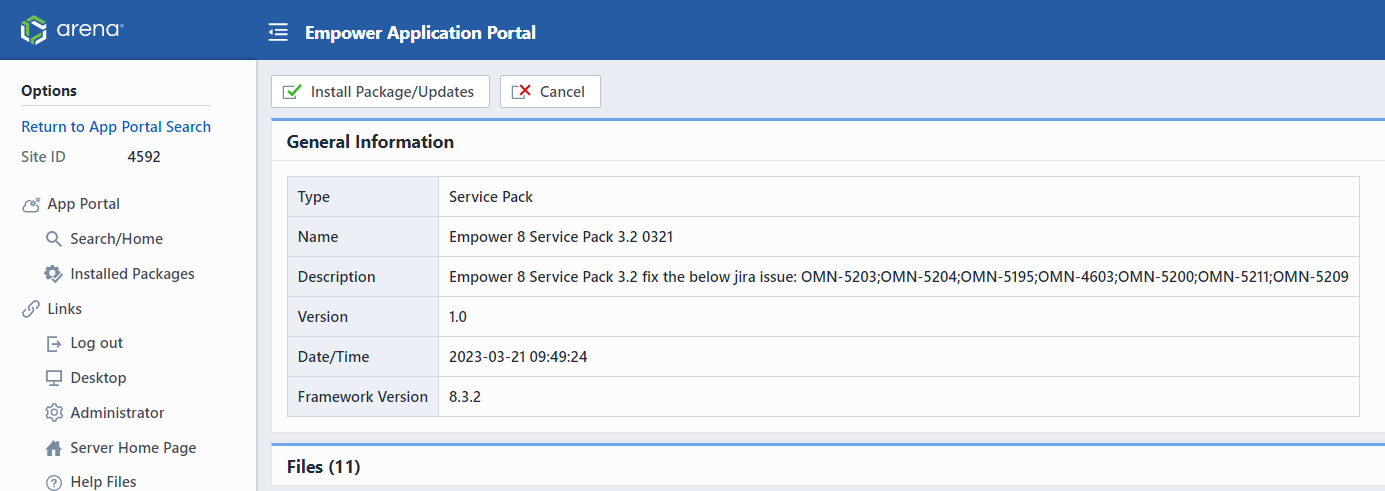
You can view the files that will be installed/overwritten by expanding the Files section.
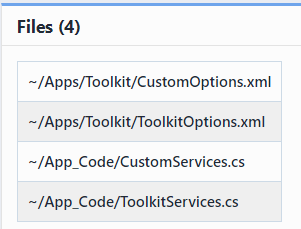
To install the Toolkit, click the Install Package/Updates button.
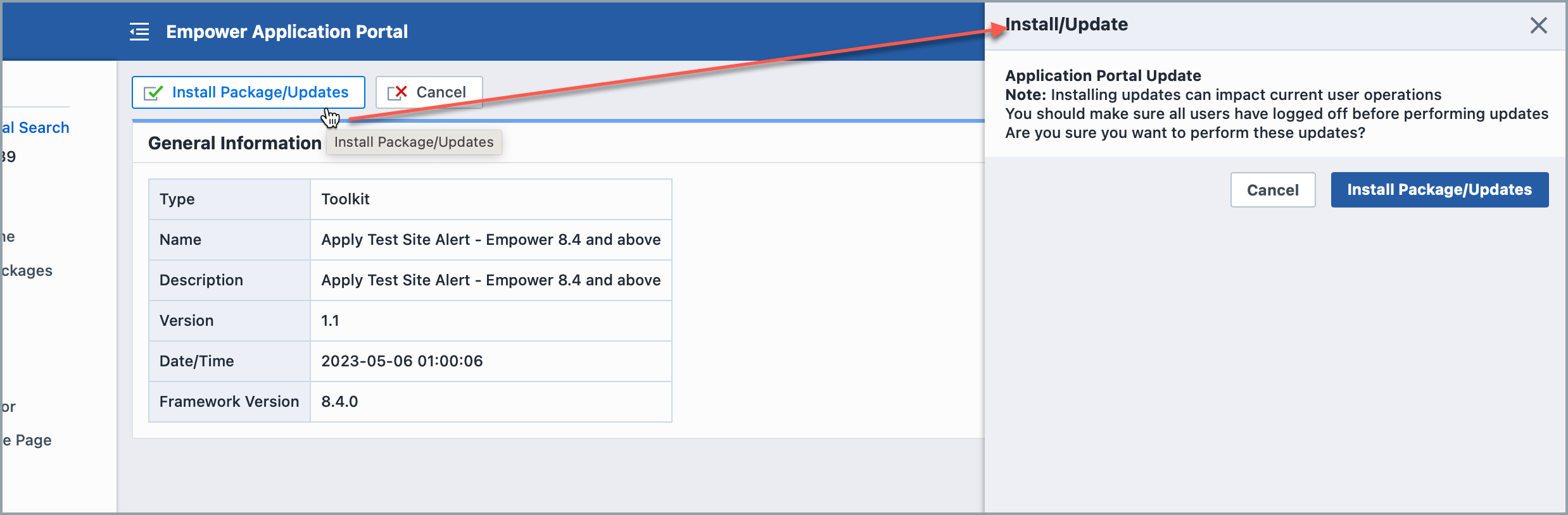
The results will be displayed upon completion.
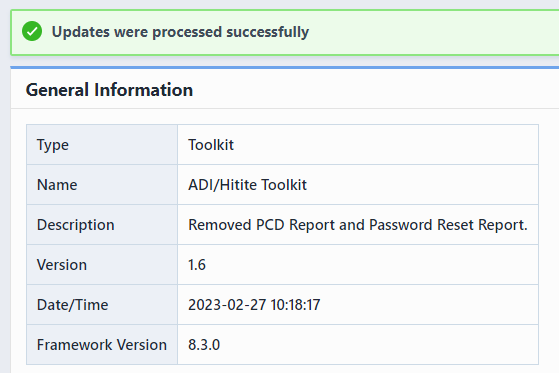
Note: changes to the system may force you to log in again after the updates.
Installation History
You can view all installation events from the Installed Packages page.