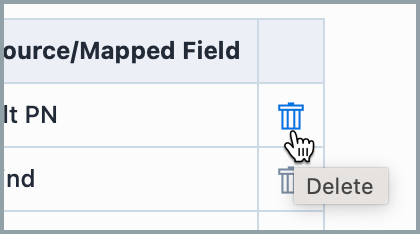Field Mapping
Field Mapping
In Empower Administrator > Utilities > Field Mapping, you can define how Empower reads the files you upload.
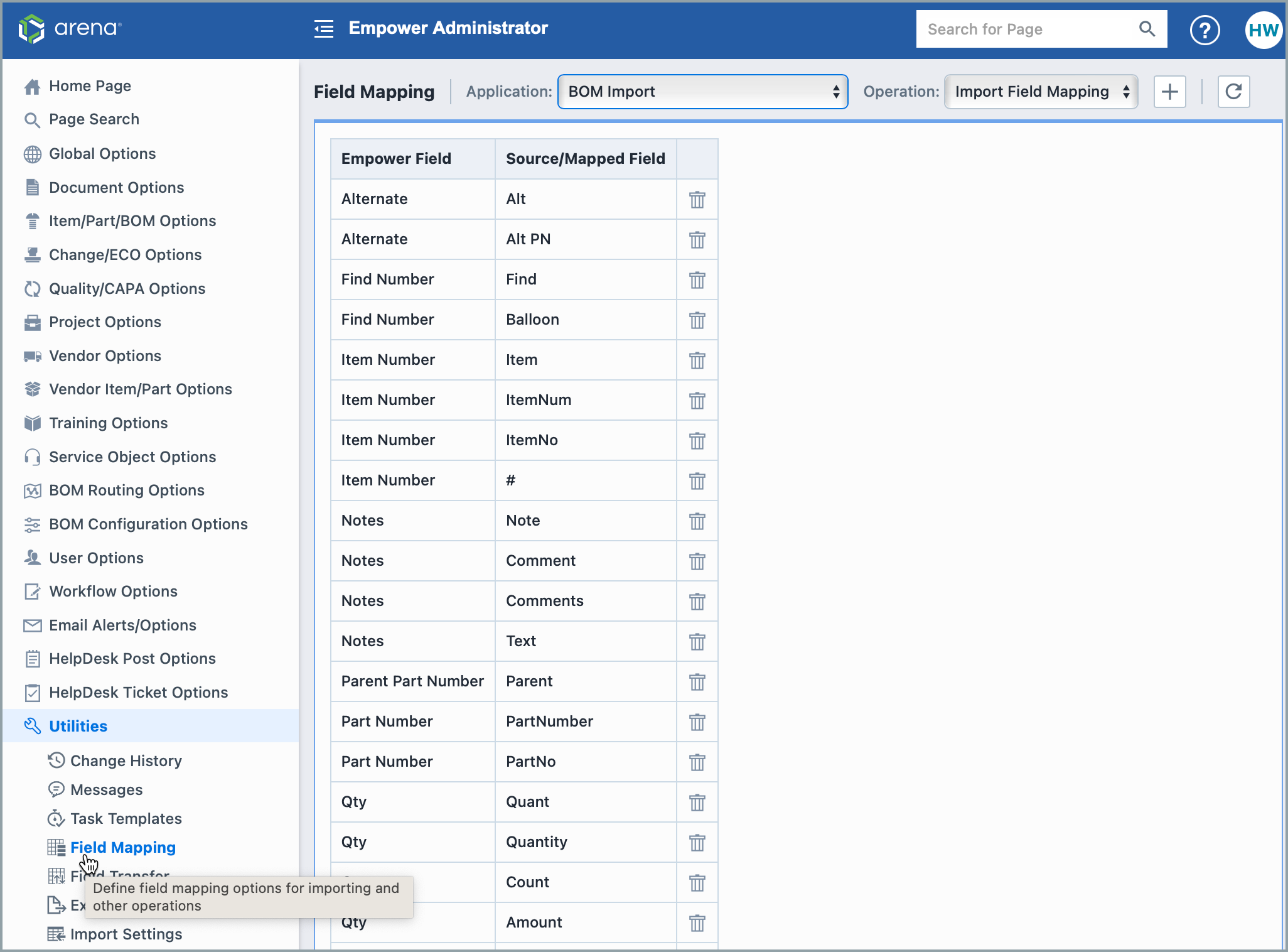
You can select an application from four.
- BOM Import
- Quality/CAPA Affected Item Import
- Change/ECO Affected Item Import
- 3rd Party Fields
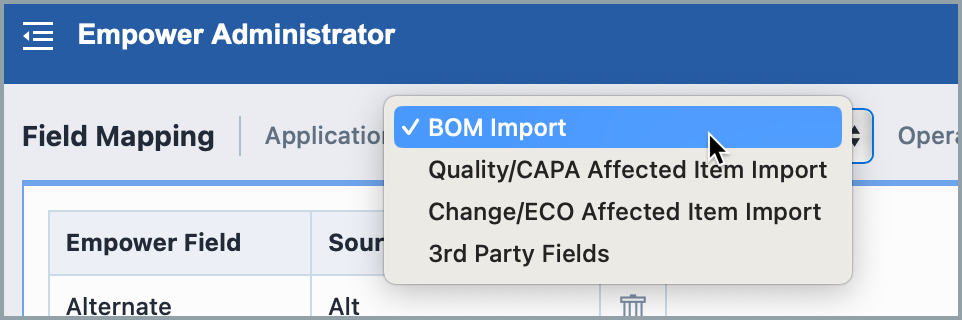
You can select an operation from two.
- Import Field Mapping
- Field Value Replace
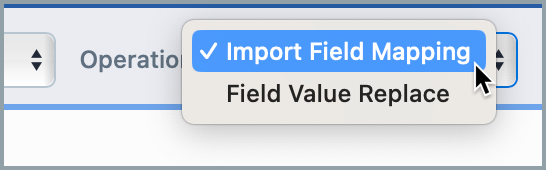
Click the Add toolbar button to invoke the Add Mapping panel.
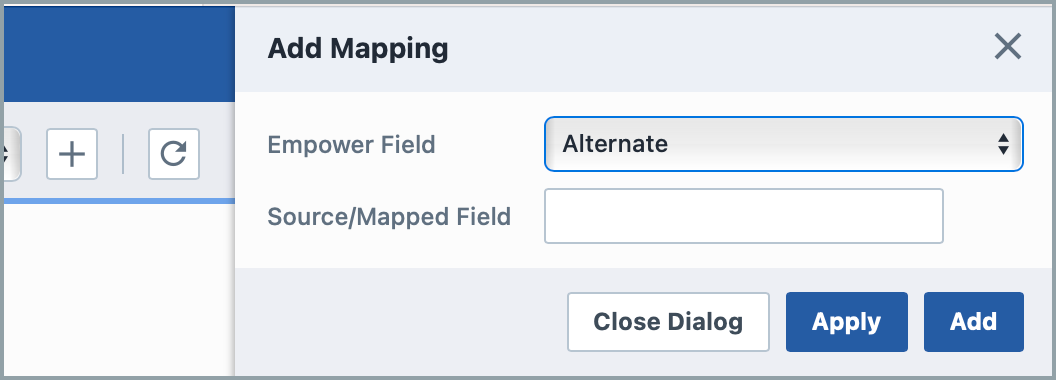
Empower Field is the default field name in Empower system. Source/Mapped Field is the field name in the file you export.
When Empower read your files, it will import values under the custom field name to the corresponding default field.
Click the × button to delete a mapping.