Formats
Formats
Overview
The Empower Administrator > Global Options > Formats page allows you to set the following:
- Text Case Options
- Illegal Character Definitions
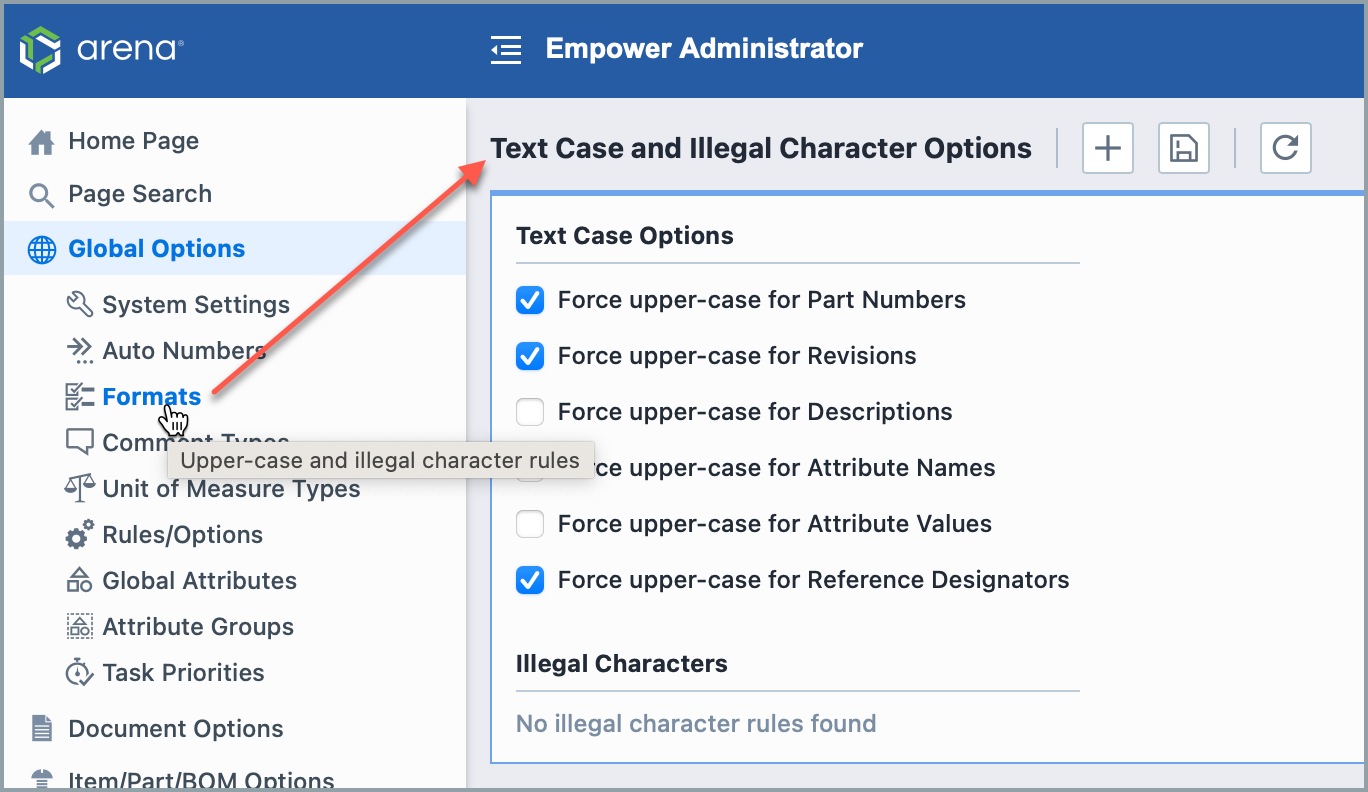
Text Case Options
The Text case options section contains the following options:
| Option | Description |
|---|---|
| Force upper-case for Part Numbers | If this option is checked all Part Numbers will be forced to upper case. |
| Force upper-case for Revision | If this option is checked all Rev labels will be forced to upper case. |
| Force upper-case for Descriptions | If this option is checked all Descriptions will be forced to upper case. |
| Force upper-case for Attribute values | If this option is checked all Attribute values will be forced to upper case. |
| Force upper-case for Attribute names | If this option is checked all new Attribute names will be forced to upper case. |
| Force upper-case for Reference Designators | If this option is checked all Refdes values will be forced to upper case. |
To enable an upper-case rule, check the rule's checkbox.
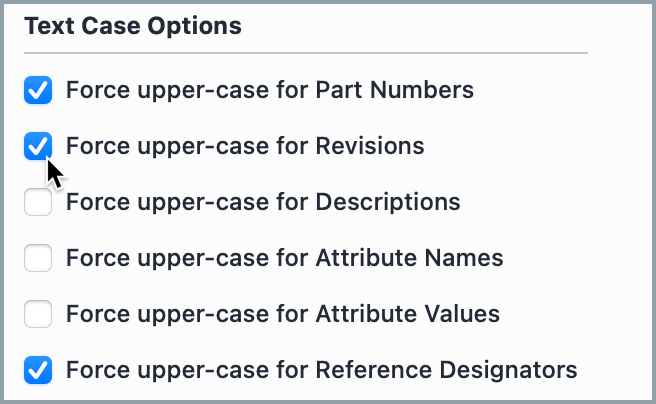
Illegal Characters
The Illegal Attribute Characters section allows you to define illegal field value characters. Illegal characters will optionally be replaced with the characters specified.
To add an illegal character rule, click the Add button. The Format Rule dialog box will appear.
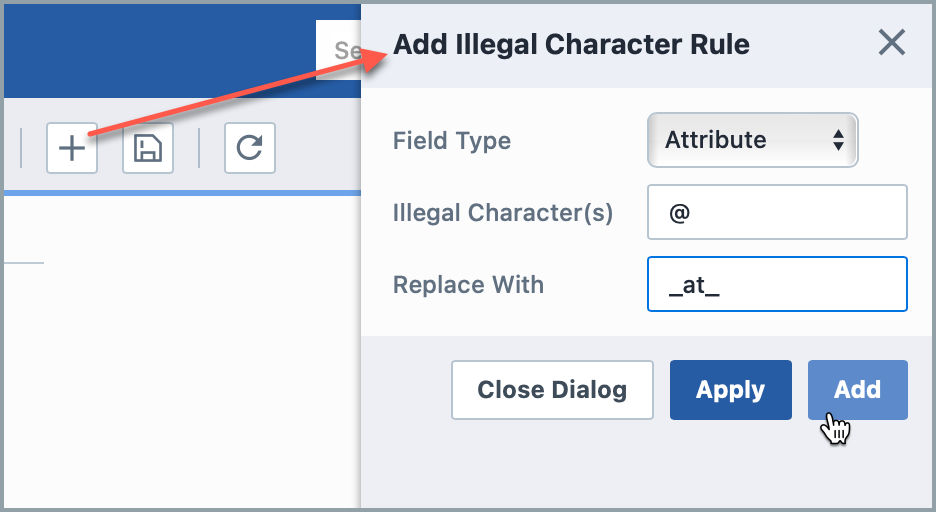
You can define illegal characters for: Attribute Values, Descriptions, Revision labels, and Part Numbers.
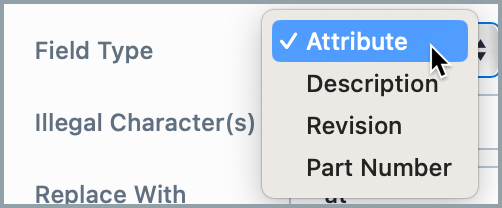
To add an illegal character, define the character and optionally the replacement characters(s), click the Apply or Add button.