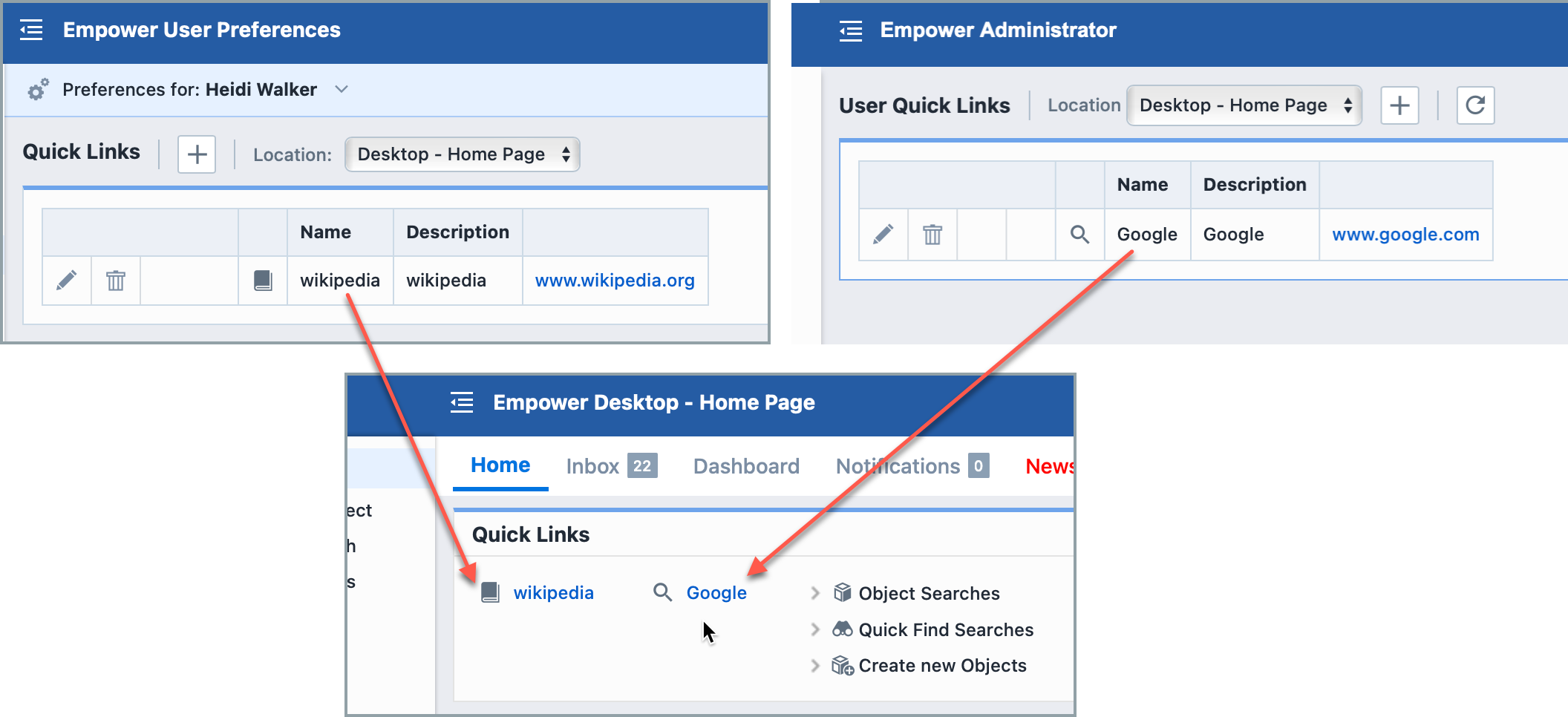User Quick Links
User Quick Links
Empower Administrator > User Options > Quick Links
Overview
Administrators can create Quick Links that will appear on the Home Page for all users.
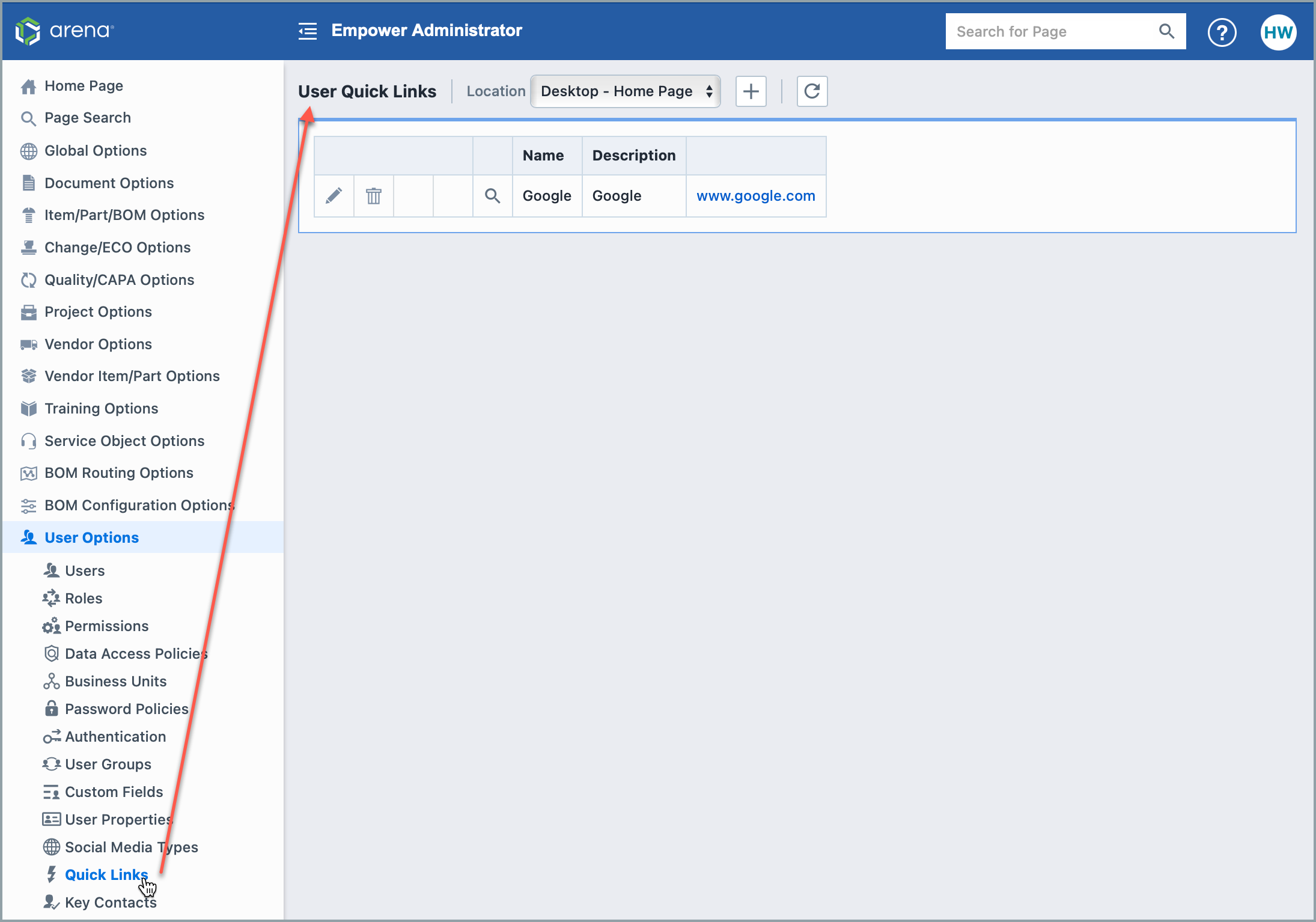
User Quick Links appear on the Desktop Home Page: 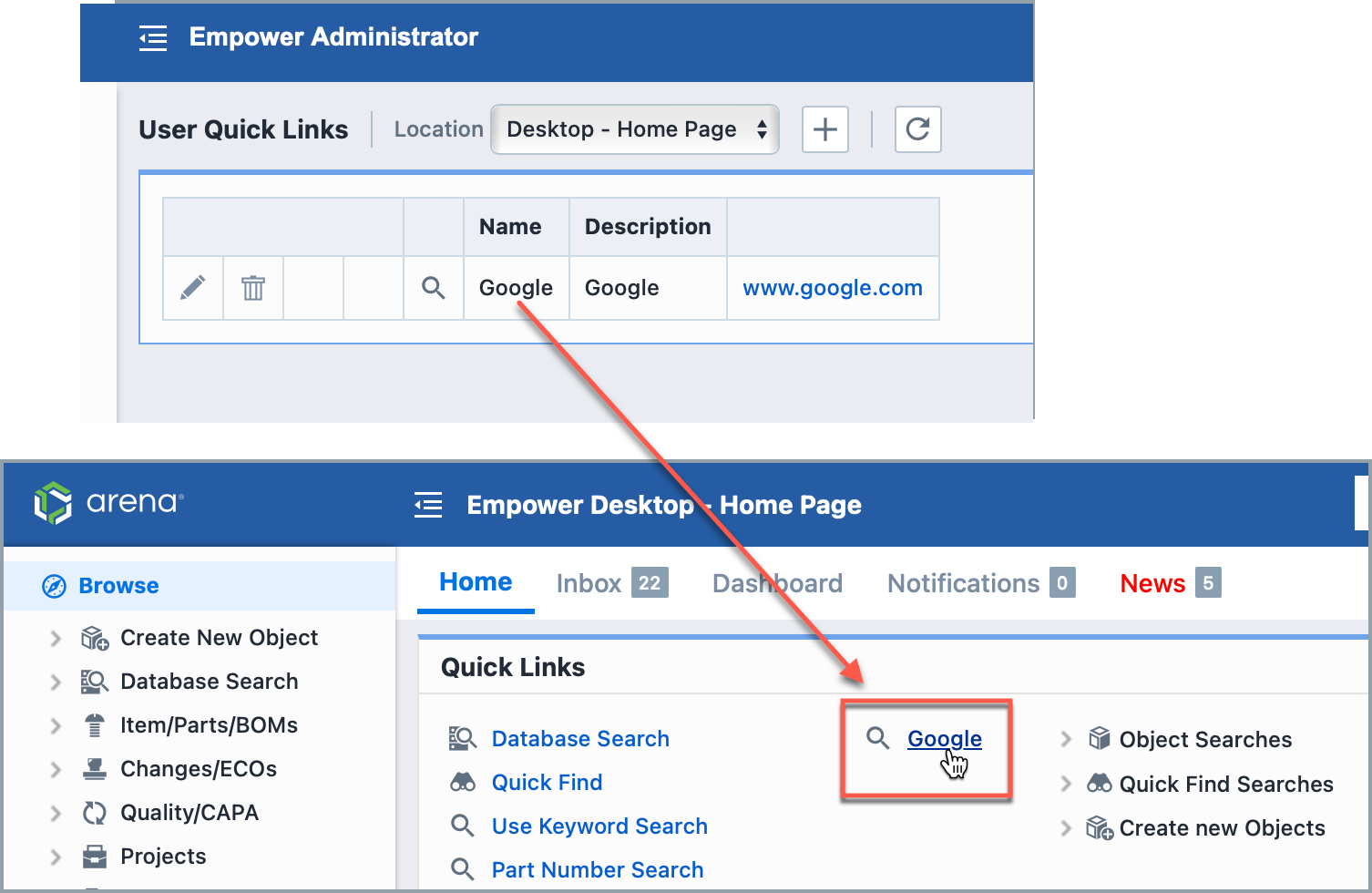
Users can define their own Quick Links from the User Preferences form in Desktop:
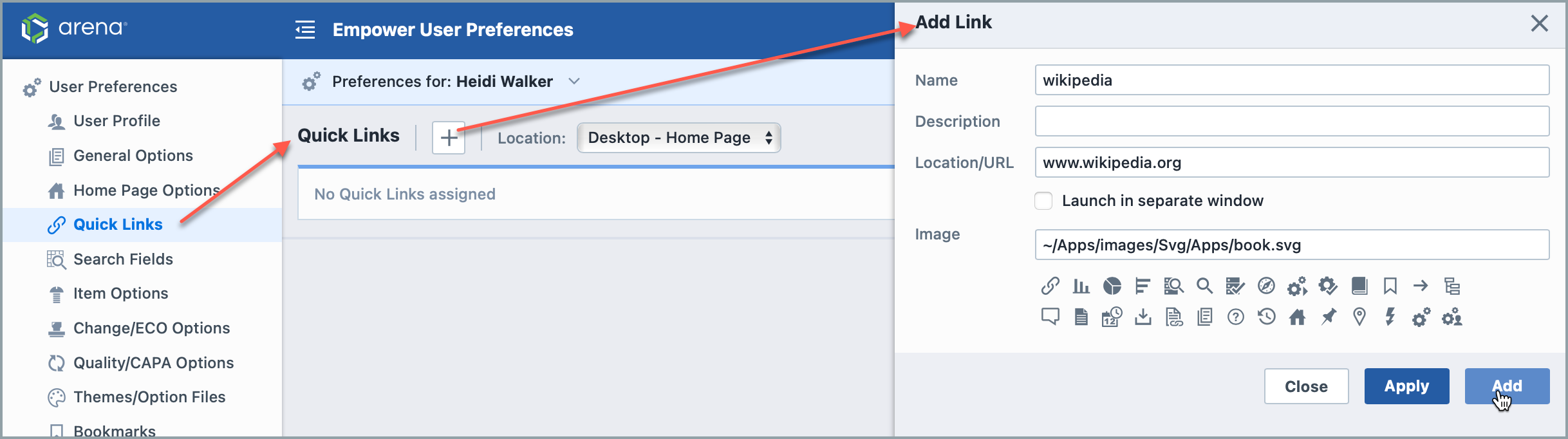
Adding Links
To add a Quick Link, click the Add toolbar button. This will display the Add Quick Link panel.
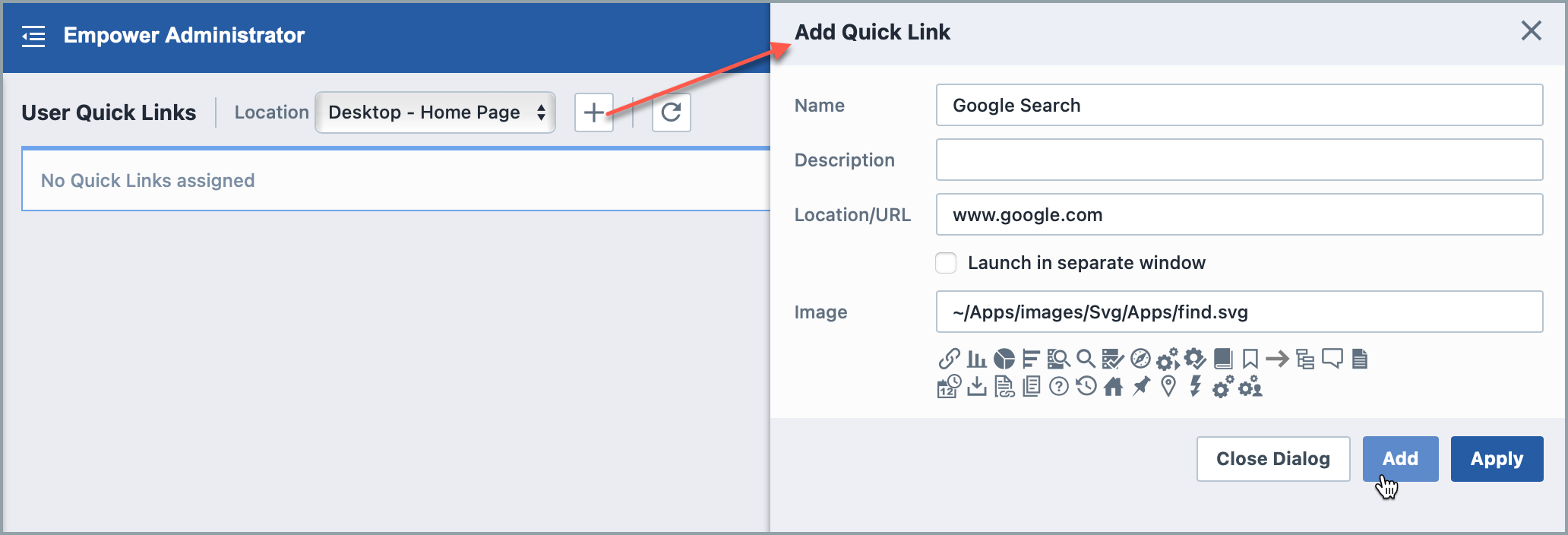
When adding a link, you will be able to define:
| Option/Setting | Description |
|---|---|
| Name | Specify the link name |
| Description | Specify a description of the link |
| Location/URL | Specify the URL for the link |
| Image | Click on an icon to associate with this quick link |
Administrator defined links will appear on a separate list of the user's Home Page: