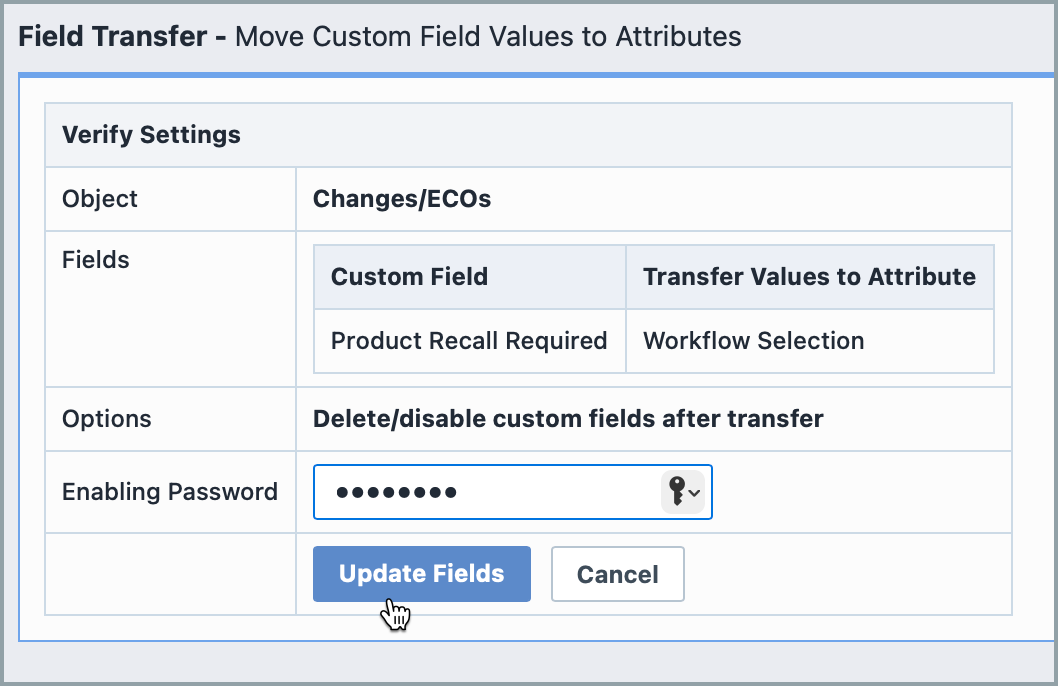Field Transfer
Field Transfer
In Empower Administrator > Utilities > Field Transfer, you can transfer values of custom fields to attributes.
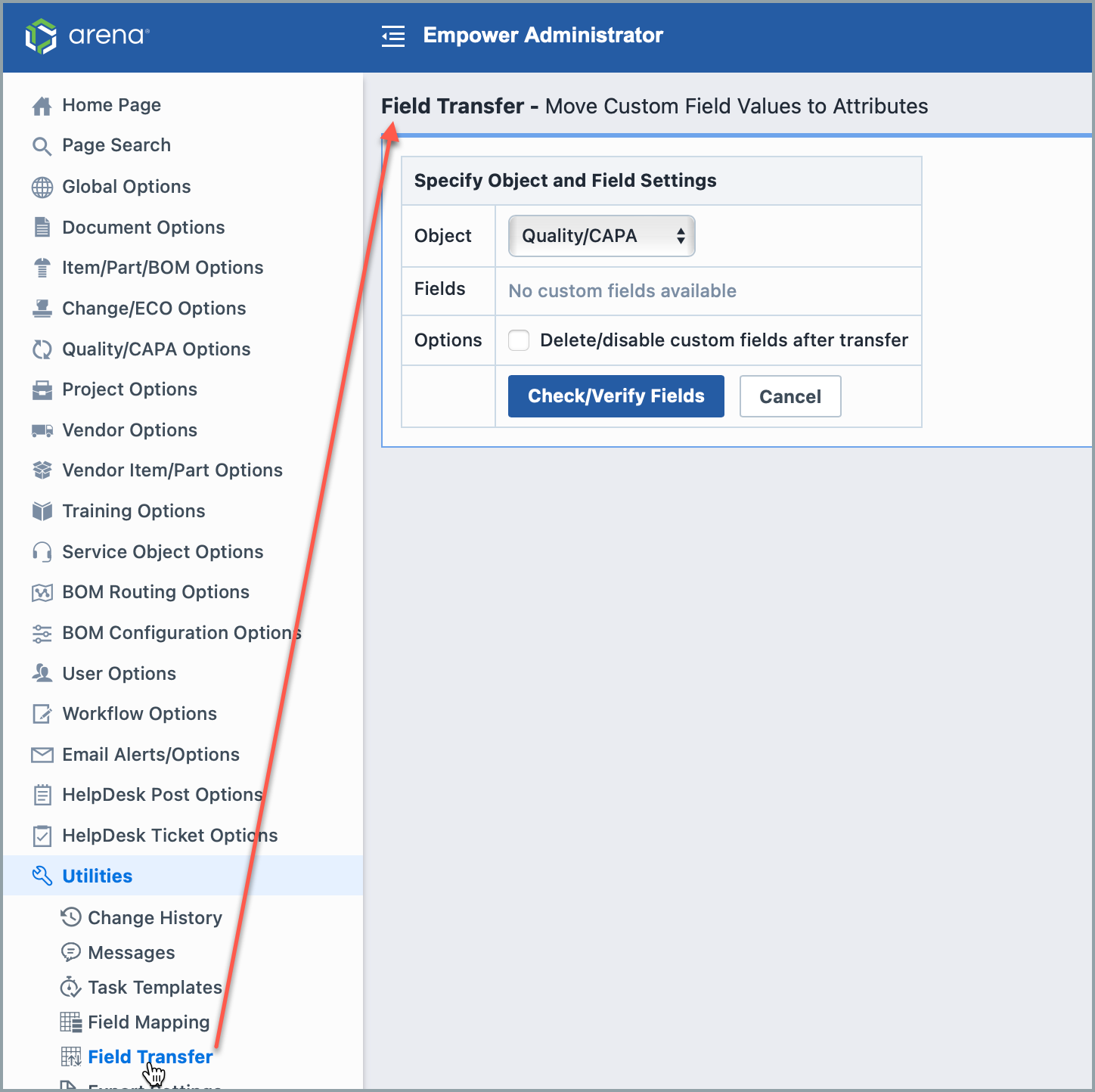
- select a object you want to work on.
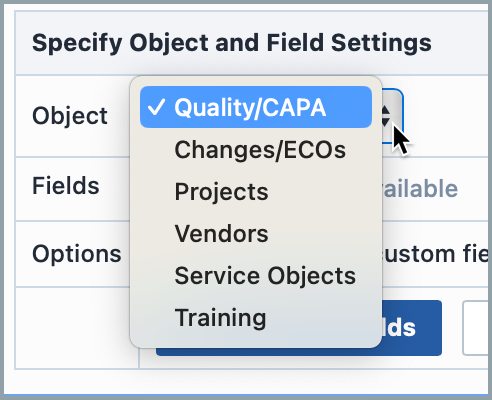
- select custom fields you want to transfer from and an attribute you want to transfer to.
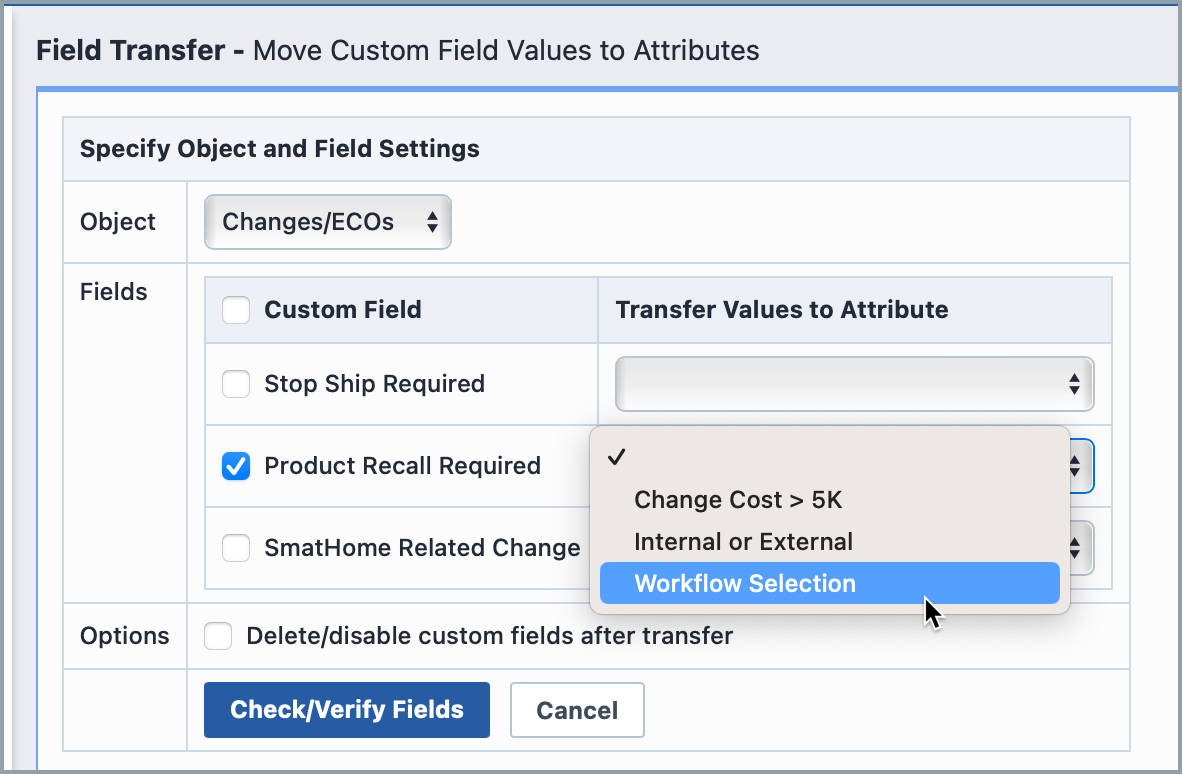
These custom fields and attributes are defined in Custom Fields under corresponding object options.
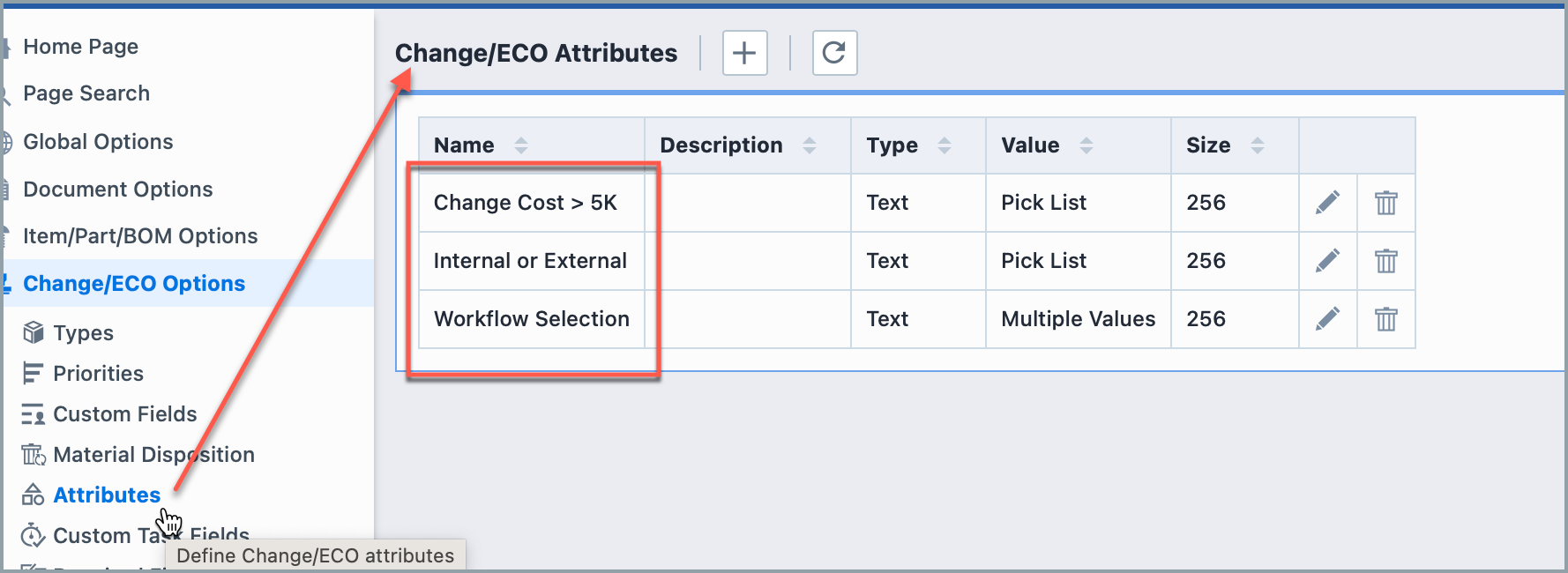
Then you can decide whether to delete/disable custom fields after transfer.
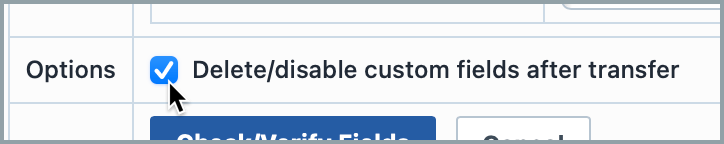
Click the Check/Verify Fields to go on.
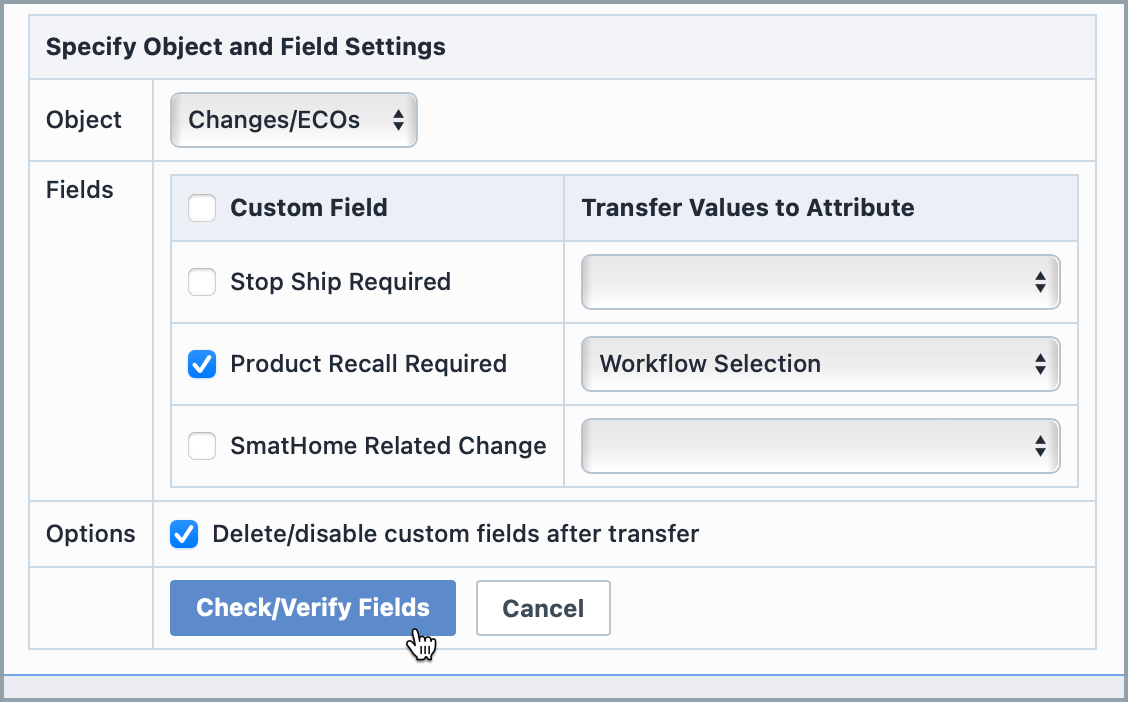
Confirm the information and input your password and click "Update Fields".