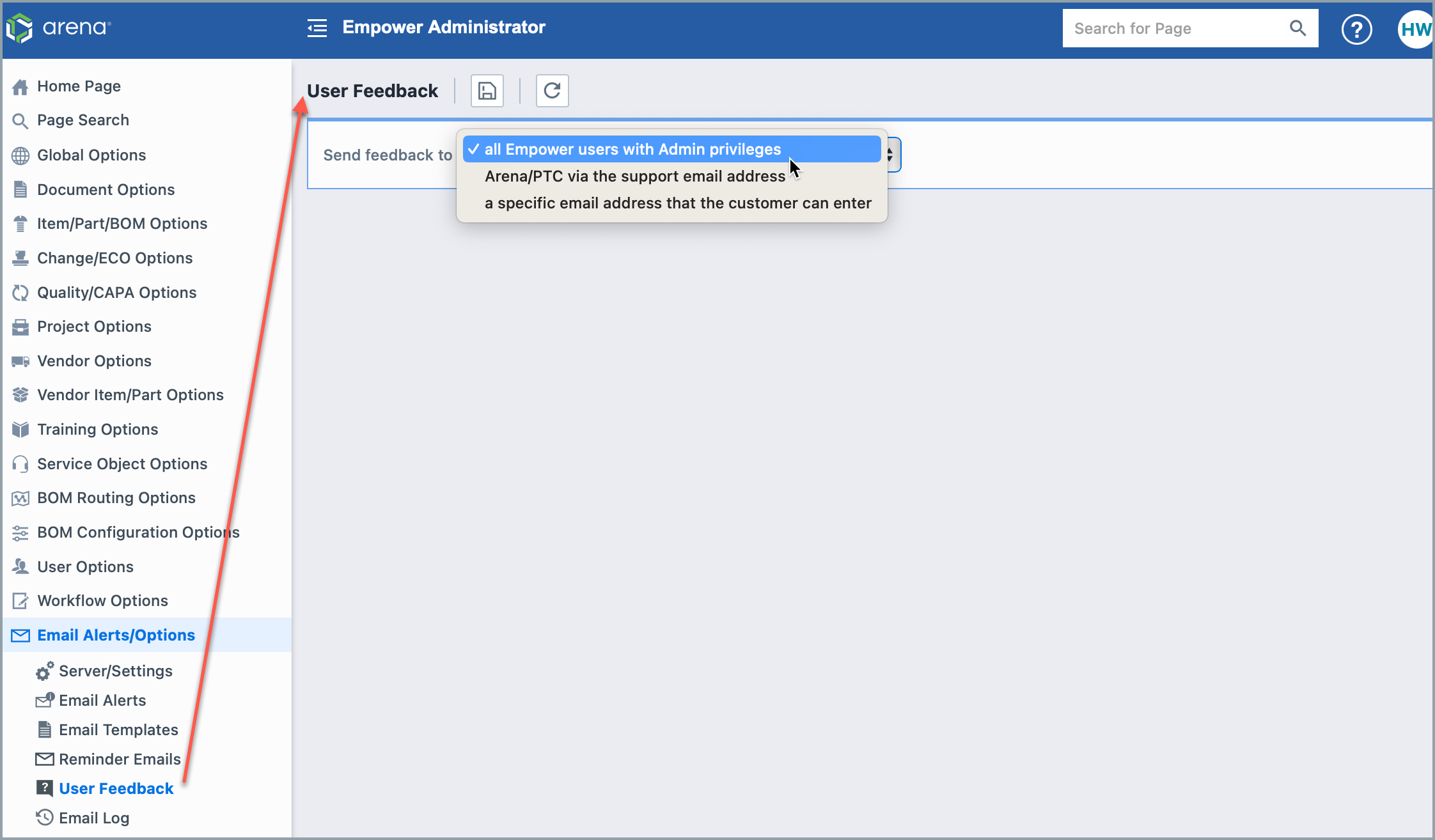User Feedback
User Feedback
Empower Administrator > Email Alerts/Options > User Feedback Administrators can decide what happens to feedback submitted through the app.
Choices include sending feedback to:
- All Empower users with Admin Privileges
- Arena/PTC via the support email address
- a specific email address that the customer can enter
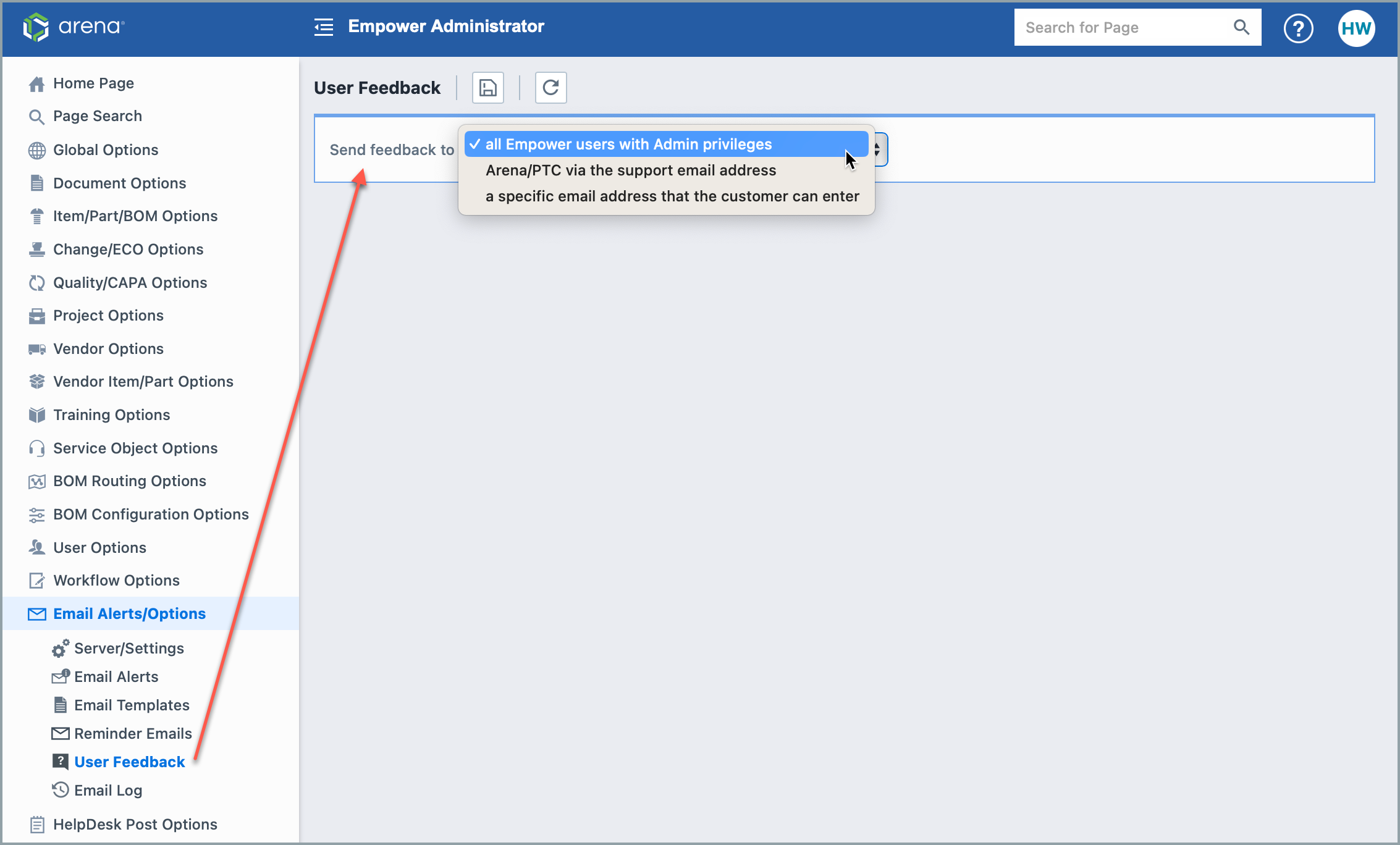
How to set up the 'Send Us Feedback' Link
- Go to Administrator > User Options > Permissions > General Options.
- Select the User Group you would like to be able to send feedback.
- Select "Can submit feedback to Arena/PTC"
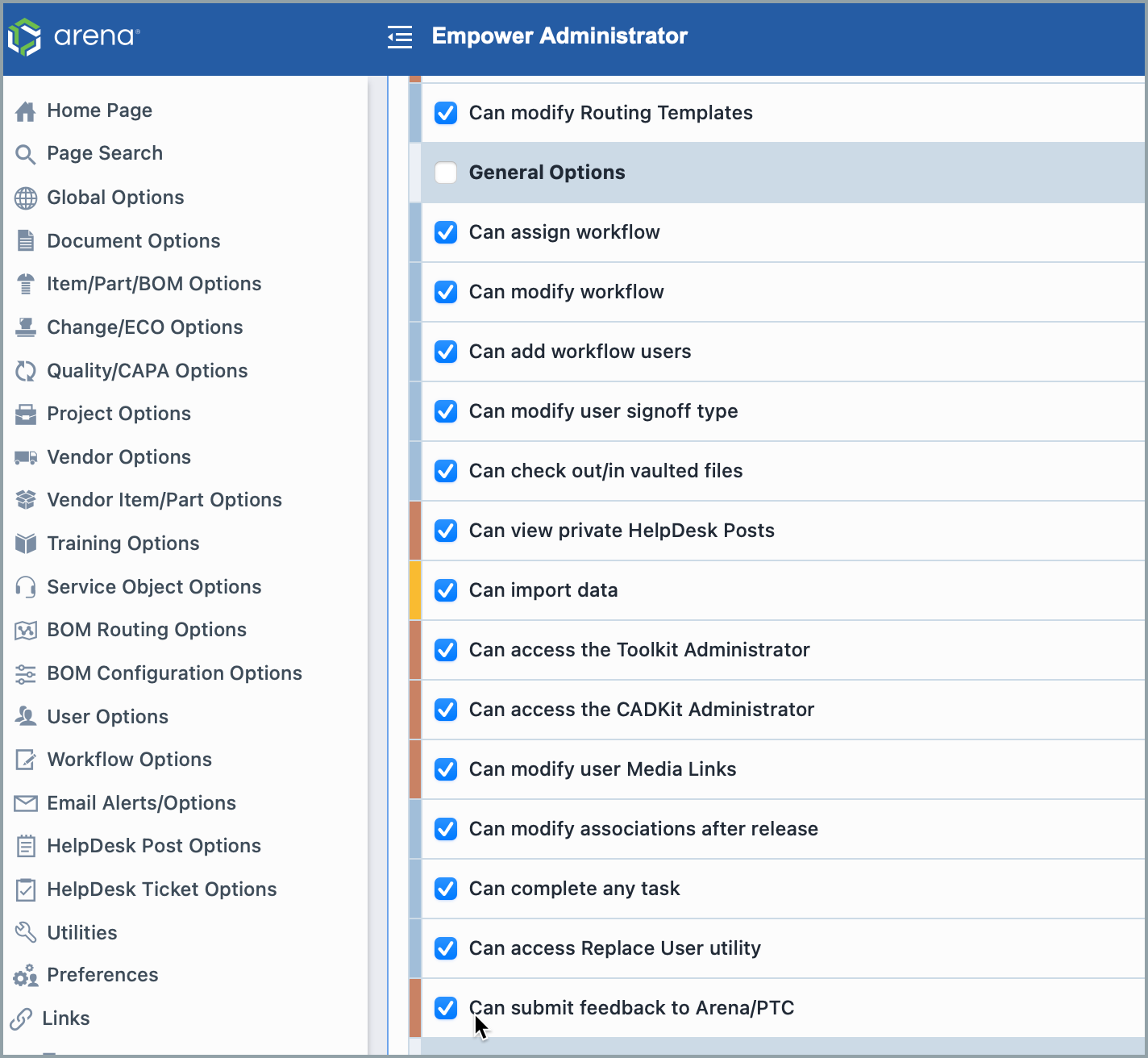
- Click the disk 'save' button at the top of the screen.
- Go to Administrator > Email Alerts/Options > User Feedback
- Select where the feedback will be directed using our drop-down menu.