Unit of Measure Types
Unit of Measure Types
Empower Administrator > Global Options > Unit of Measure Types
Overview
Unit of Measure types are used by Empower to classify BOM item quantities.
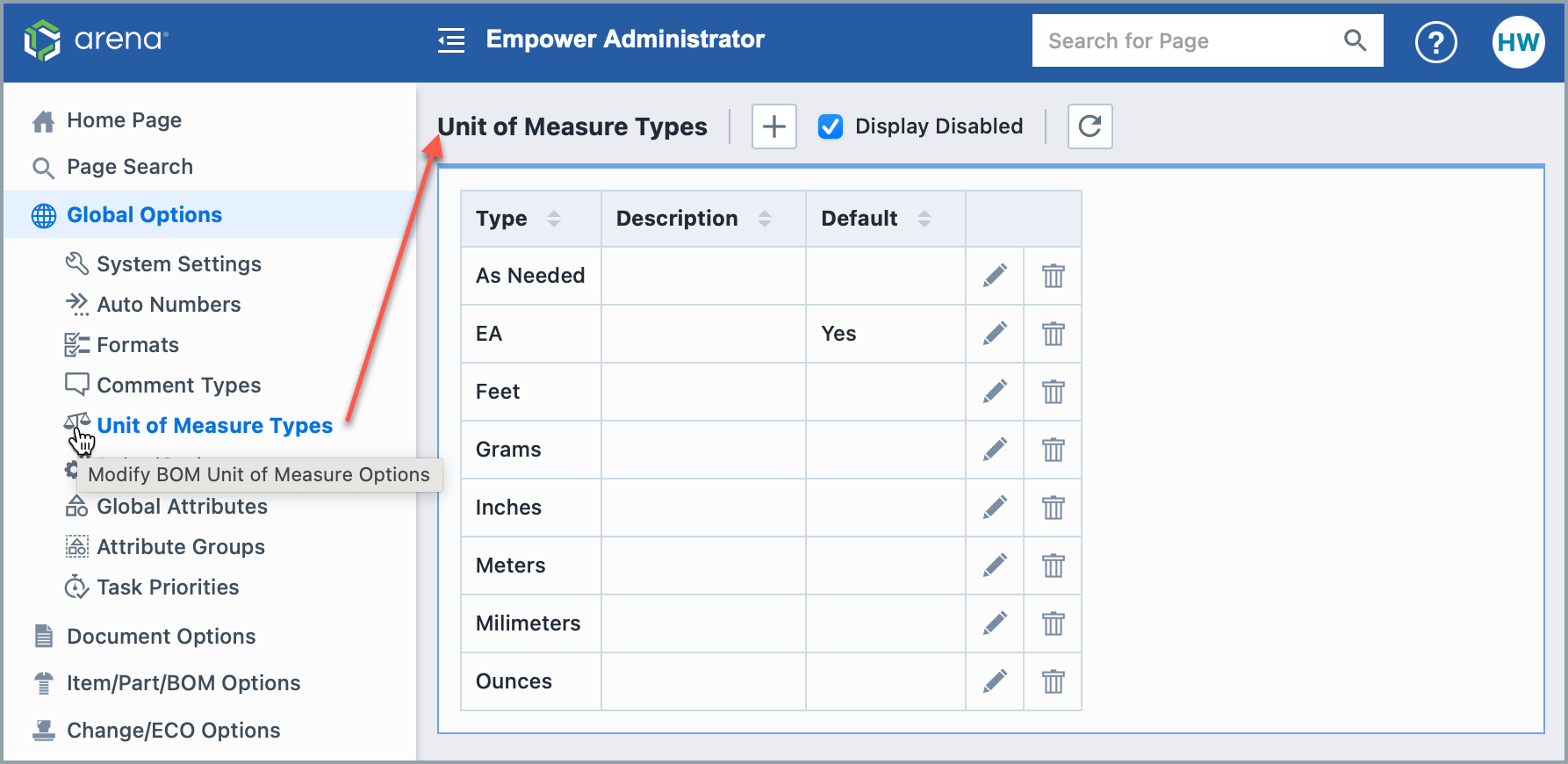
These options are available when adding or editing a BOM item in Desktop.
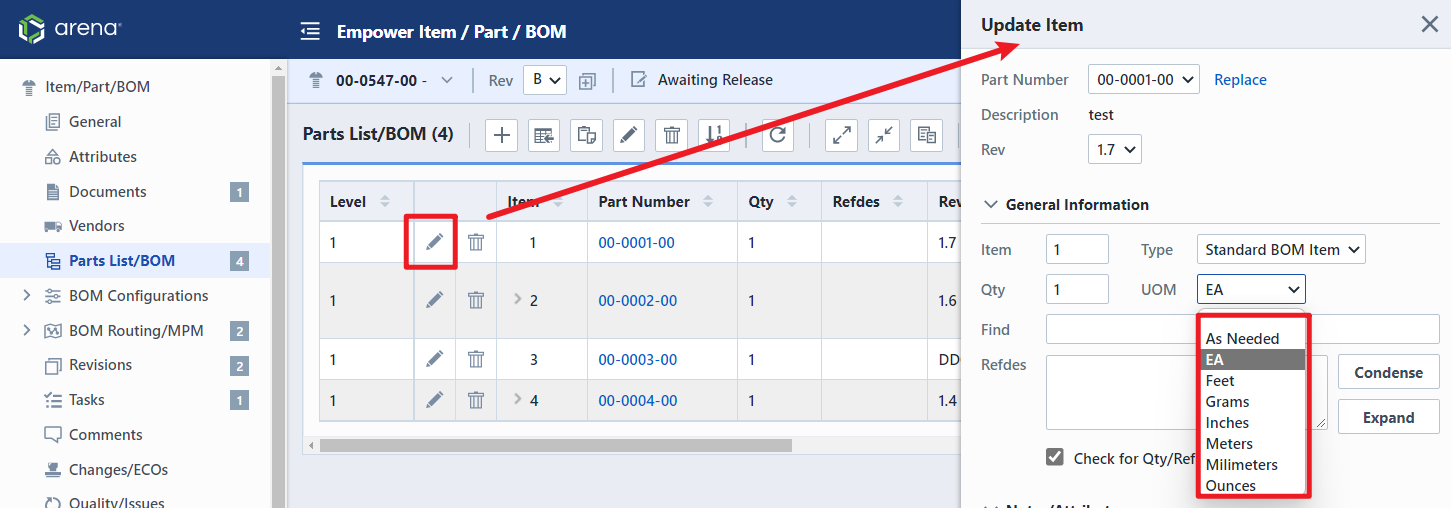
Note: you can have the system display/use an attribute assigned to the item as the unit of measure for BOMs. Contact Empower Support for more information on how to use an attribute as the Unit of Measure on a BOM.
Adding
To add a Unit of Measure, click the Add toolbar button.
From the New Type dialog box, specify a name and description. Click the Add or Apply button to add the type:
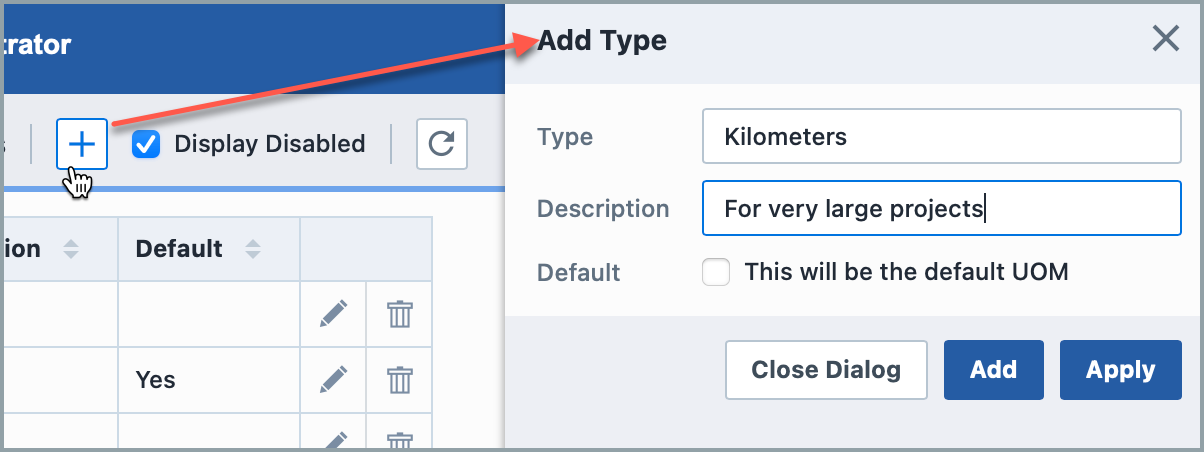
When defining a Unit of Measure, you can optionally check the This will be the default UOM option. If this option is selected, this unit of measure will be assigned to each new item added to the BOM, if it is not overridden by the user.
Editing
To modify a type, click the Edit icon on the Type list.
This will invoke the Edit Type panel:
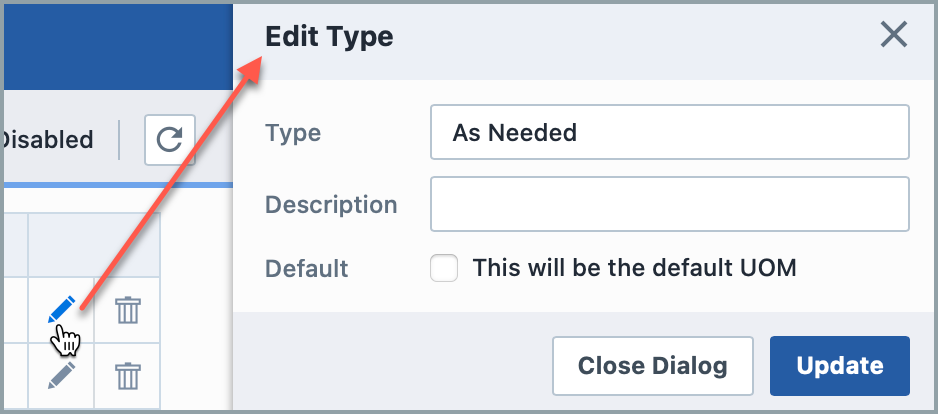
Disabling Types
To remove an entry, click the Delete icon on the list:
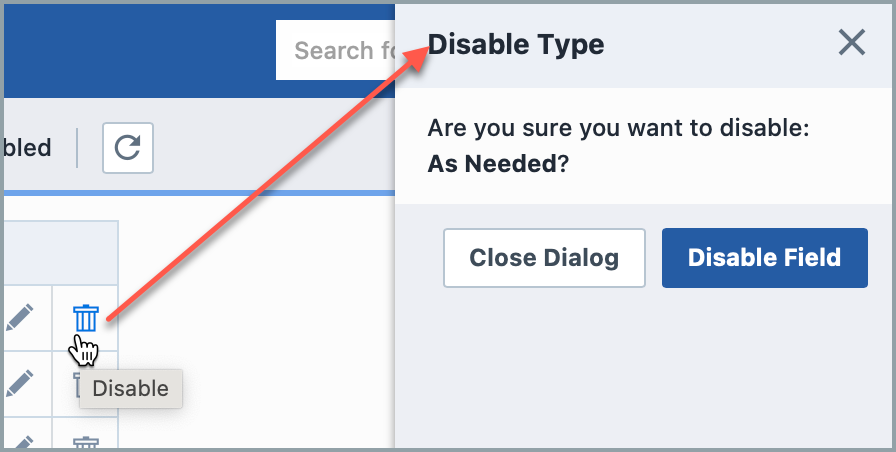
Enabling Types
You can view disabled entries by checking the Display Disabled option:
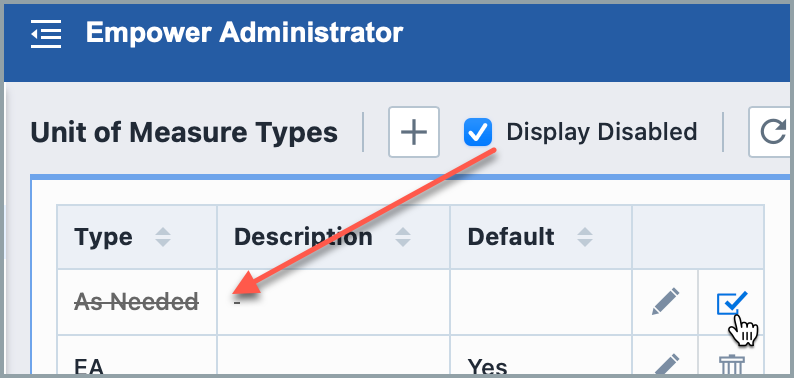
You can activate/enable the entry by clicking the Enable icon.