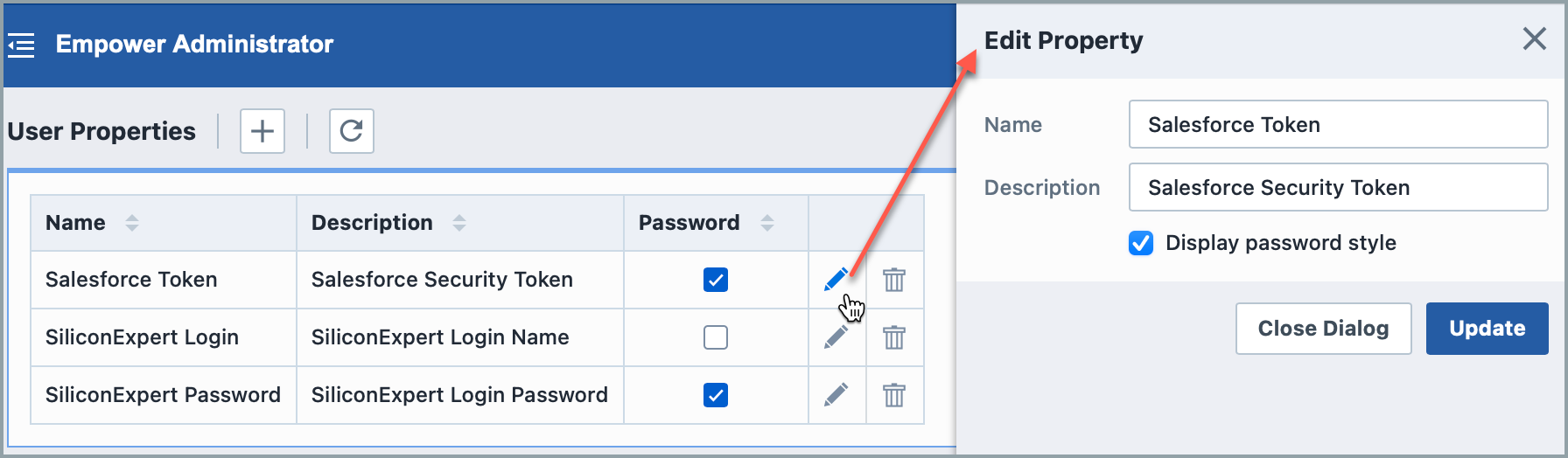User Properties
User Properties
Empower Administrator > User Options > User Properties
Overview
User Properties represent fields that users can manage that are only visible to that user. Example usage would be: Silicon Expert password (for use with the Silicon Expert module) and Salesforce Security Key (to be used for system login).
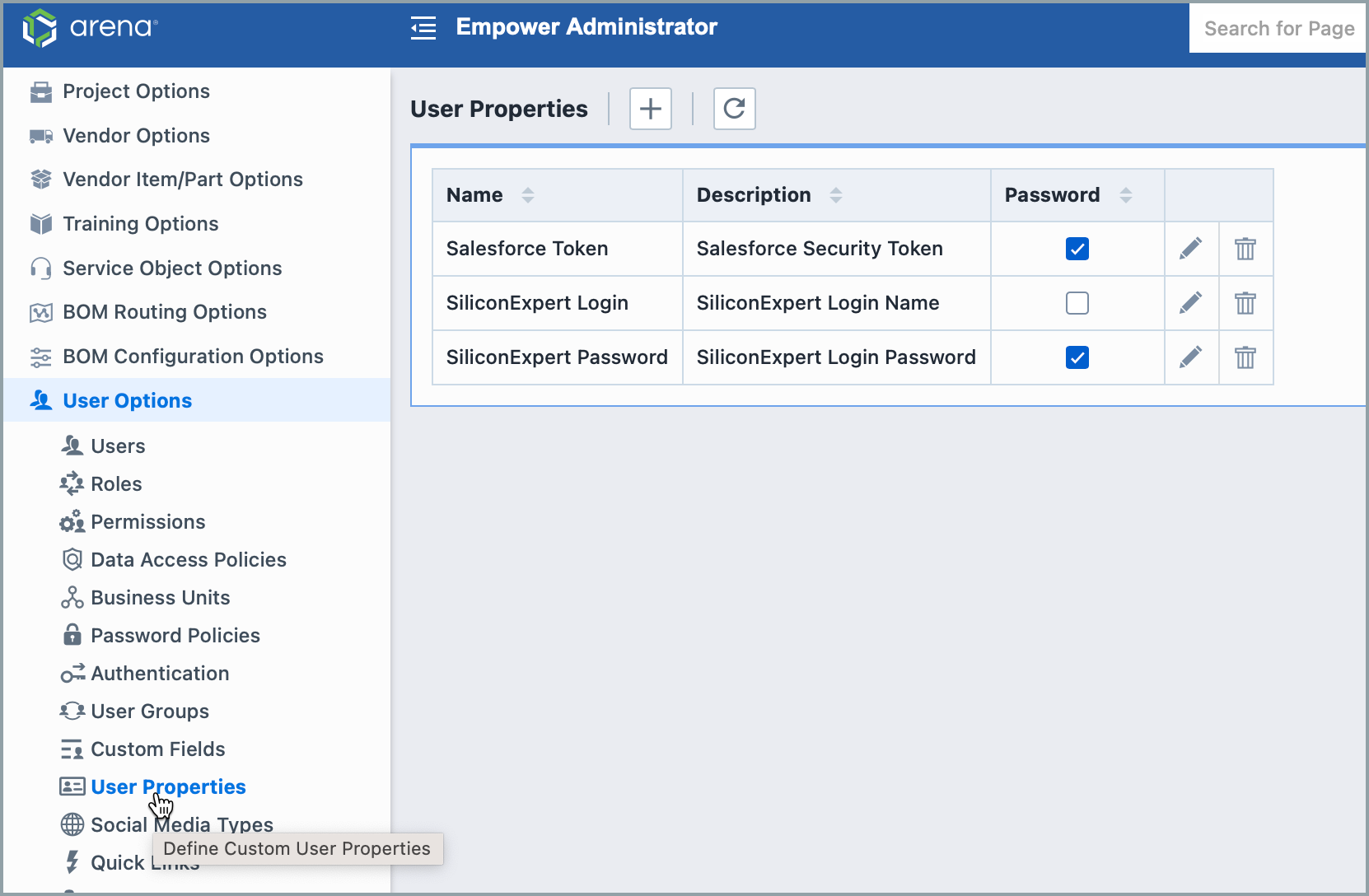
Users can view and modify their Properties by mousing over their user icon in the upper right-hand corner Desktop:
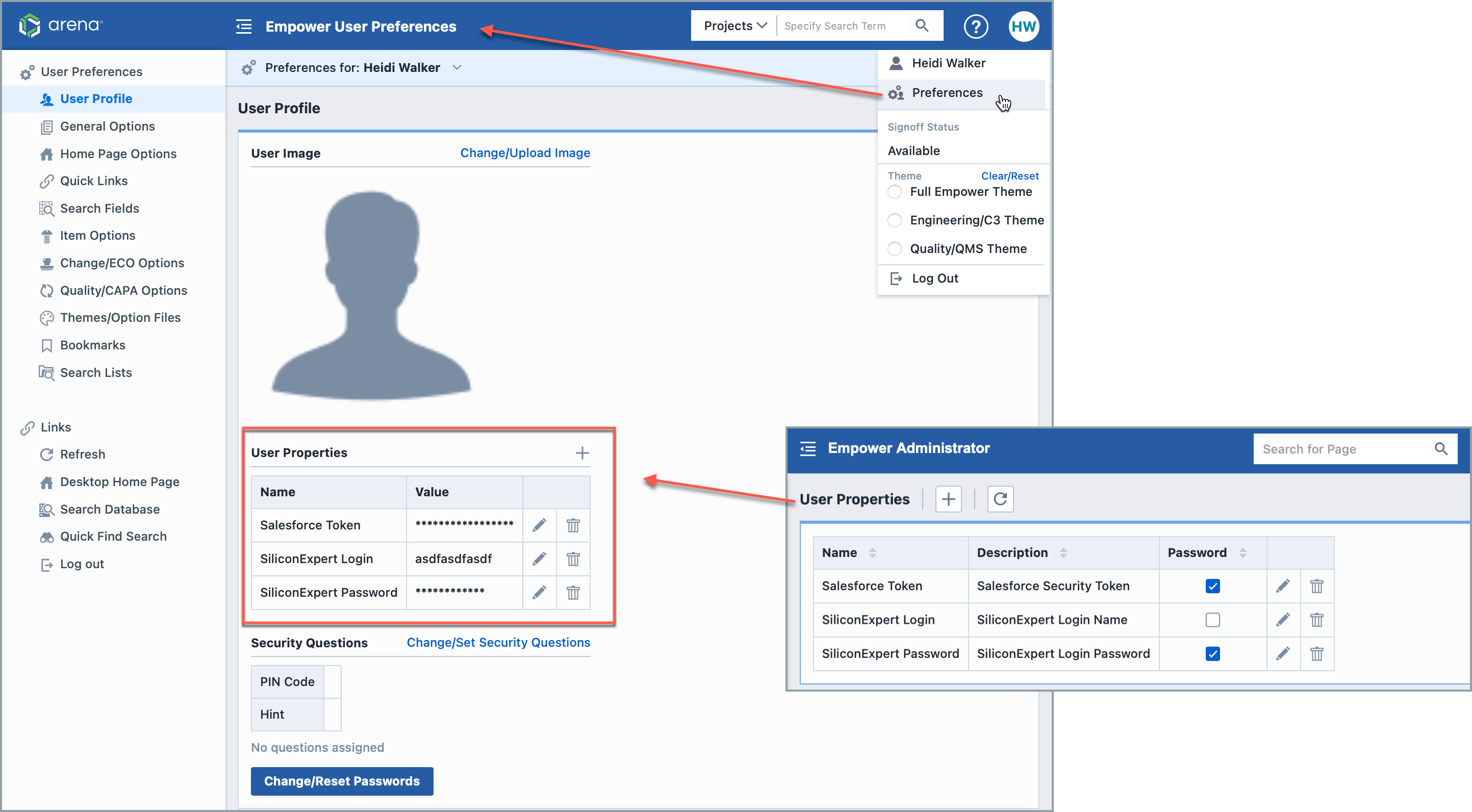
Adding Fields
To add/create a user property, select the Add button on the toolbar. This will display the Add Property panel.
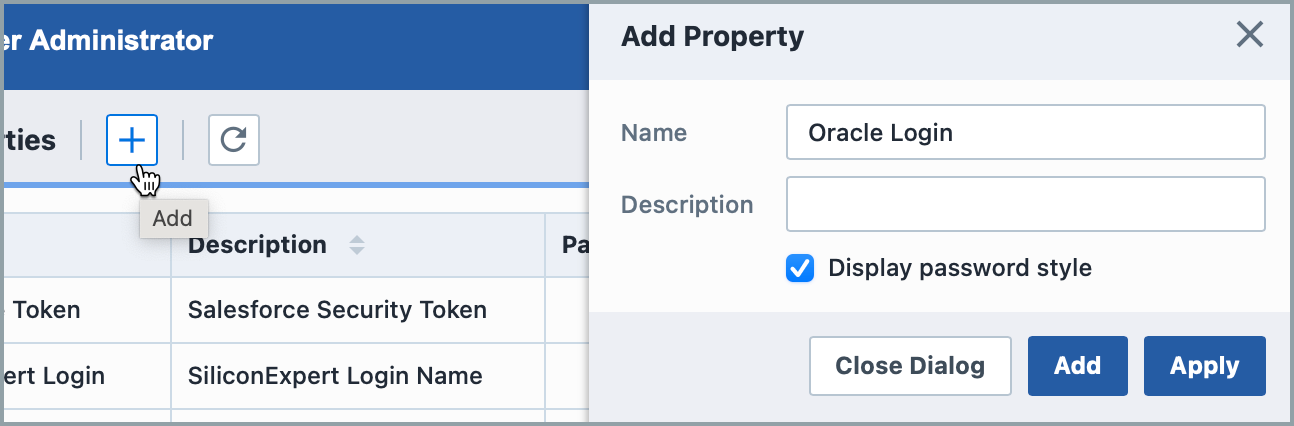
Field Options
When adding or modifying user properties, you will be able to define the name, description, and whether or not you want to make the text users input visible or invisible. If you select "Display password style", text in this field will appear as "•••••"
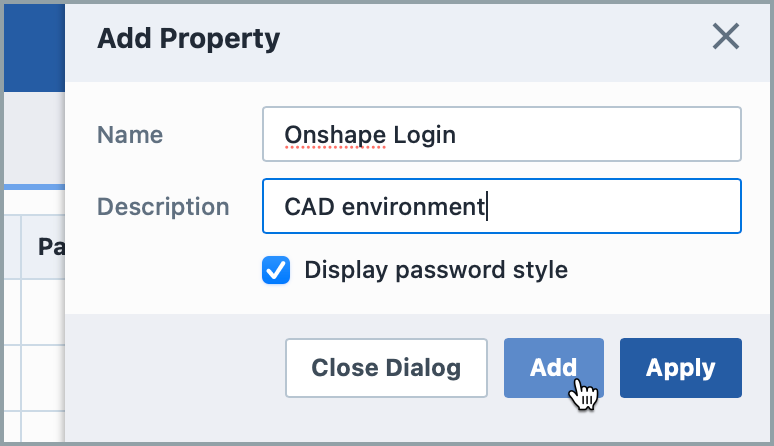
To edit or delete User Properties, use the pencil and garbage can buttons.