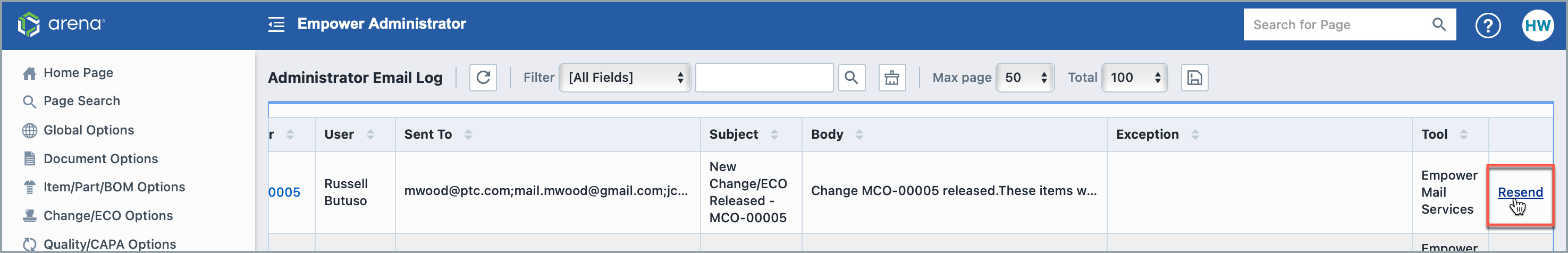Email Log
Email Log
Overview
The Email Log page records the history of all emails sent via Empower. It includes both successful and failed attempts. Empower Administrator > Email Alerts/Options > Email Log:
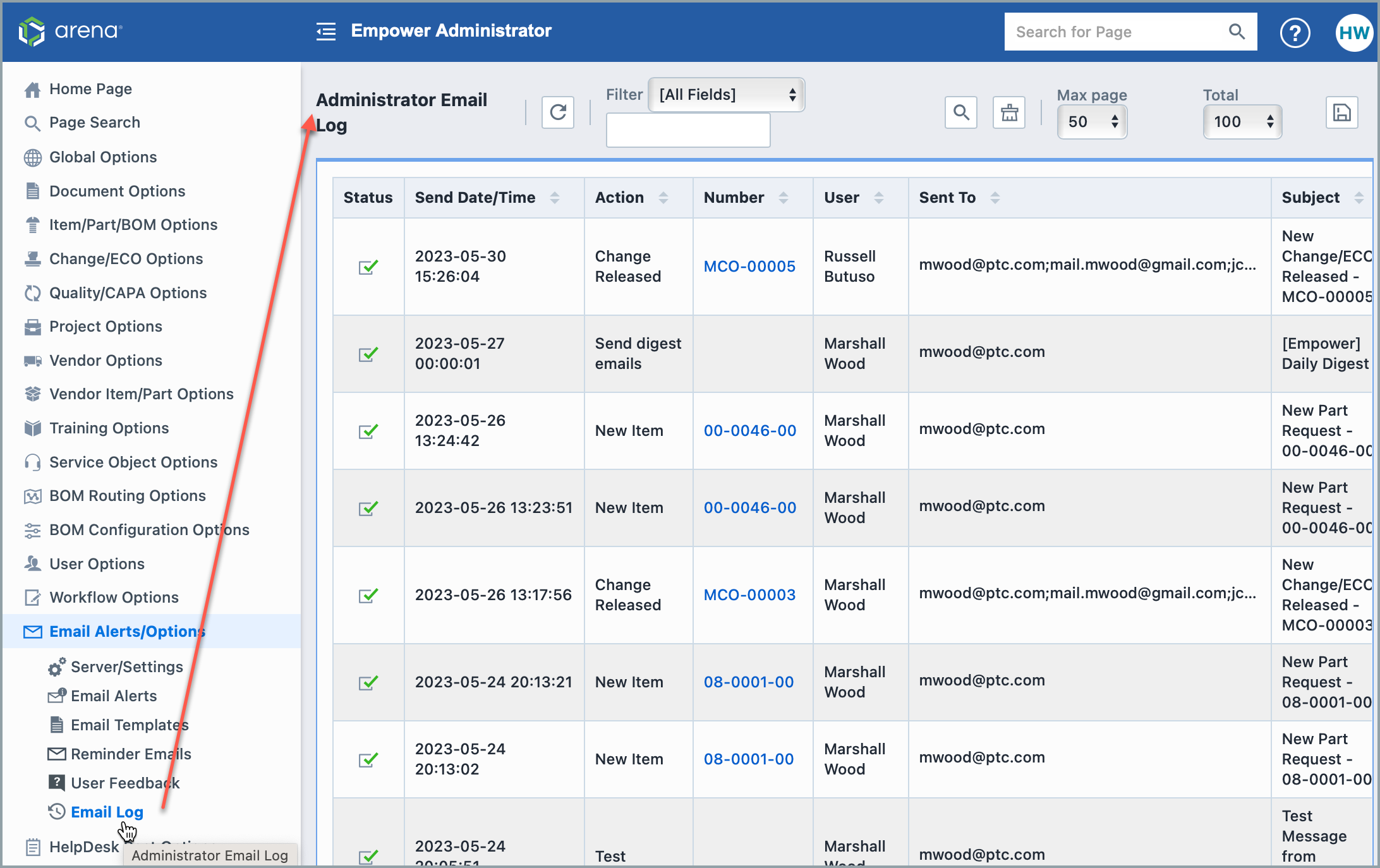
To record you email logs, admin need to go to Empower Administrator > Email Alerts/Options > Server/Settings: From here, enable the ‘Enable Email Service Log’ option. Email logs are now located on the Email Log page instead of File.
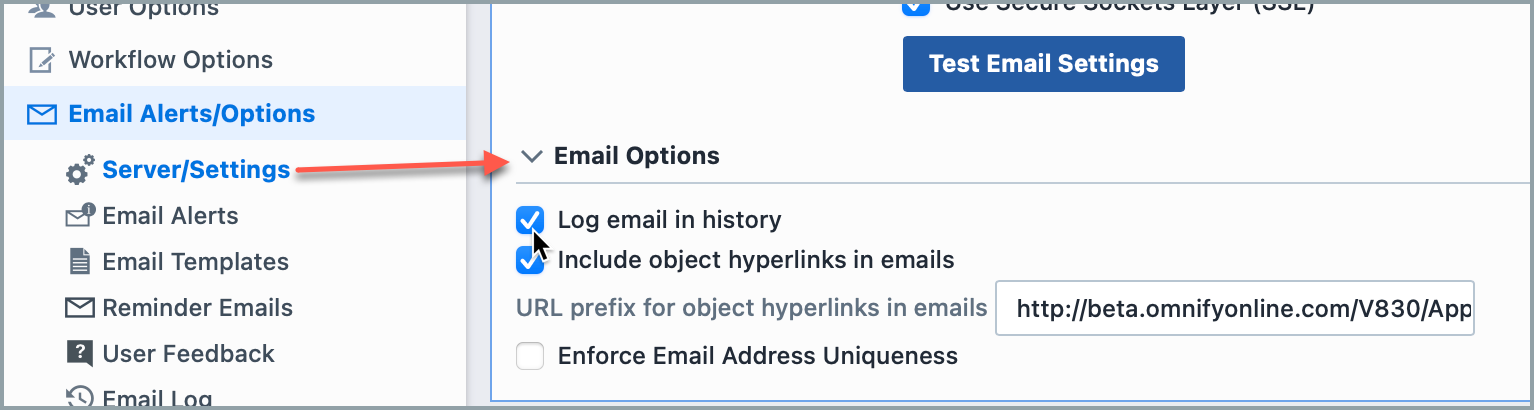
Resend Email
If emails fail to send, Empower will automatically retry for three times. If email sending still fails, admin can manually resend the email by clicking the "Resend" link.