Supplier Instance Fields
Supplier Instance Fields
You can add/edit custom contact fields in Empower Administrator > Vendor Item/Part Options > Supplier Instance Fields:
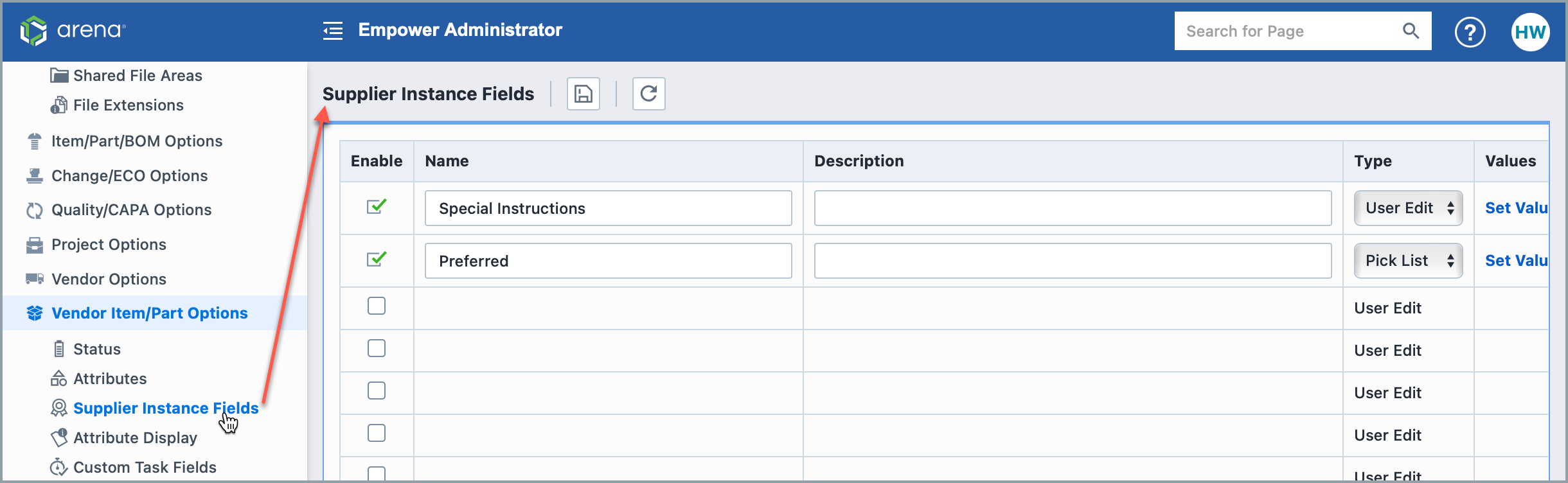
You can edit a field if it is enabled.
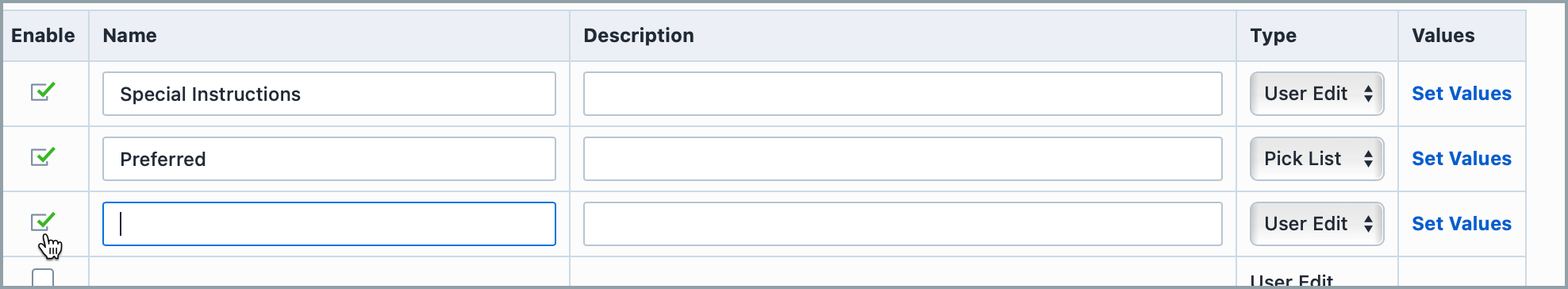
Type can be Pick List or User Edit.
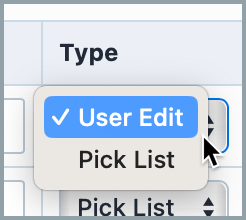
Click the Set Values button to invoke the Field Value options panel:
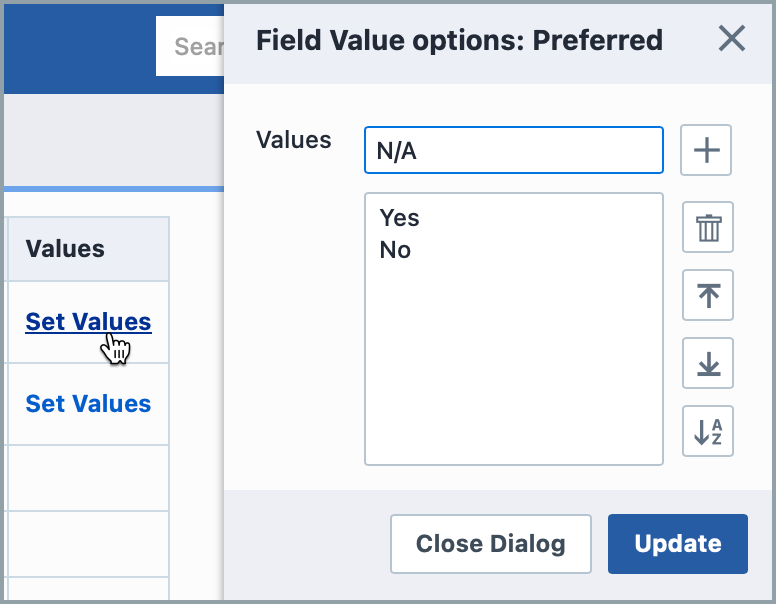
You can adjust the order of values by clicking Move Up and Move Down button. Click the Update button to save it.
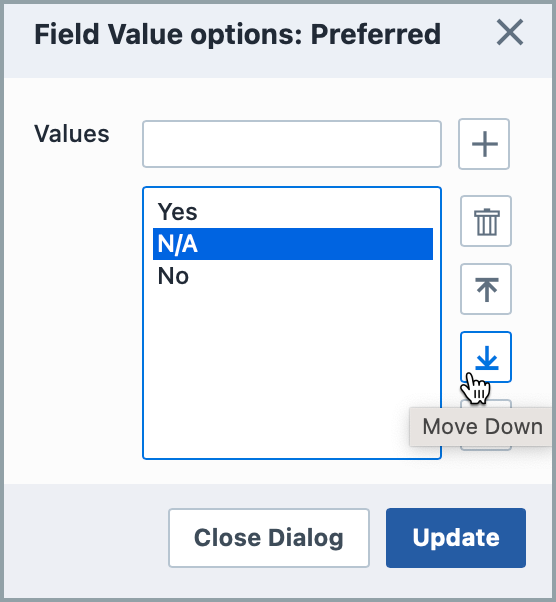
Click the Save toolbar button to save changes.
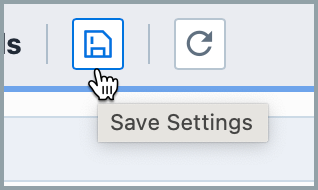
When you add or create a Vendor/Supplier Item in Suppliers, Vendor Item/Part, Empower desktop, custom field will be present: