HomePage
HomePage
Overview
Log into Empower Reporter and click on "Manage Reports/Views" 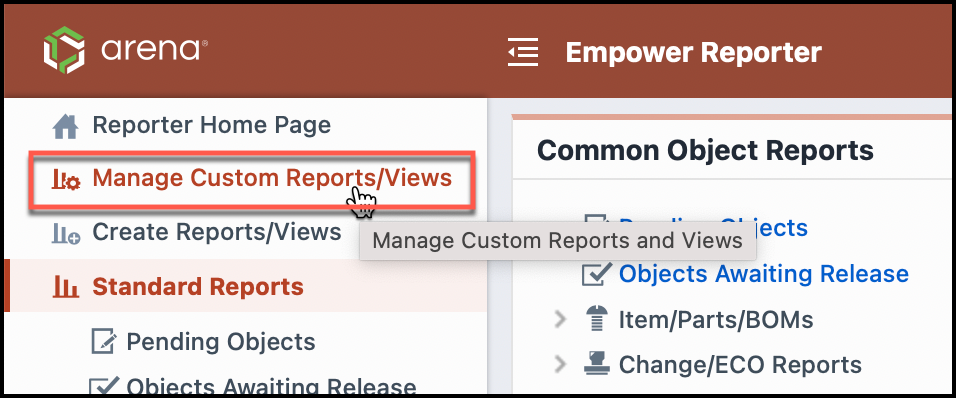
The ViewManager Home Page has 4 main areas:
| Area | Description |
|---|---|
| List Search/Filter | Used to find database views |
| Action Links | Links to all ViewManager actions |
| View List | Lists database views (based on display count) |
| Toolbar | Commands for the View/Report list |
List Search/Filter
The List Search/Filter area allows you to search for specific views and/or reports in the database.
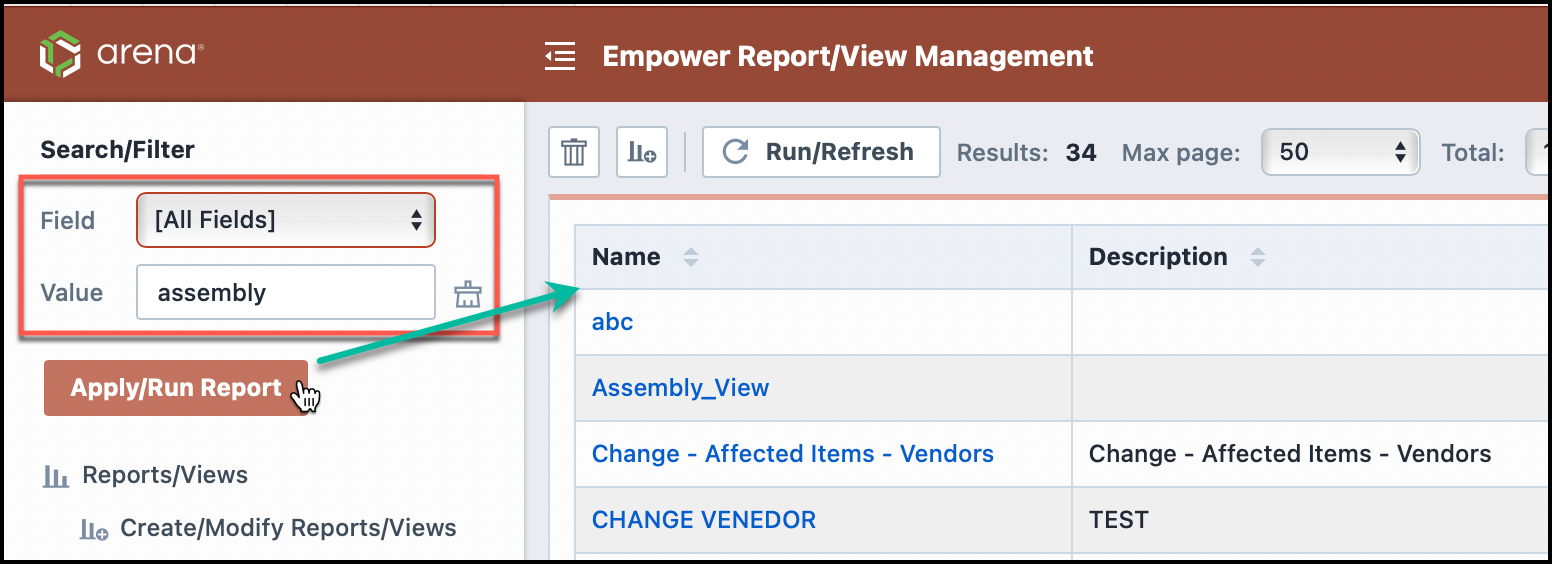
Action Links
The Action Links section provides the following links:
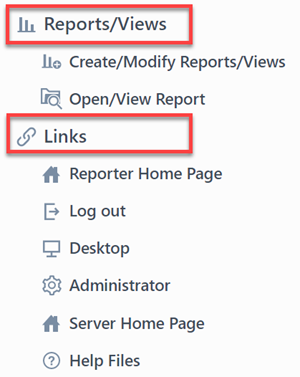
| Link | Description |
|---|---|
| Home Page | Returns you to the ViewManager Home Page (from other pages) |
| Create/Modify Reports/Views | Links you to the View/Report creation/modify page |
| Open/View Report | Links you to the View/Report Display page |
| Reporter Home | Links you to the Empower Reporter Home Page |
| Log out | Logs you out of the ViewManager/Reporter |
| Empower Desktop | Links you to the Empower Desktop Home Page |
| Administrator | Links you to the Empower Administrator Home Page |
Toolbar
The Toolbar contains the following commands:
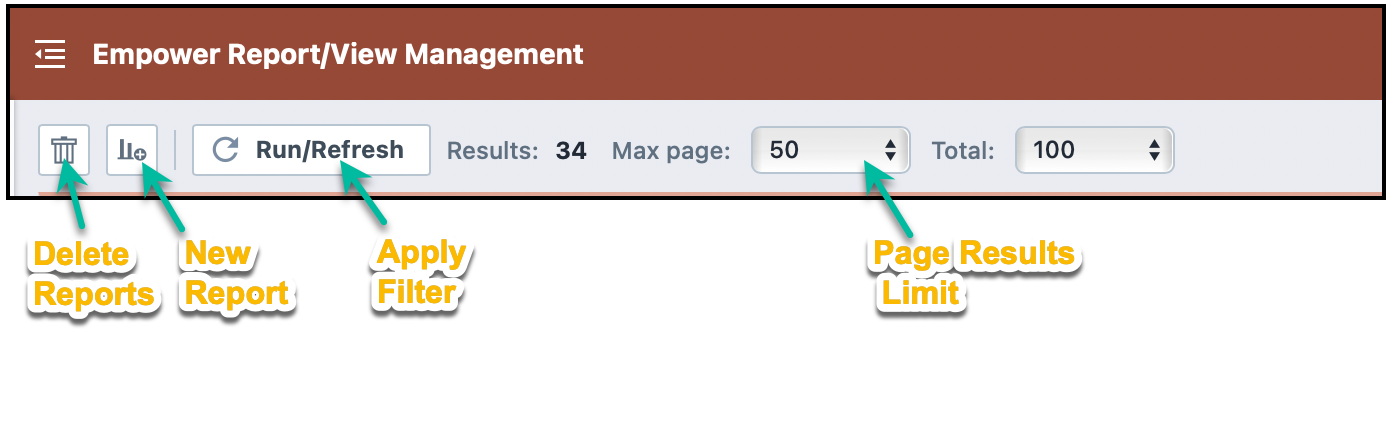
| Command | Description |
|---|---|
| Delete Reports | Displays the Remove Reports slide panel to remove reports/views |
| New Report | Create a new report/view |
| Apply Search | Runs/applies the search/filter parameters |
| Page Results Limit | Allows you to set/modify the number of results displayed |
Reports/Views List
The Reports/Views List displays the available views/reports in the database. You can search for views and reports using the Search/Filter area.
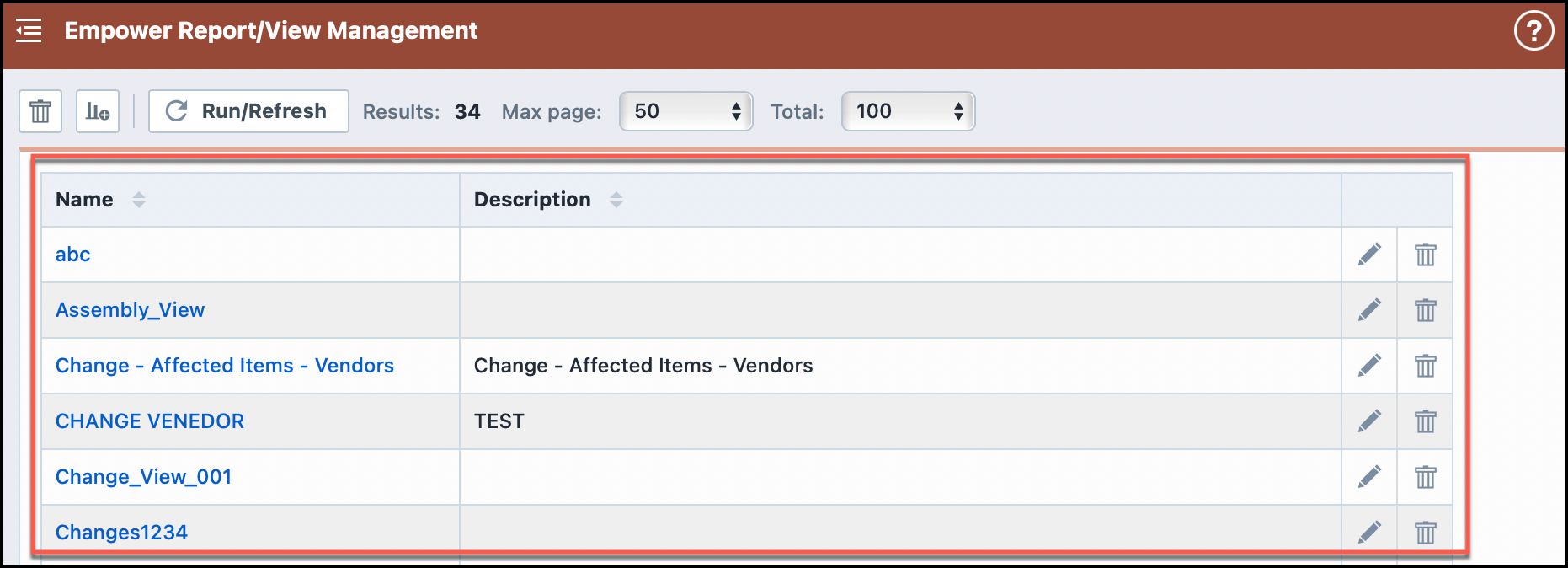
The Reports/Views will provide the following actions (based on user permission):
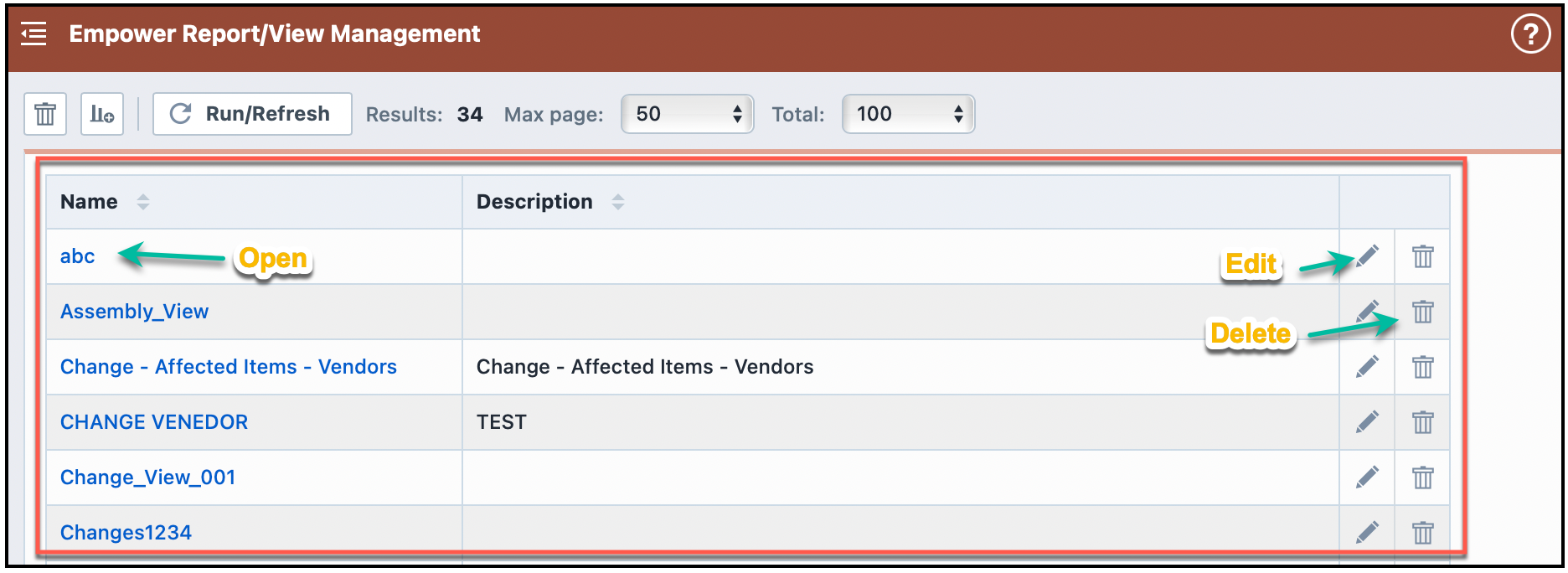
| Command | Description |
|---|---|
| Open | Opens the report in the Report View Page |
| Edit | Opens the report in the Report Editor page |
| Delete | Delete the report/view |