Procurement Report
Procurement Report
Overview
Procurement Reports can be generated from the BOM page of any Item. 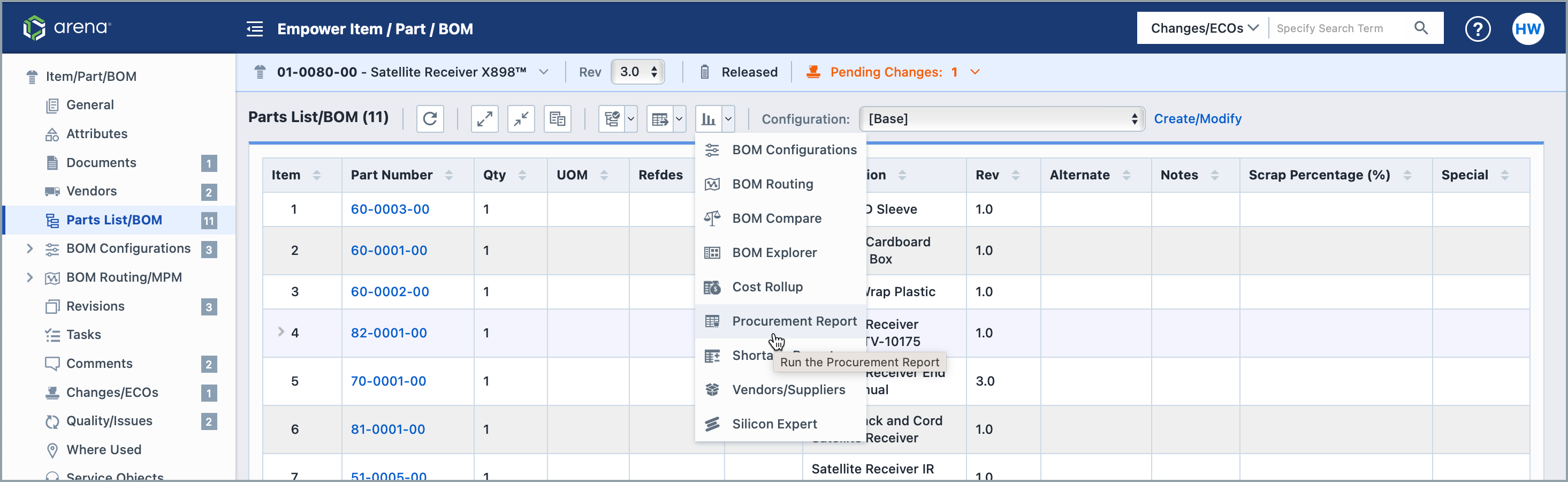
Report Basics
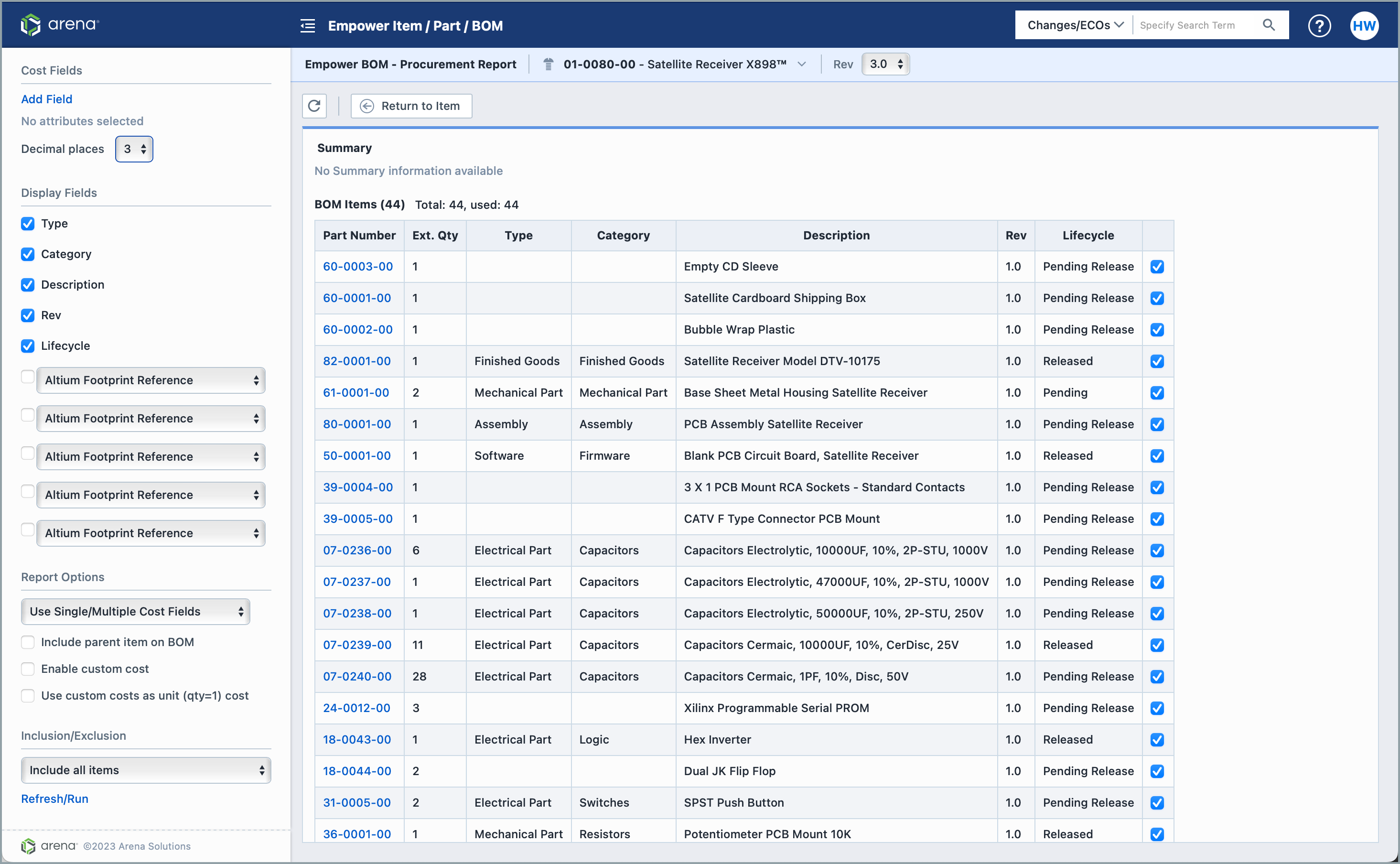
Cost Fields
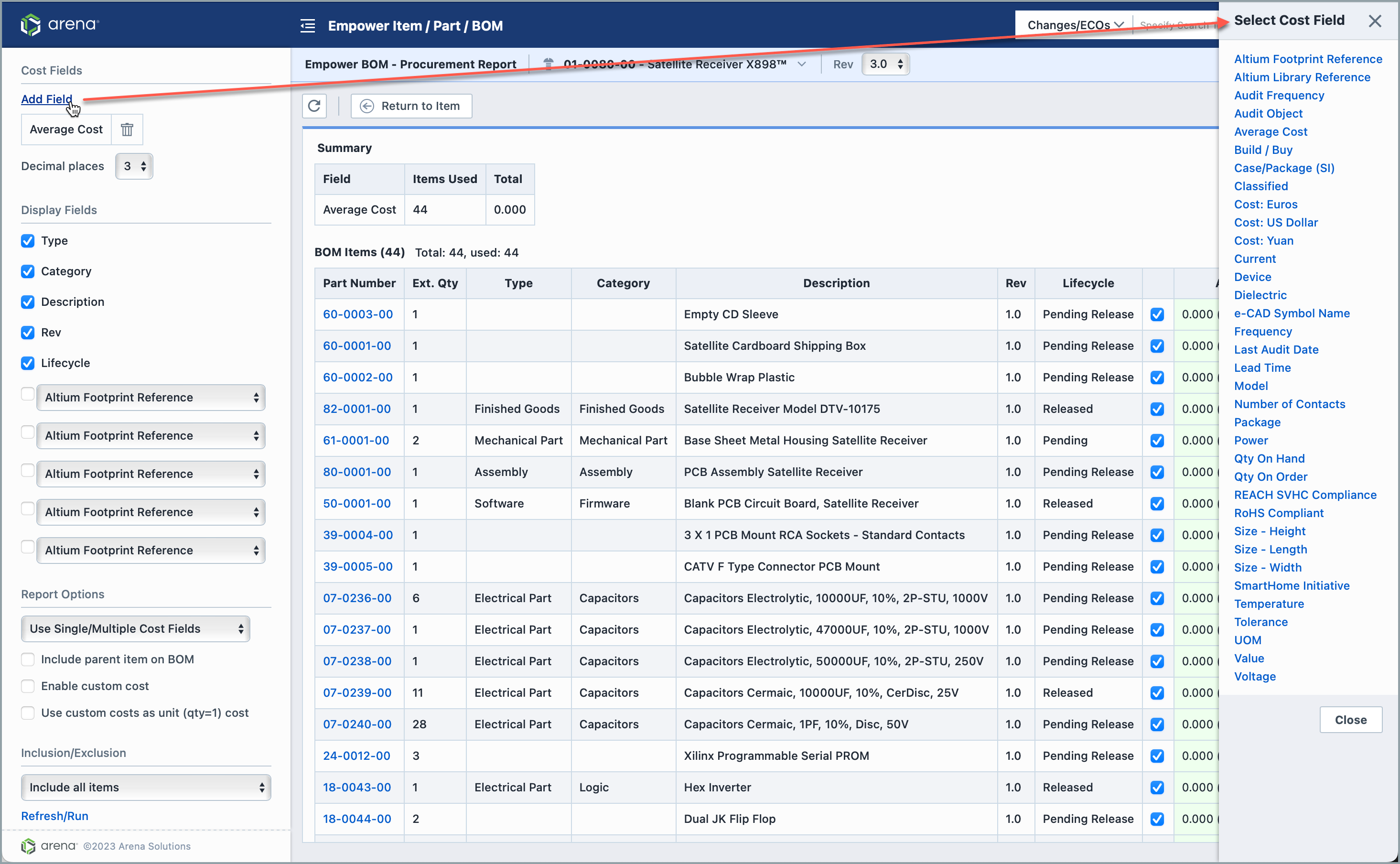
- Clicking “Add Field' opens a list of all available Cost Fields to include in a side-panel.
- These fields will appear in Summary at the top of the page.
- Remove fields by clicking on the trash can.
Display Fields
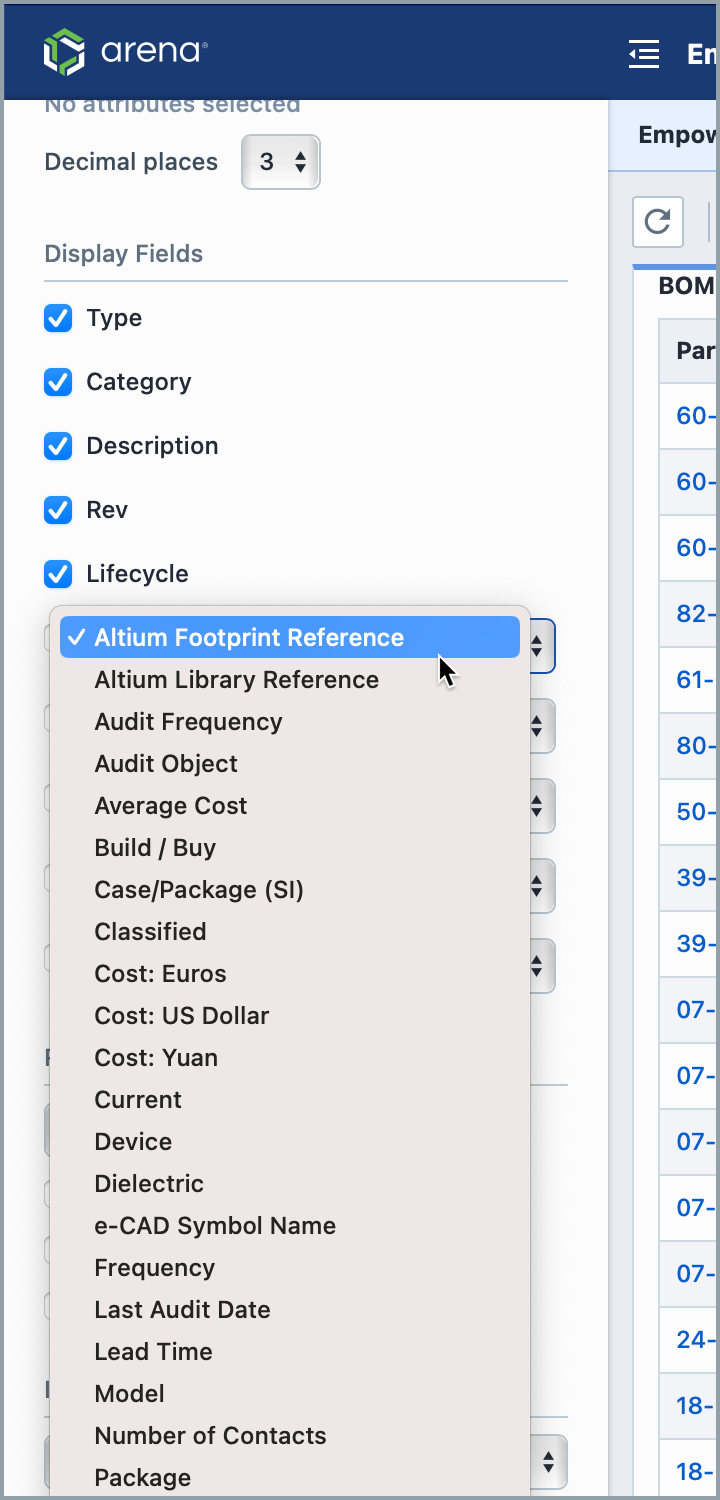 Select a field to display and click the check box to display in the BOM Item data.
Select a field to display and click the check box to display in the BOM Item data.
Report Options
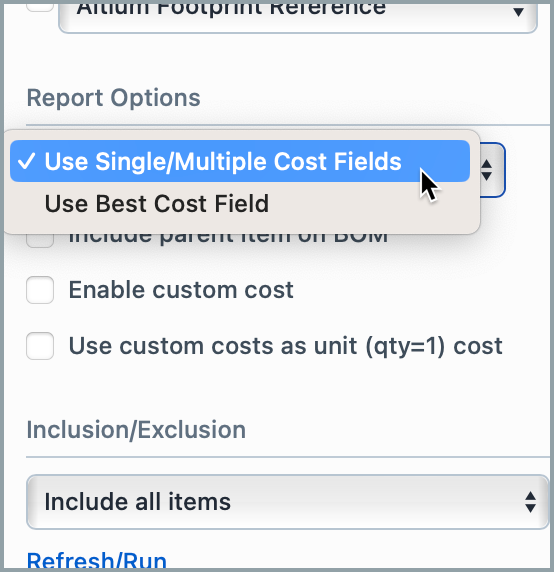 In Report Options, users can select several options, including whether to display the "Best Cost Field" or "Single/Multiple Cost Fields".
In Report Options, users can select several options, including whether to display the "Best Cost Field" or "Single/Multiple Cost Fields".
Inclusion/Exclusion
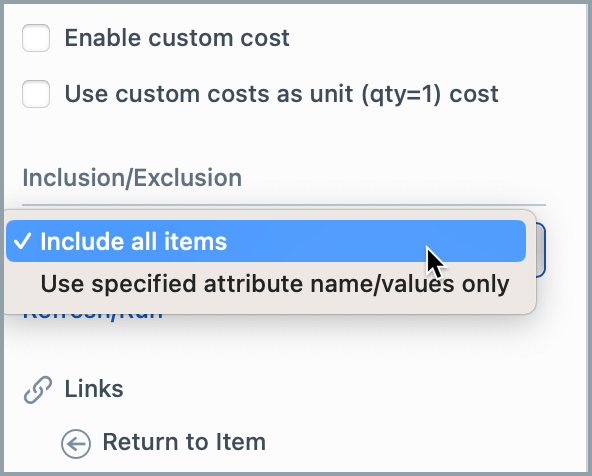 Decide whether to include all items or specified attribute name/values only.
Decide whether to include all items or specified attribute name/values only.