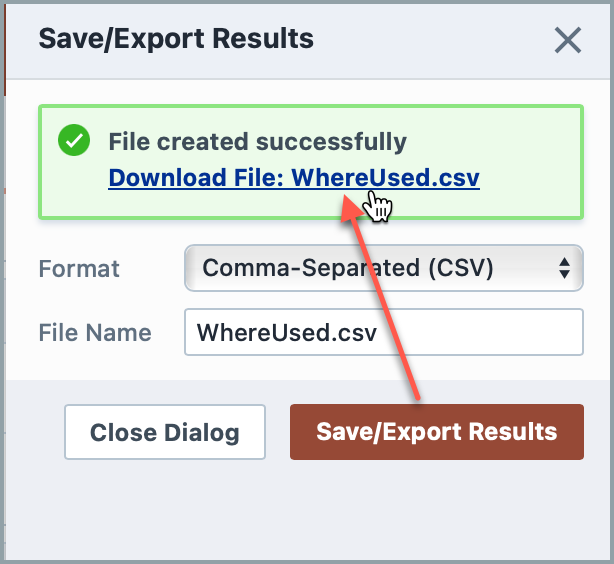Where Used (Multi-Level) Report
Where Used (Multi-Level) Report
Overview
The Where Used (Multi-Level) report will display all child items that appear on BOMs and include their Parent BOM part number.
To view the Where Used report, select the Where Used (Multi-Level) link from the Item/Part/BOM Reports section or the Association Reports section of the Home Page. 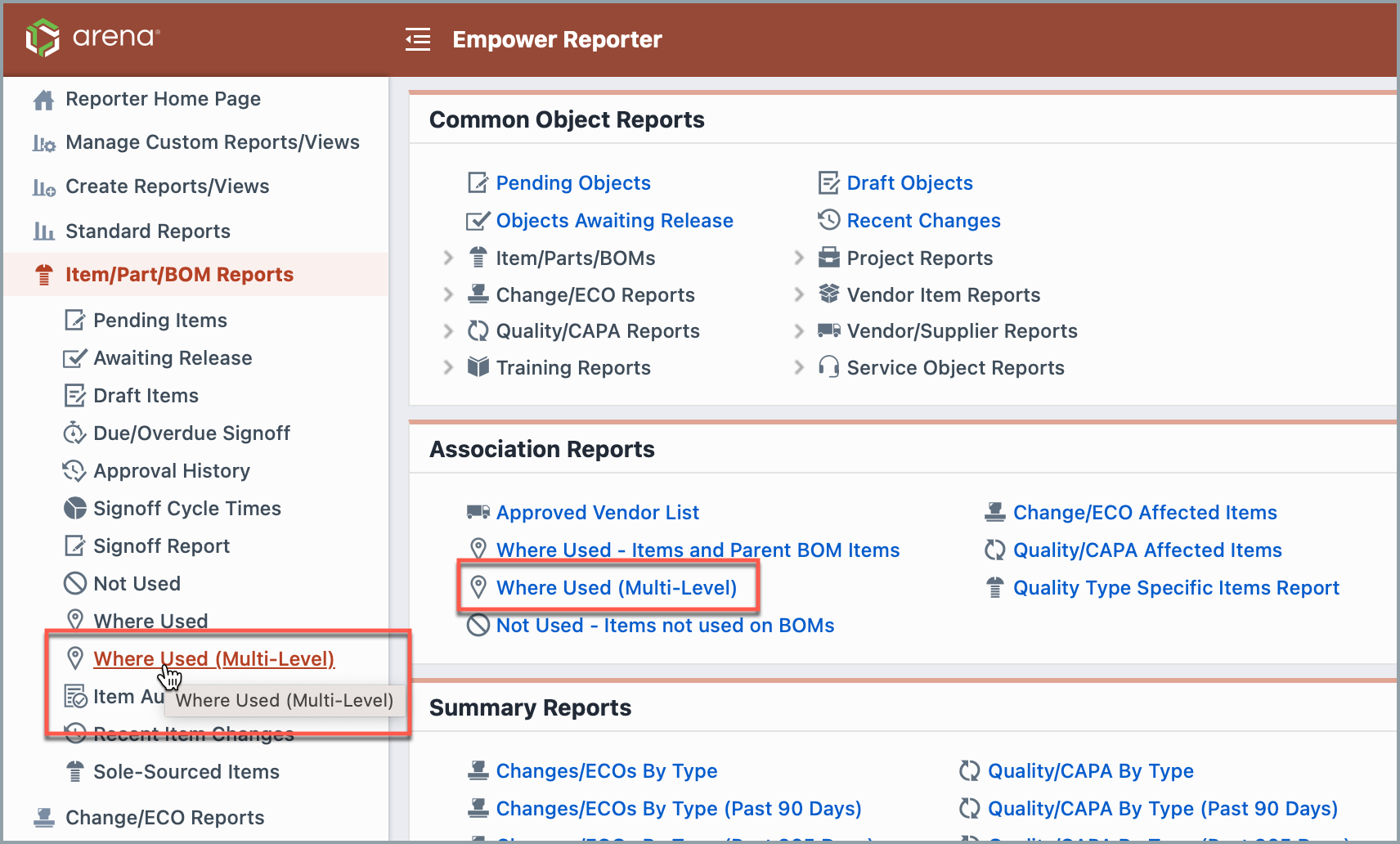
Report Basics
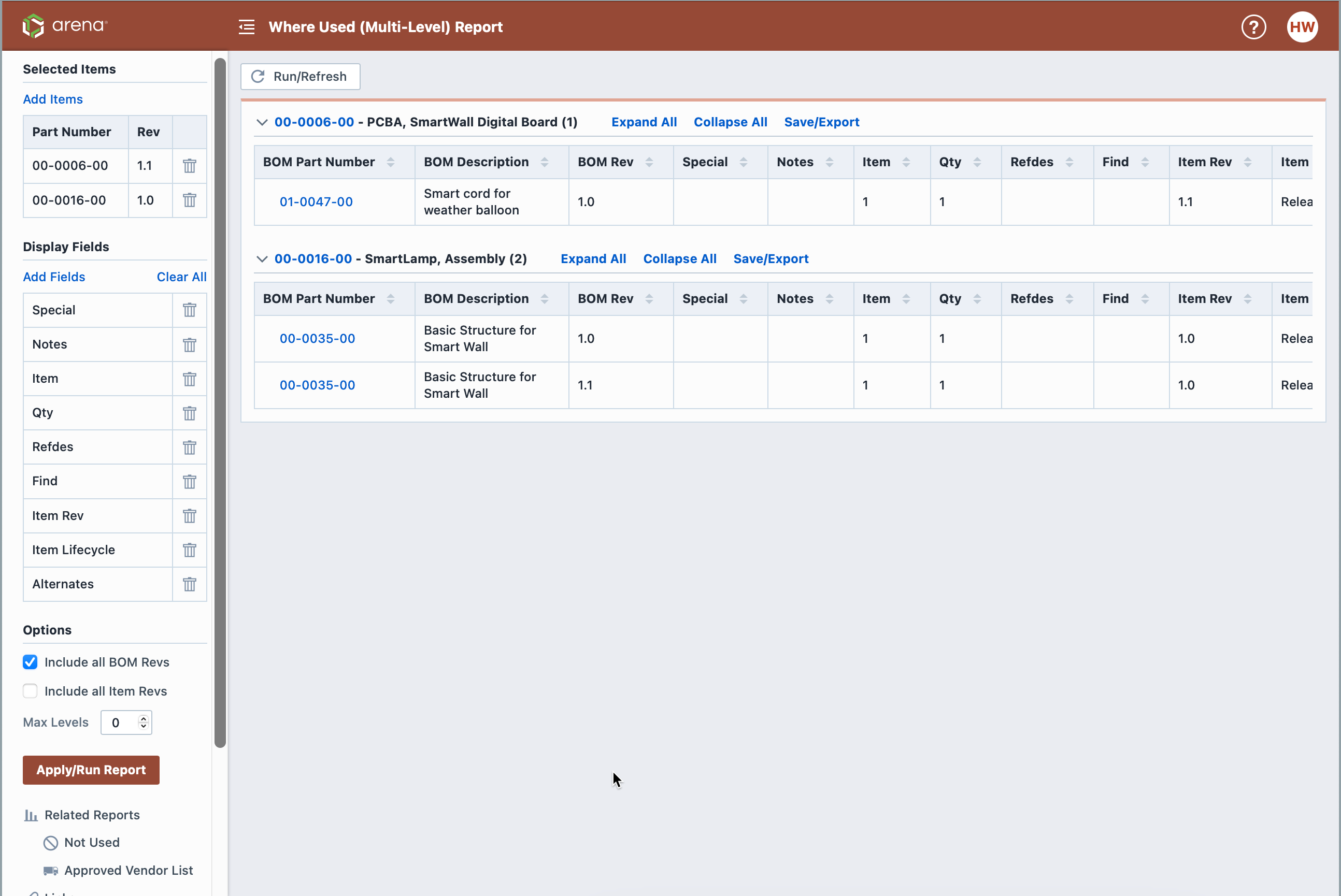
Add Items
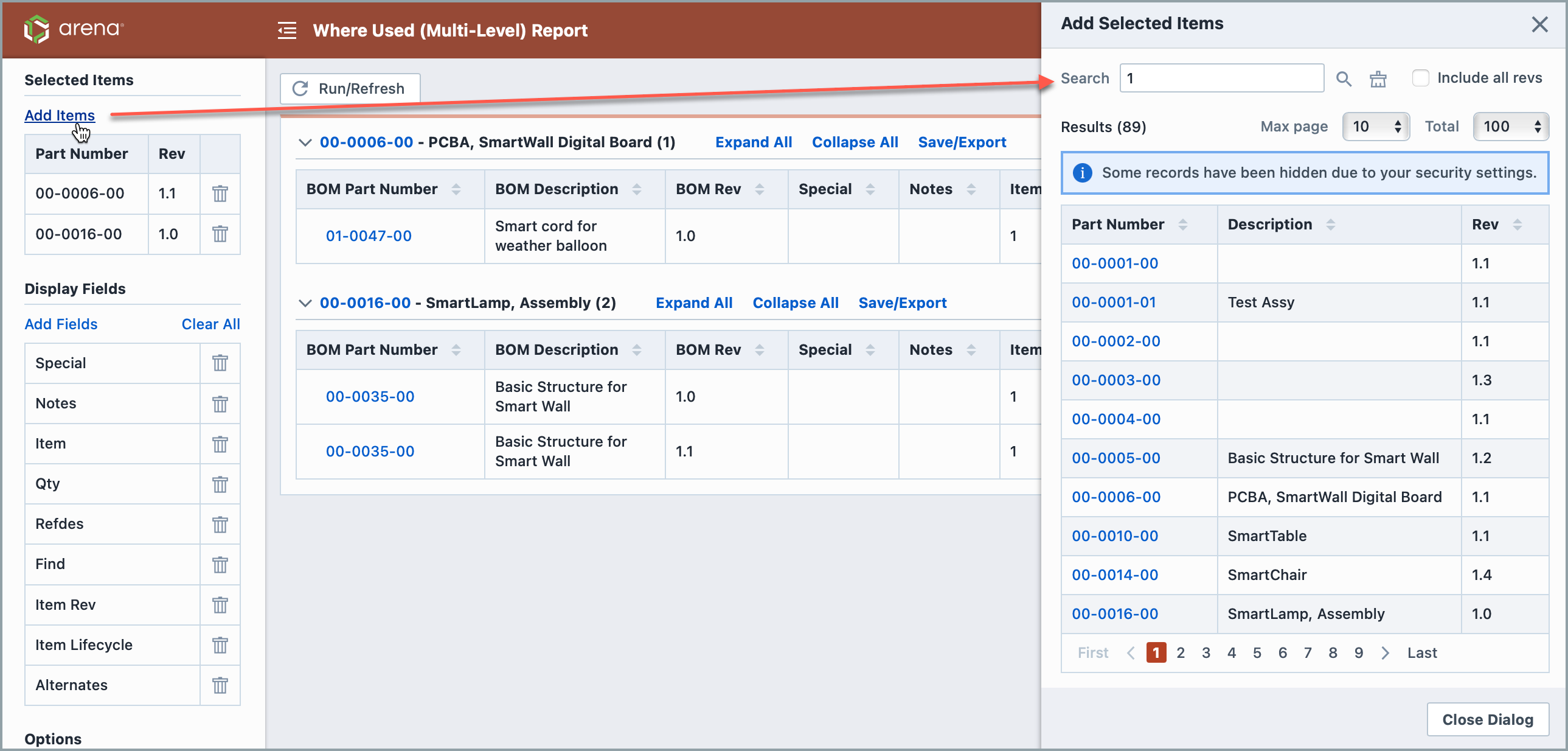
- Clicking “Add Items” opens an item search menu in a side panel.
- Delete Items by clicking on the trash can.
Display Fields
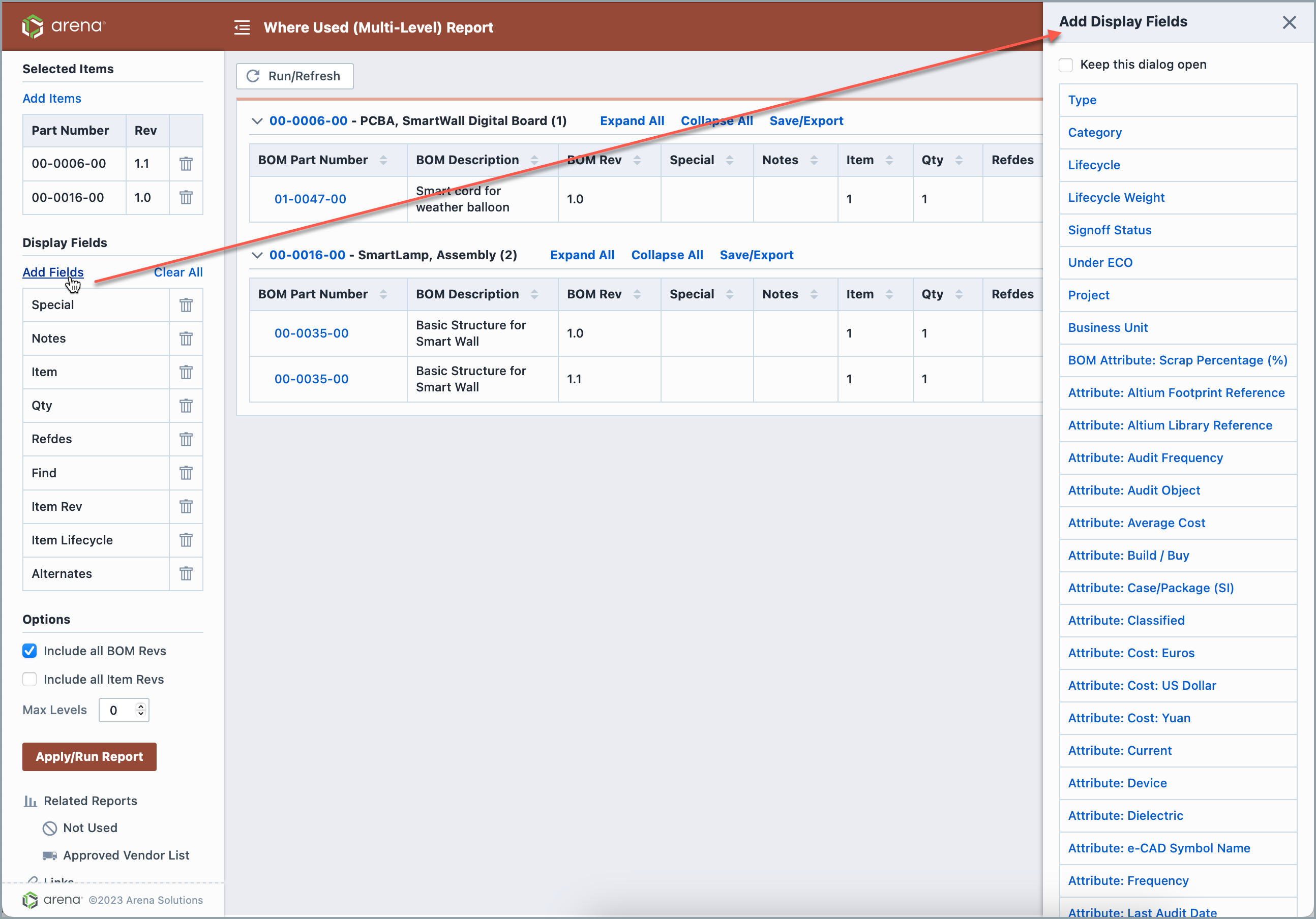 Clicking ‘Add Fields’ opens a side panel featuring all available fields.
Clicking ‘Add Fields’ opens a side panel featuring all available fields.
Options
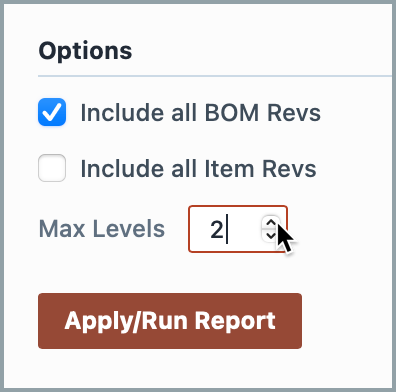 In Options, you can select whether to include all BOM and Item Revs, and how many levels to include.
In Options, you can select whether to include all BOM and Item Revs, and how many levels to include.
Results Export
You can export the results by clicking the Save/Export toolbar button.
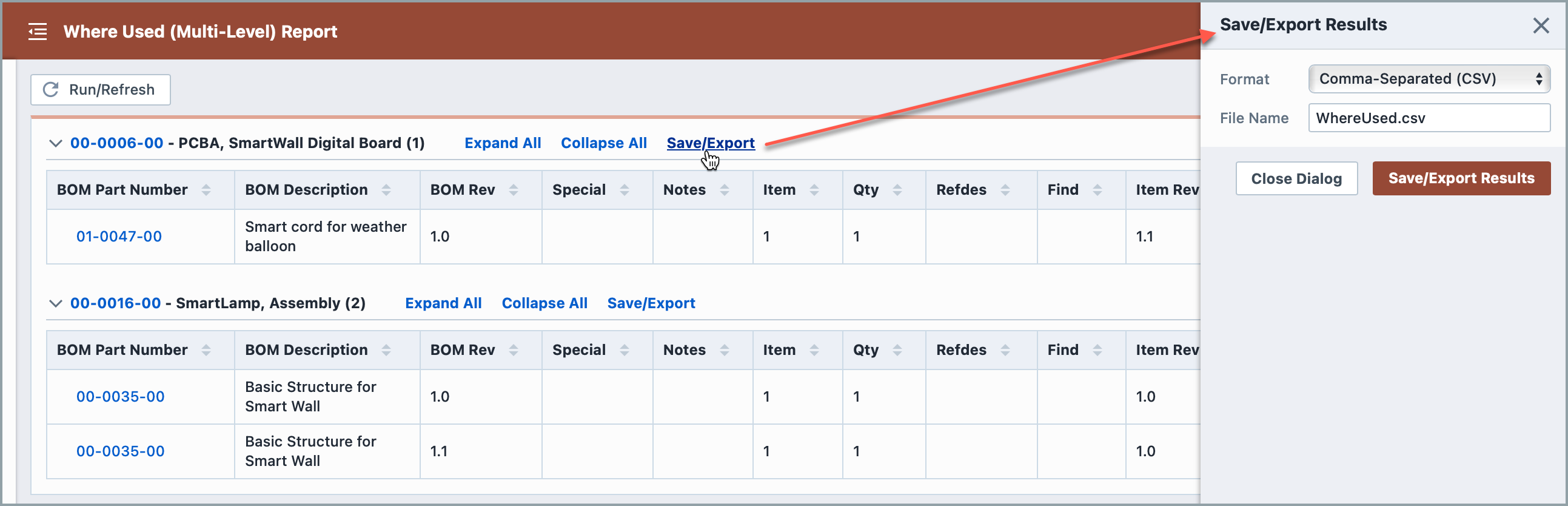
From the Export Report panel, you can select the output format and file name. 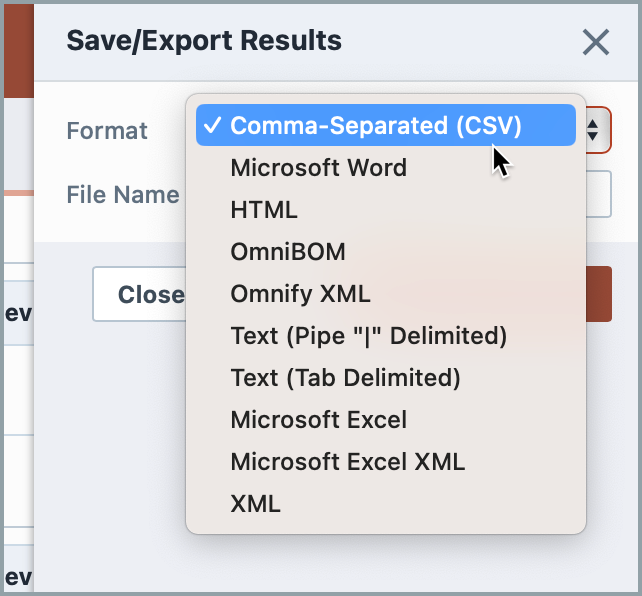
Once the format and file have been specified, click the Save/Export Results button to create the report.
If the file is created successfully, the download link will be available. To view the report, click the download link.