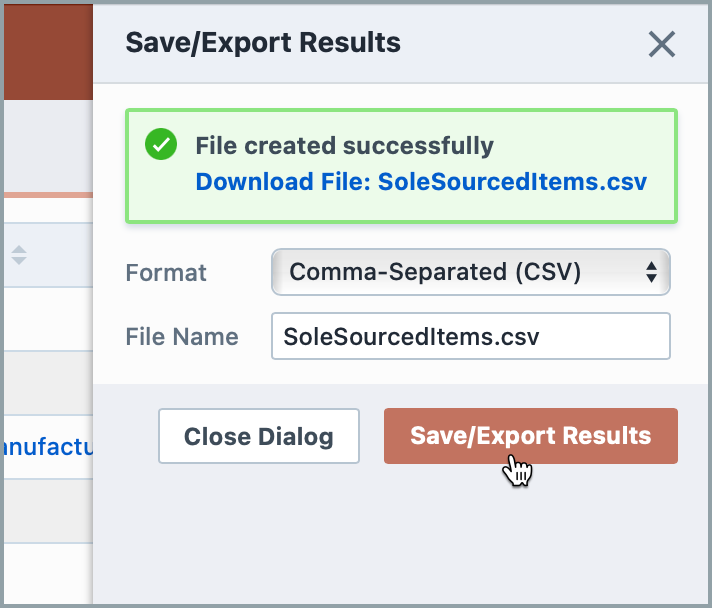Sole-Sourced Item Reports
Sole-Sourced Item Reports
Overview
Sole-Sourced Item Reports can be generated from the Reporter Homepage 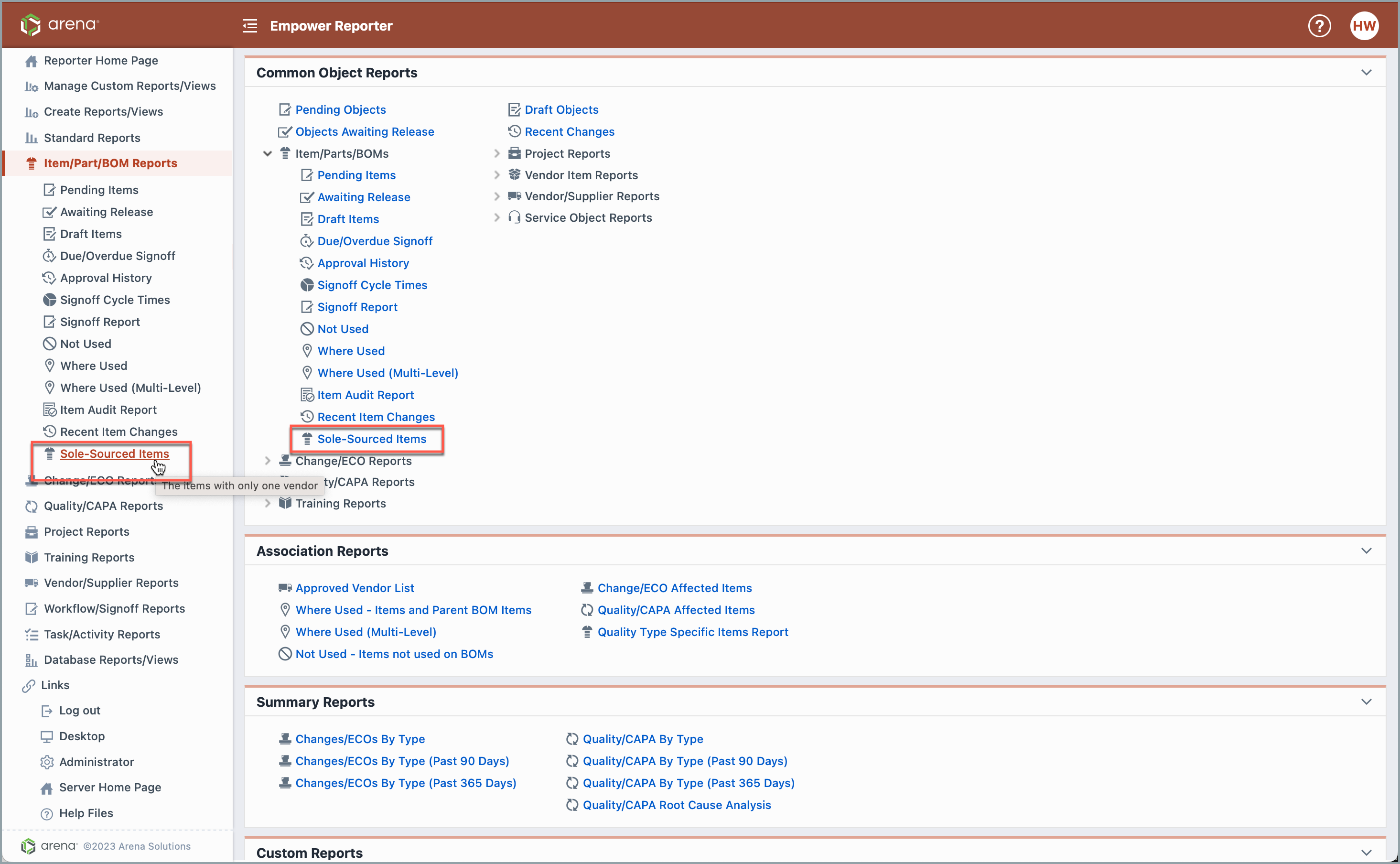
Report Basics
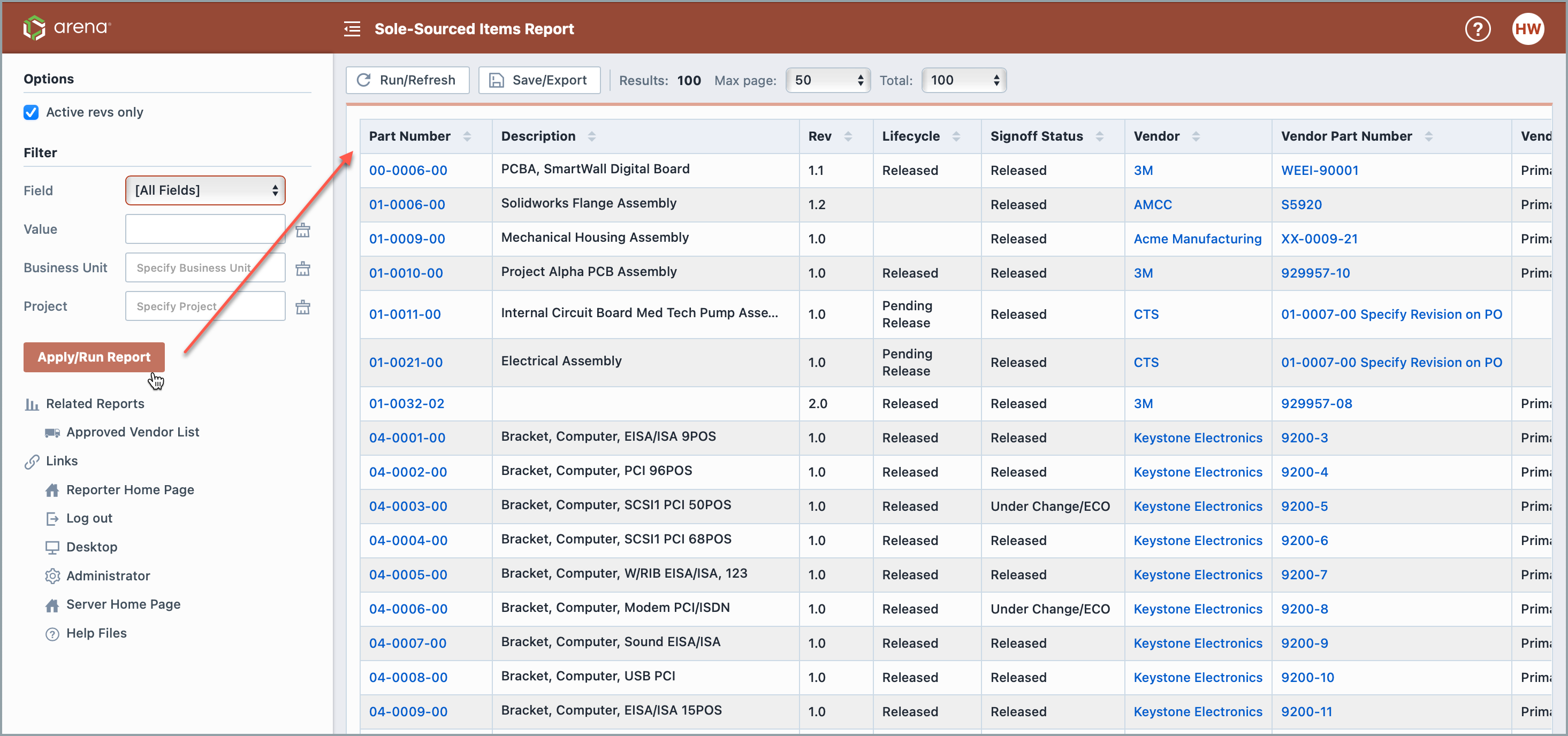 Click "Apply/Run Report" to generate data.
Click "Apply/Run Report" to generate data.
Options and Filters
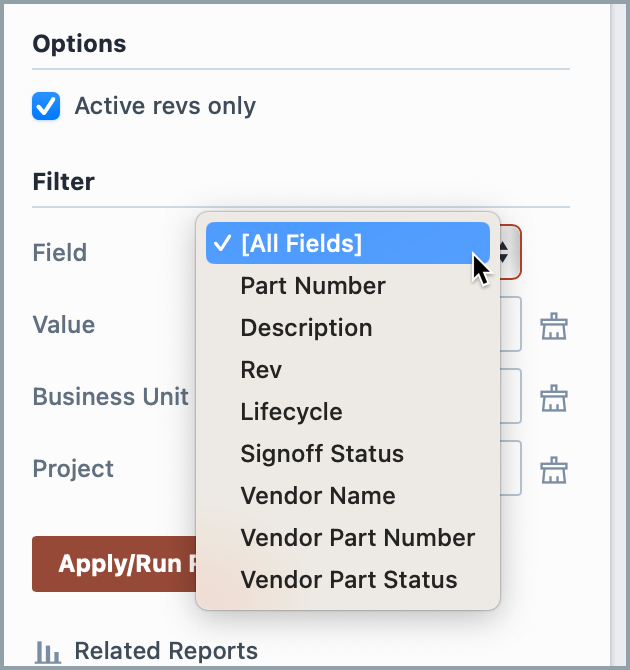
- Select whether you would like to include active revs only.
- Filter your data by Field, value, business unit, and project.
Save/Export
You can export the results by clicking the Save/Export toolbar button.
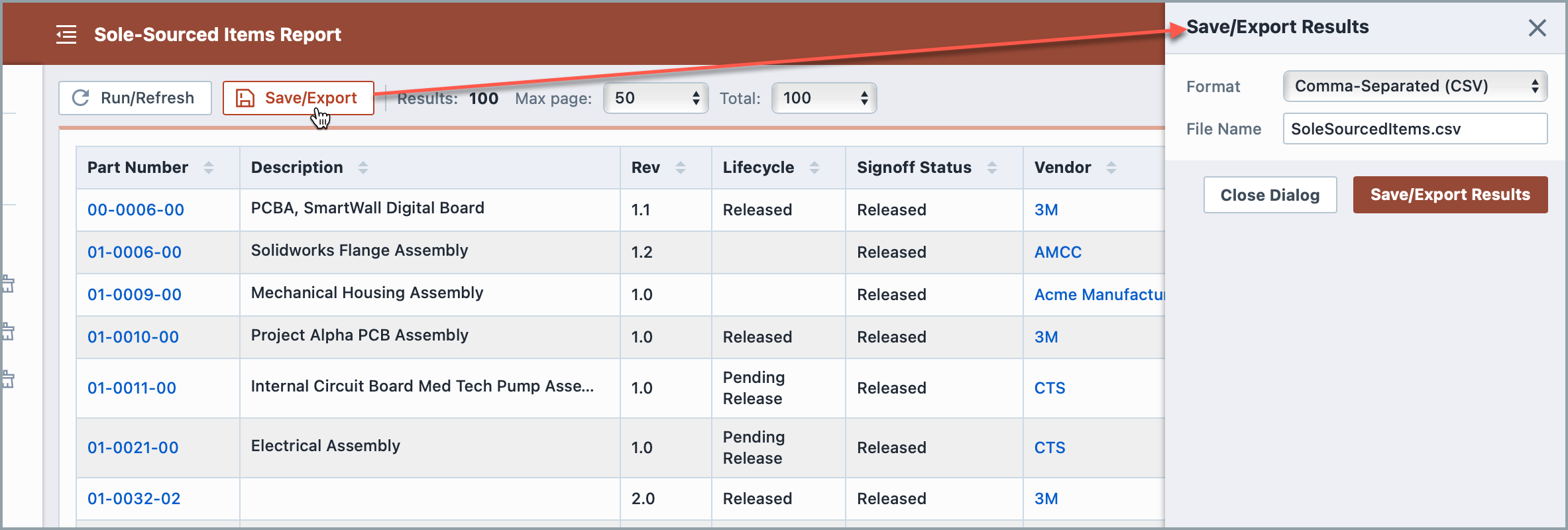
From the Export Report panel, you can select the output format and file name. 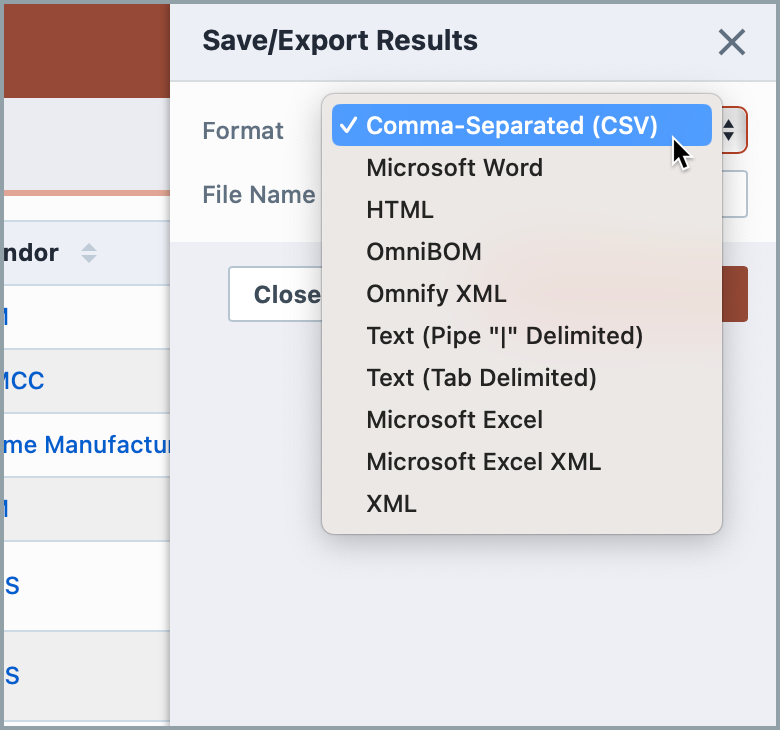
Once the format and file have been specified, click the Save/Export Results button to create the report.
If the file is created successfully, the download link will be available. To view the report, click the download link.