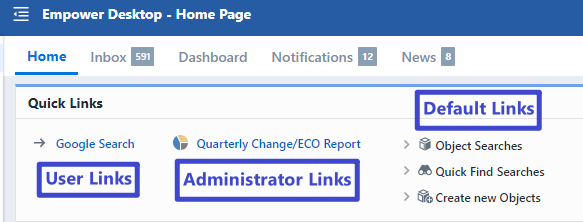User Quick Links
User Quick Links
Overview
User Quick Links are available on the Desktop Home Page.
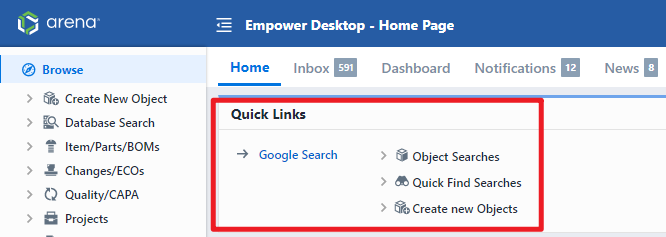
Users can define their own Quick Links from the User Preferences form in Desktop.
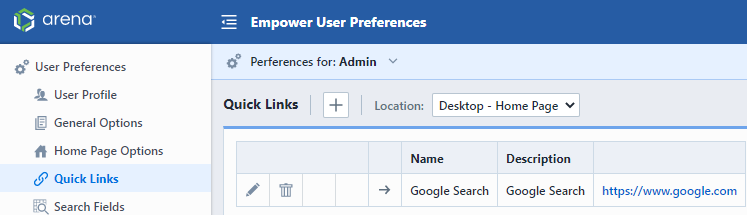
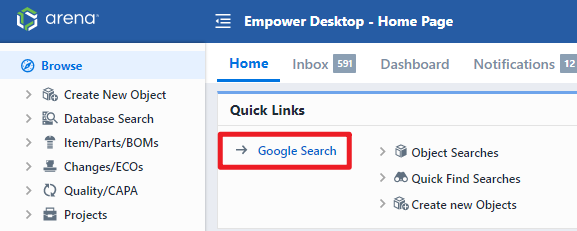
Administrators can create Quick Links that will appear on the Home Page for all users.
Adding Links
To add a Quick Link, click the Add toolbar button. This will display the Add Quick Link panel.
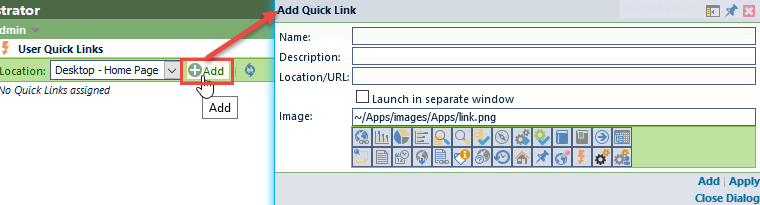
When adding a link, you will be able to define:
| Option/Setting | Description |
|---|---|
| Name | Specify the link name |
| Description | Specify a description of the link |
| Location/URL | Specify the URL for the link |
| Image | Specify a URL to the image you wish to use on the link |
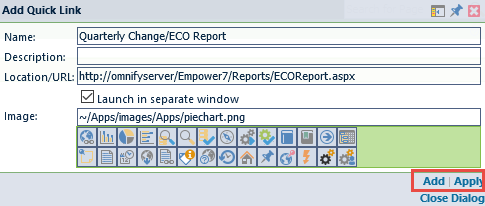
Administrator defined links will appear on a separate list of the user's Home Page.