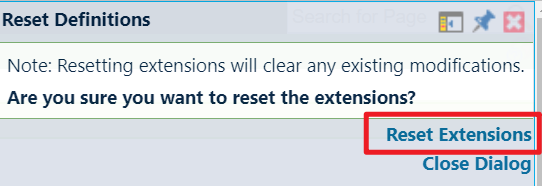File Extensions
File Extensions
Overview
You can define a format for a specific file extension. For example, both xlsx and xlsm file belong to Excel 12.0, so you can add them to the following table.
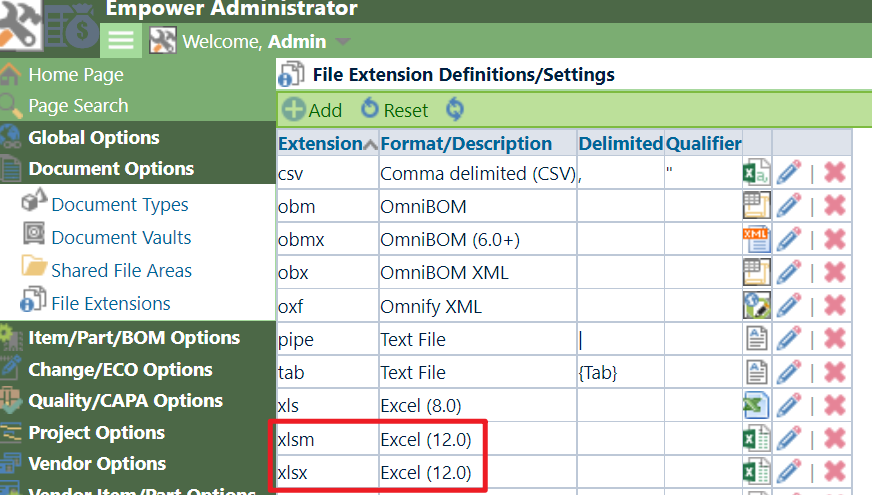
Adding Definitions
To add a file Definition, click the Add toolbar button. This will present the Add File Definition panel.
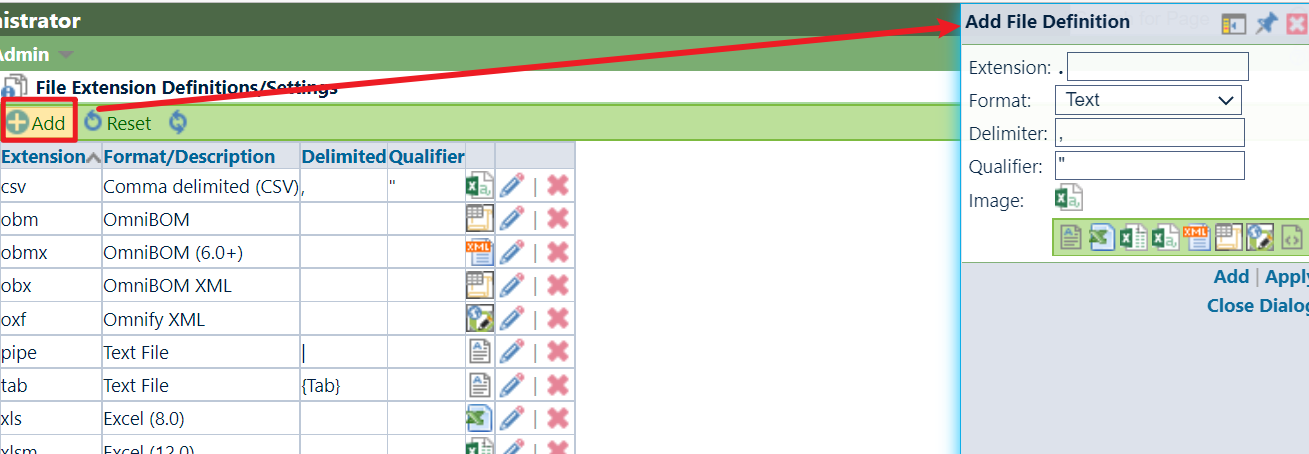
When defining a file definition, you can set the extension, format and image. For format Text, you can also set delimiter and qualifier.
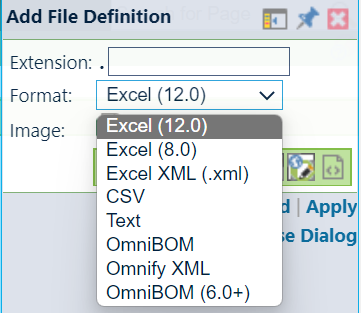
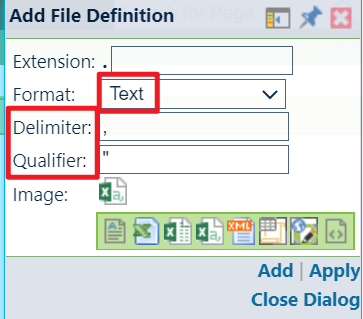
Once all fields/options are set, click the Apply or Add button to create the definition.
Resetting Extensions
To reset all extensions, click the Reset button. This will present the Reset Definitions panel.
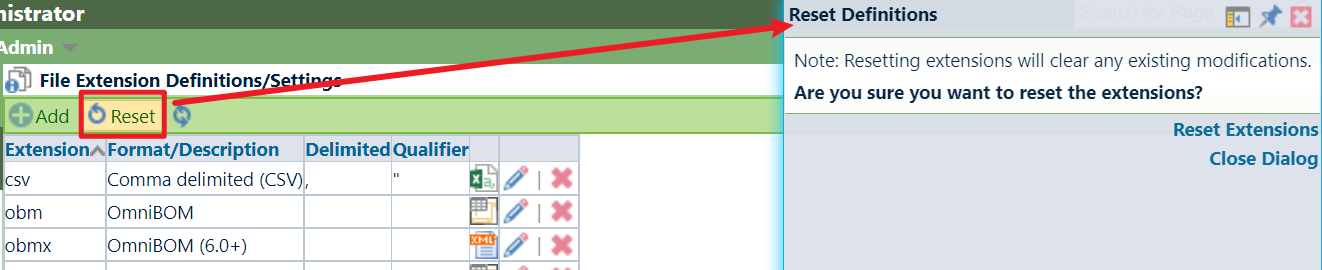
Then click the Reset Extensions button to do it.