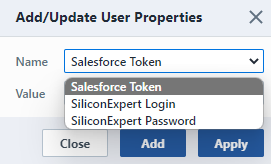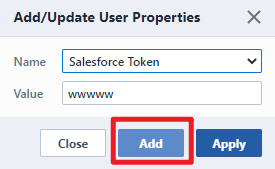User Properties
User Properties
Overview
User Properties represent fields that users can manage that are only visible to that user. Example usage would be: Silicon Expert password (for use with the Silicon Expert module) and Salesforce Security Key (to be used for system login).
User Properties can be viewed and modified on the User form in Desktop.
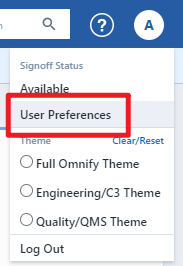
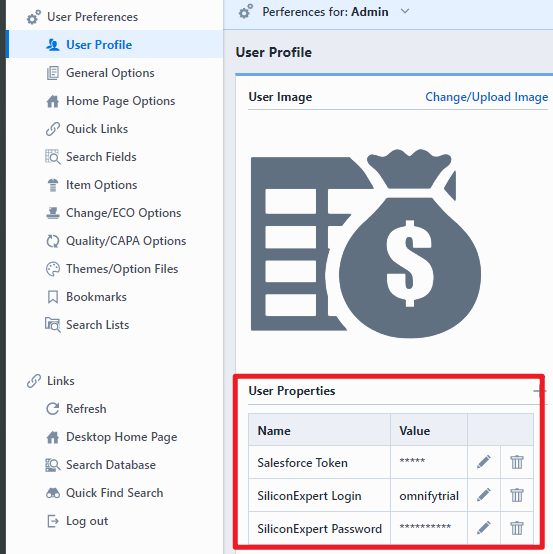
Adding Fields
To add/create a user property, select the Add button on the toolbar. This will display the Add Property panel.
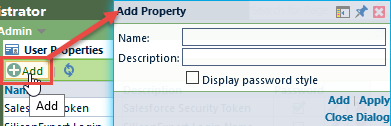
Field Options
When adding or modifying user properties, you will be able to define the name and description.
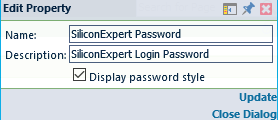
You can also define the display option.
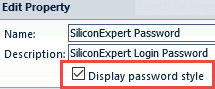
If this option is unchecked, the property will be displayed in plain text. If this option is checked, the property will be displayed in a password style (value will not be visible on the screen).
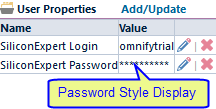
Viewing/Editing
To view or modify user properties, click the user profile icon from any Desktop form. This will launch the User Form.
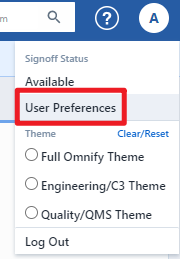
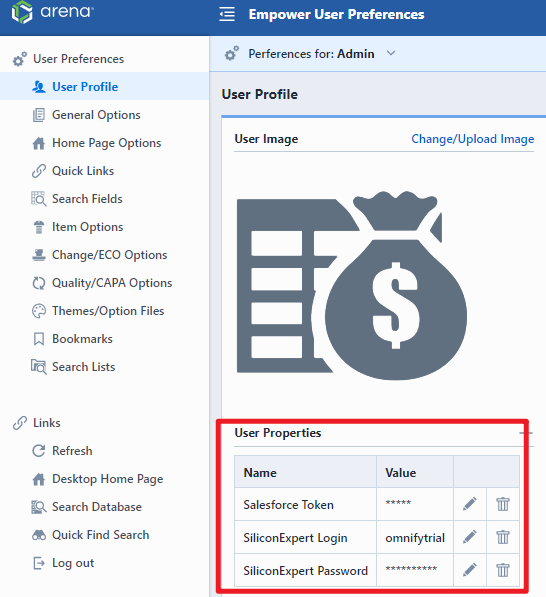
To modify or add a property, click the + button.
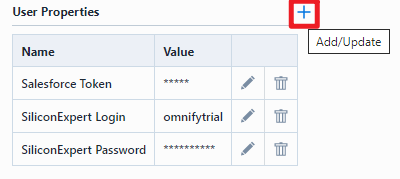
From the Add/Edit User Property panel, you will be able to select the desired field and assign a value.