Training Administrative Settings
Training Administrative Settings
Stop creating new revision by automation on closed training
By default, completed training objects must be recompleted whenever items associated with the training are revised. If you would like to turn that feature off:
- Launch the Empower Administrator. In the sidebar, click on Training Options --> Miscellaneous:
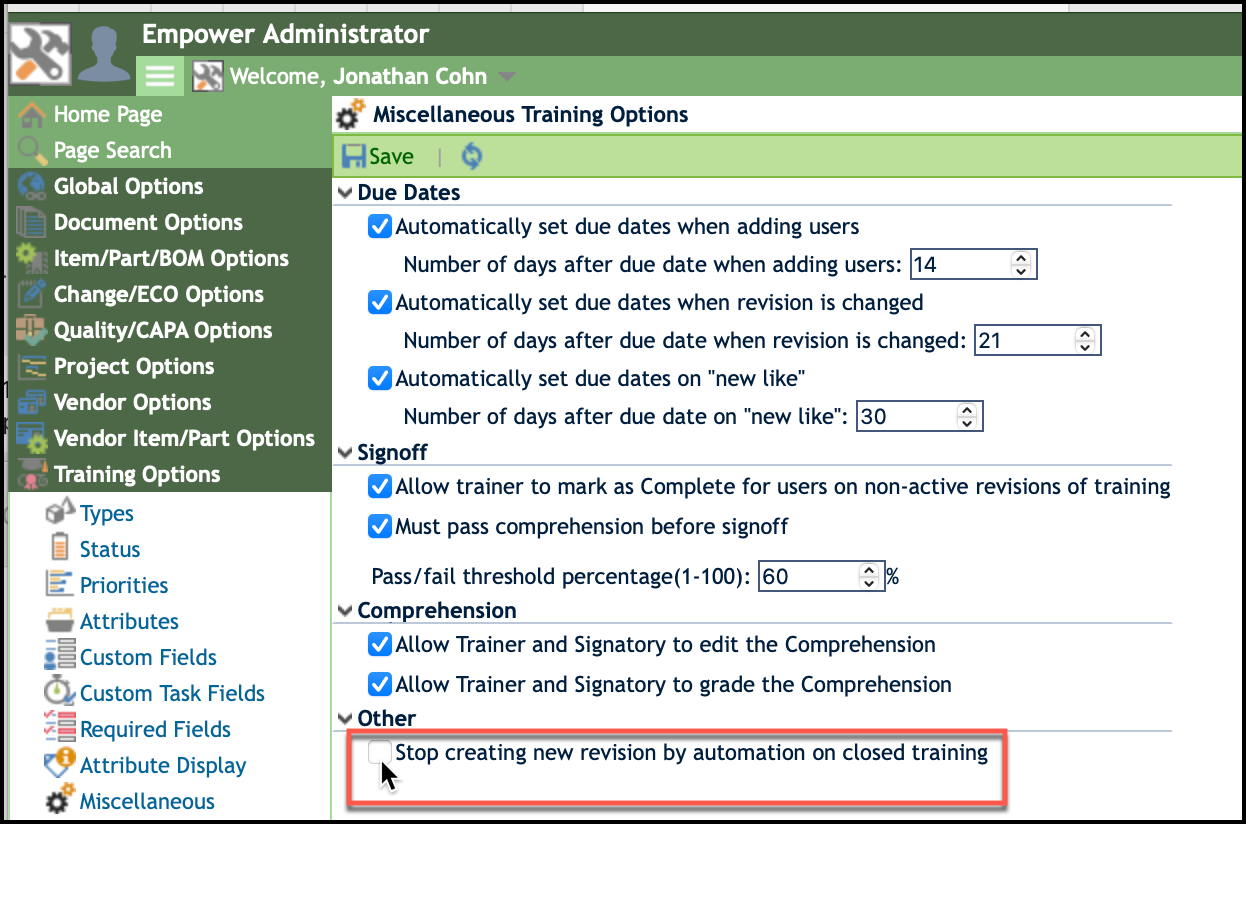
Due Dates
You can set the number of days a Training due date is assigned. Due dates for a user can be automatically set the following:
- a specified number of days after the user was added to the Training object,
- a specified number of days after a Training objects revision is changed
- a specified number of days after a new like.
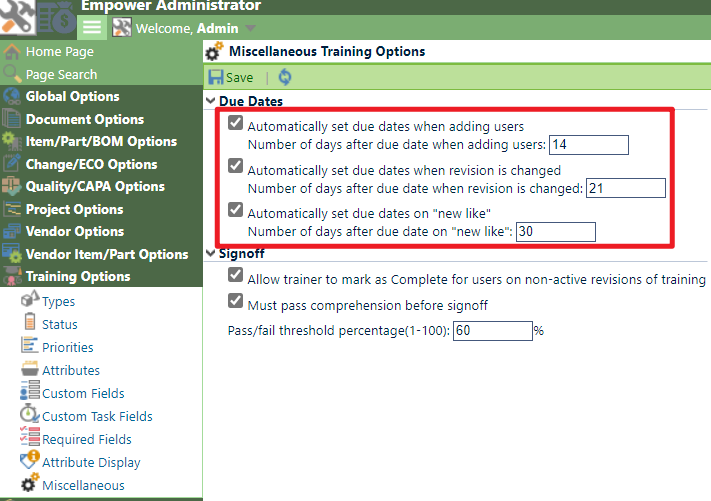
Signoff
You can set the Signoff rules. It provides two options:
- Must pass comprehension before signoff
- Allow trainer to mark as Complete for users no non-active revisions of training