BOM Attributes
BOM Attributes
Overview
You can define up to 25 different attribute fields. Attributes enabled/defined on this page will be available when adding/editing BOM items (Parts List page).
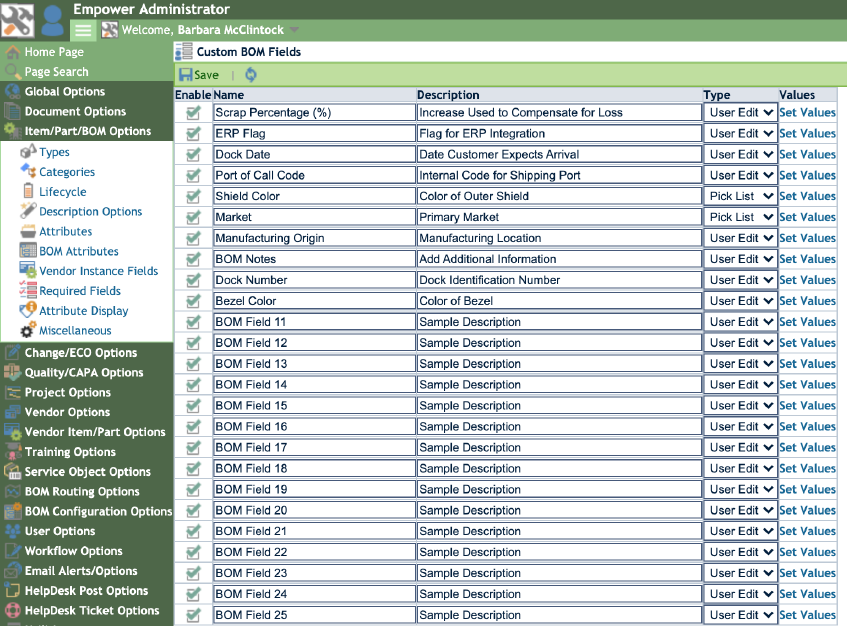
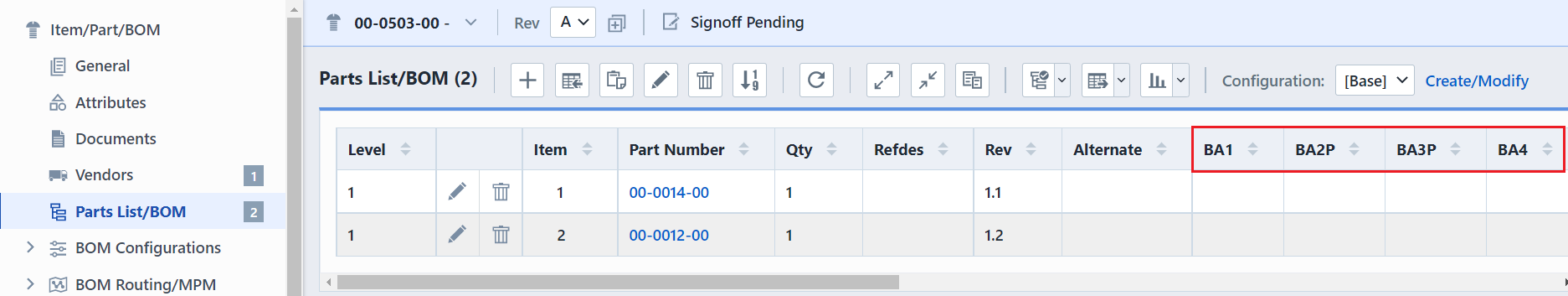
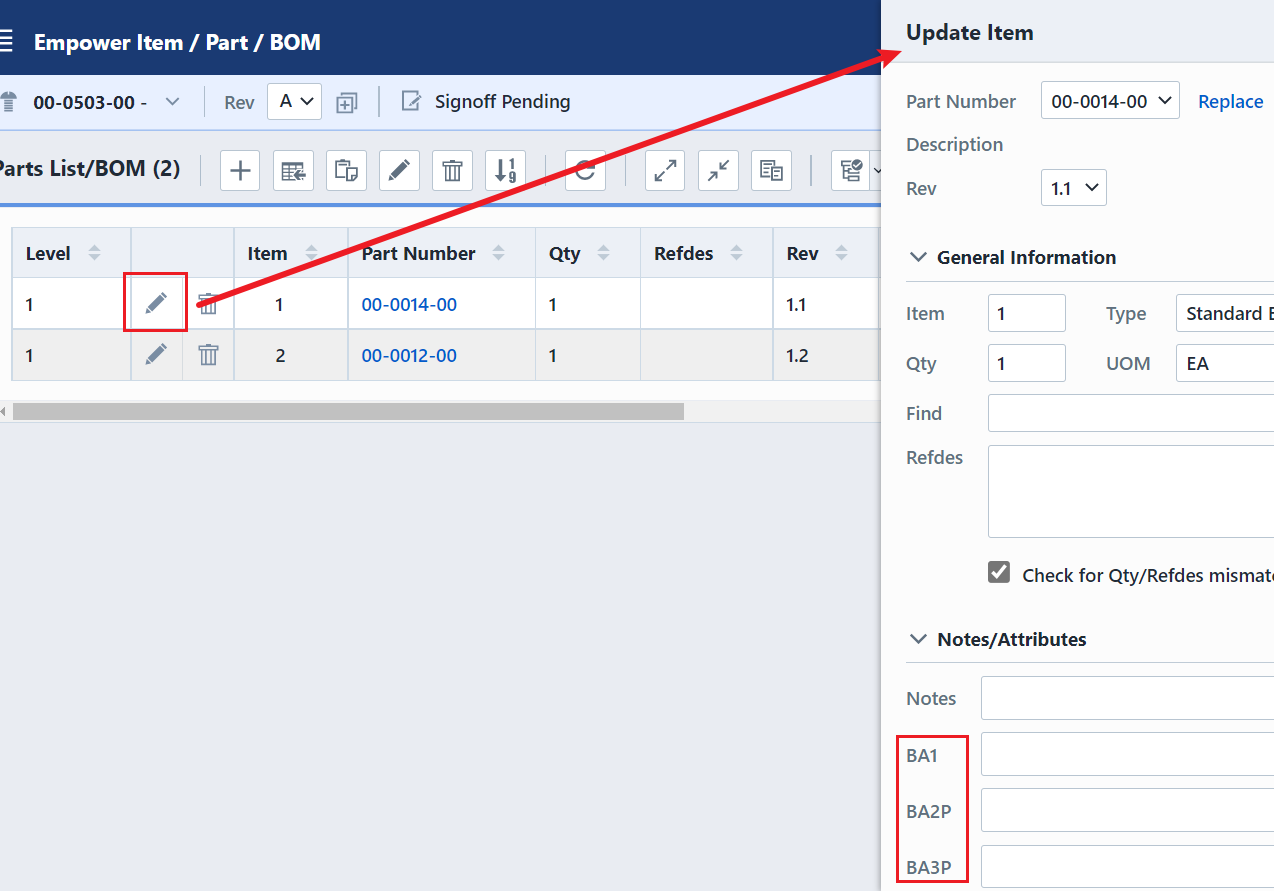
Enabling Fields
To enable a field, click the Enable checkbox and specify a field name in the Name column.
When defining the field, you can define the field value type to be either User Edit or Pick List.
Once the fields are defined, click the Save toolbar button.
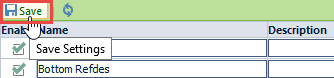
Field Values
For Pick List fields, you can define the field values by clicking the Set Values hyperlink. This will launch the Field Values dialog box.
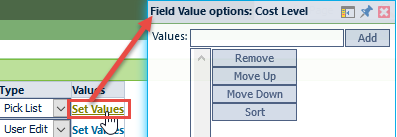
To add values, type the new value in the Values field and then click the Add button.
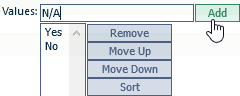
Note: you can specify multiple values to be added at once using a semi-colon as a delimiter. You can remove and change the order using the Remove, Move Up, and Move Down button. You can sort the list alphabetically by clicking the Sort button.
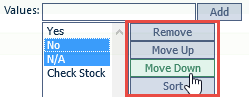
Once the desired changes are made, click the Update button to save the changes.
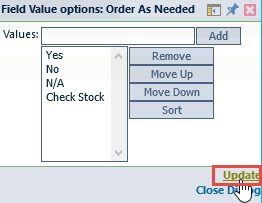
Disabling Fields
To disable a field, uncheck the Enable checkbox.