Preferences
Preferences
Overview
You can customize the Empower Administrator UI in Preferences or in Utilities > User Preferences.
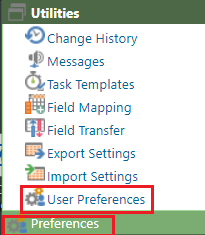
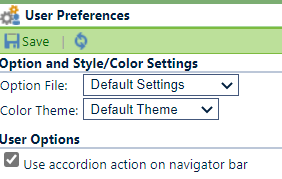
Option and Style/Color Settings
Each setting has three options:
- Option File
- Default Settings
- User Settings only
- Engineering Settings
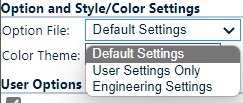
Only a class of options you set will be displayed, other options will be hidden.
For example, if you choose User Settings Only.
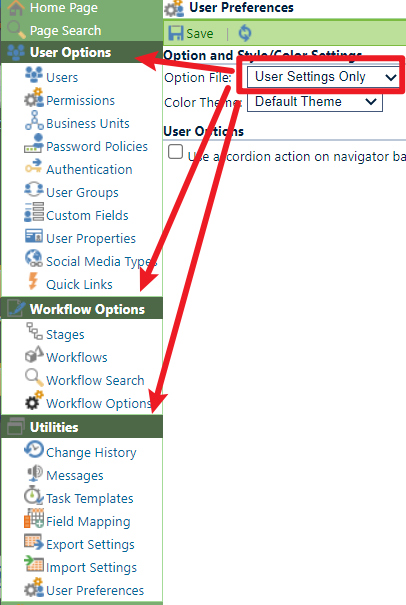
- Color Theme
- Default Theme
- Dark Blue Theme
- Autumn Theme
- Green Theme
- Blue Theme
- Lava Theme
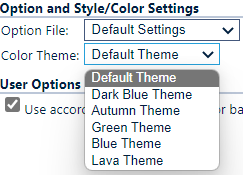
Click the Save toolbar button to save changes.
User Options
If you enable the Use accordion action on navigator bar option, only one tab can be expanded at the same time.
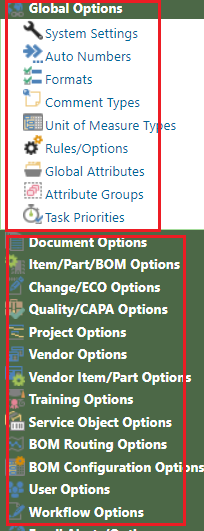
If you disable it, multiple tabs can be expanded at the same time.
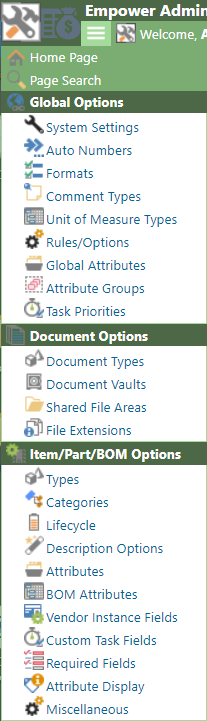
Click the Save toolbar button to save changes.