General Page
General Page
Overview
The General Page allows you to define key vendor information such as: vendor name, type, status, address information and any custom fields.
You can create custom fields for Vendors in the Empower Administrator. Custom fields will appear on the General page of the Vendor form.
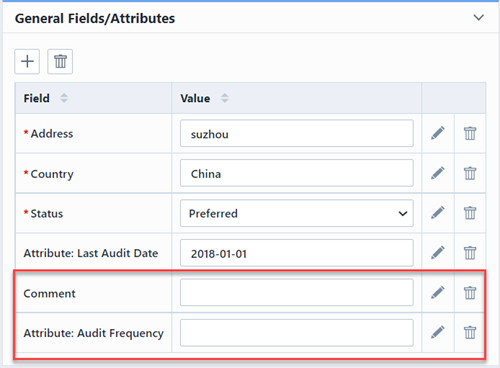
To modify any of the general fields, click the Add/Edit toolbar button.
This will invoke the Add/Edit Field dialog box.
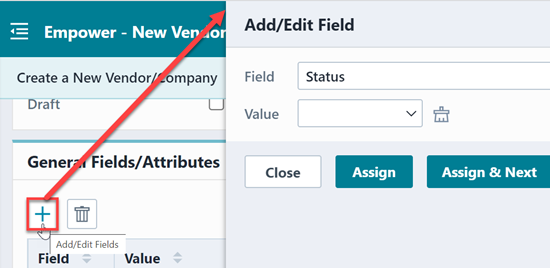
From the Add/Edit Field dialog box you can select a field and specify a value.
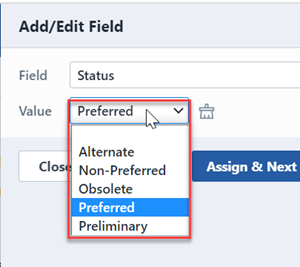
To assign the value, click the Assign buttons.