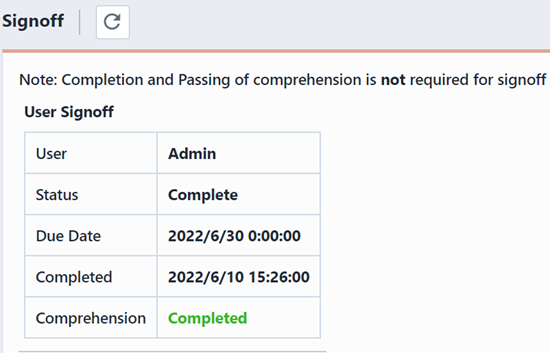Signoff
Signoff
Signoff in Training indicates the user's training progress.
When Must pass comprehension before signoff option is enabled in Empower Administrator--Training Options--Miscellaneous section, please note that signoff can't be completed without passing the comprehension if comprehension is required. You can set comprehension field value in General page.
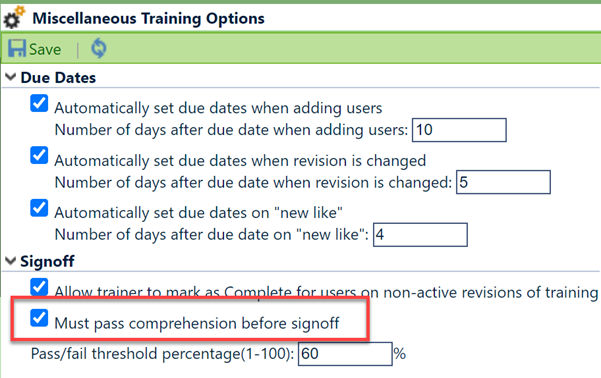
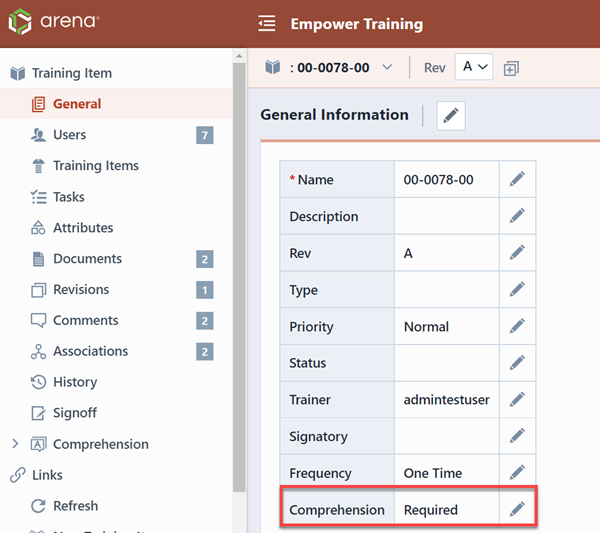
If Comprehension is required, then users have to finish the comprehension first before they complete signoff.
If user has passed the comprehension, then it will display the Mark as complete button allow you to complete user's signoff.
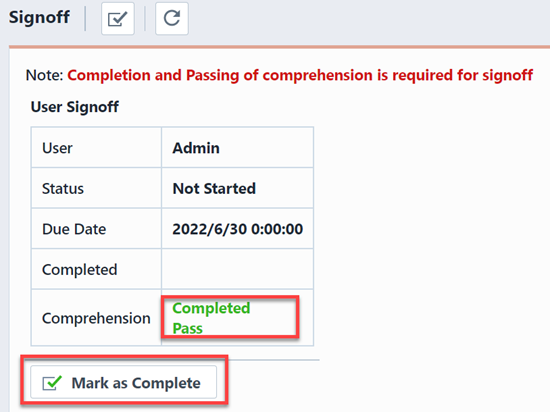
Click the Mark as Complete button, this will display the Mark as Complete panel.
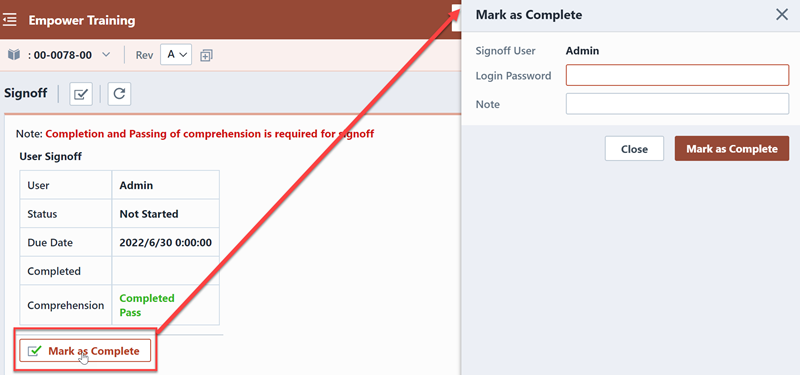
Input password, then click the Mark as Complete button, the signoff will be completed.
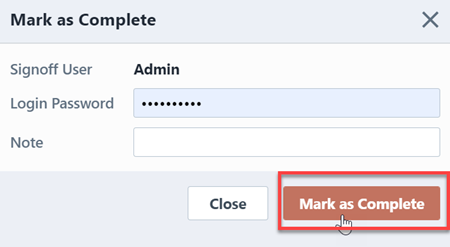
Then the signoff status will update.
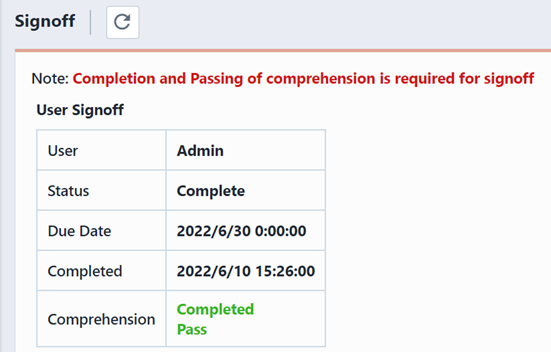
If user failed the comprehension, then you can't complete signoff when option Must pass comprehension before signoff is enabled in Empower Administrator. But if this option is not enabled, then user can complete signoff even if they have not passed the comprehension.
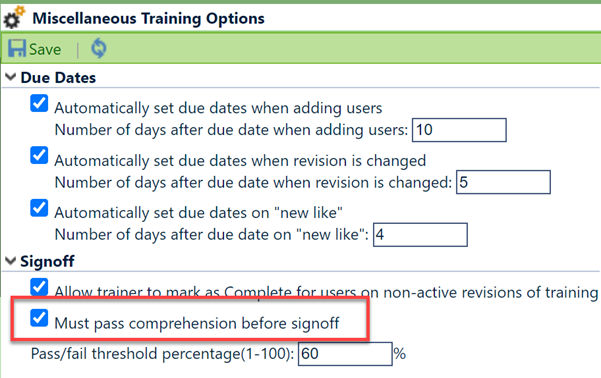
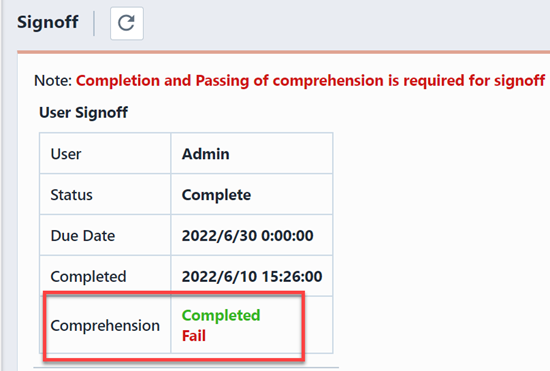
If Comprehension is not required, you can complete users' signoff directly after user finished training.