Overview
Overview
Initiating/Creating
To create a Training object, you must use the New Object Wizard.
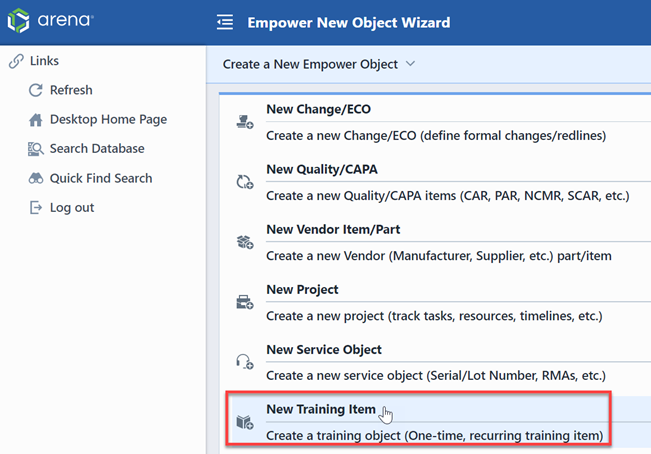
Refer to the New Object Wizard for more information on creating objects.
Training Types
Training types can determine required fields, Training Name/Number format, and Revs. Training Types are defined in the Administrator.
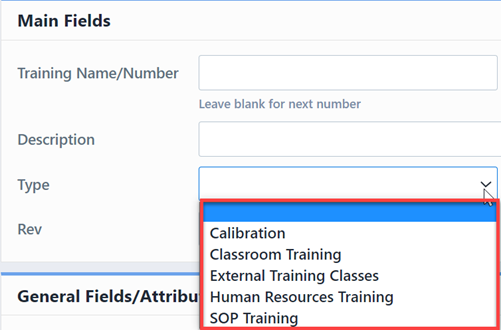
Data pages
All Training forms contain the following data pages:
| Page | Description |
|---|---|
| General | Name/Number, Rev, Type, Priority, Status, Trainer, Signatory, Frequency, Comprehension custom fields. |
| Users | All users involved in the training. |
| Training Items | List items added in training. |
| Tasks | To record the progress of training. |
| Attributes | Use parameters to define additional information. |
| Documents | Documents assigned to the Training. |
| Revisions | List all the training revisions. |
| Comments | General user and signoff comments. |
| Associations | Associated items, Changes, CAPA, etc. |
| History | List of changes that have occurred to the Training (User, Date, Tool Used) |
| Signoff | Complete the training process. |
| Comprehension | Comprehension can be an exam or a satisfaction survey. |