Deleting Reports
Deleting Reports
Overview
To delete a single or multiple reports, navigate to the ViewManager Home Page.
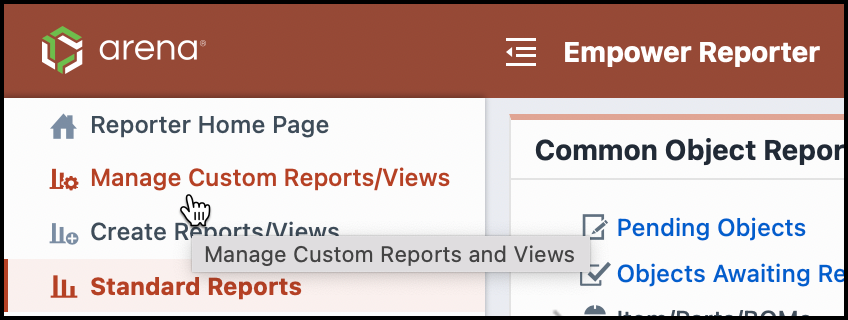
To delete a single report, click the Remove icon in the Reports/Views list. This will present the Delete Report panel.
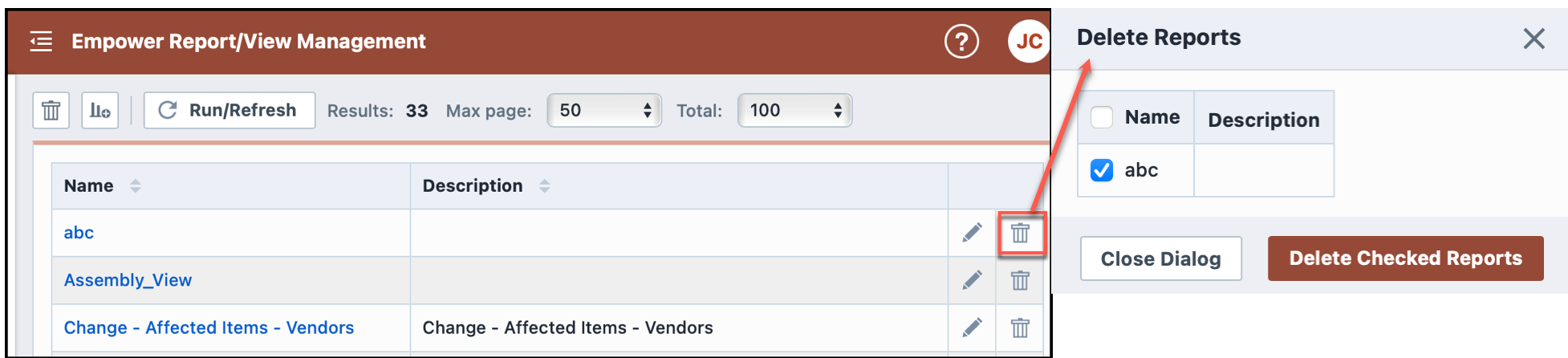
Clicking the Delete Checked Reports button will delete the selected report.
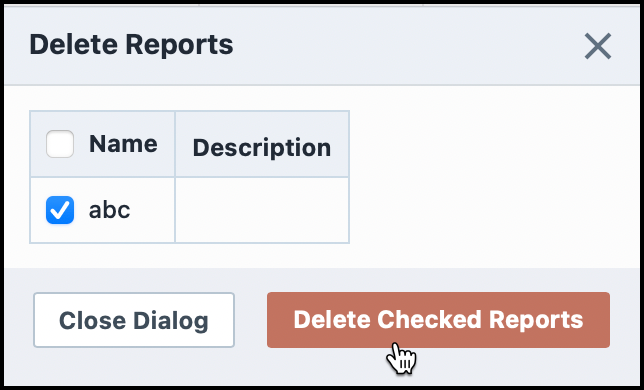
To remove multiple reports, click the** Delete Reports** toolbar button. This will present the Delete Report panel and list all reports from the results list.
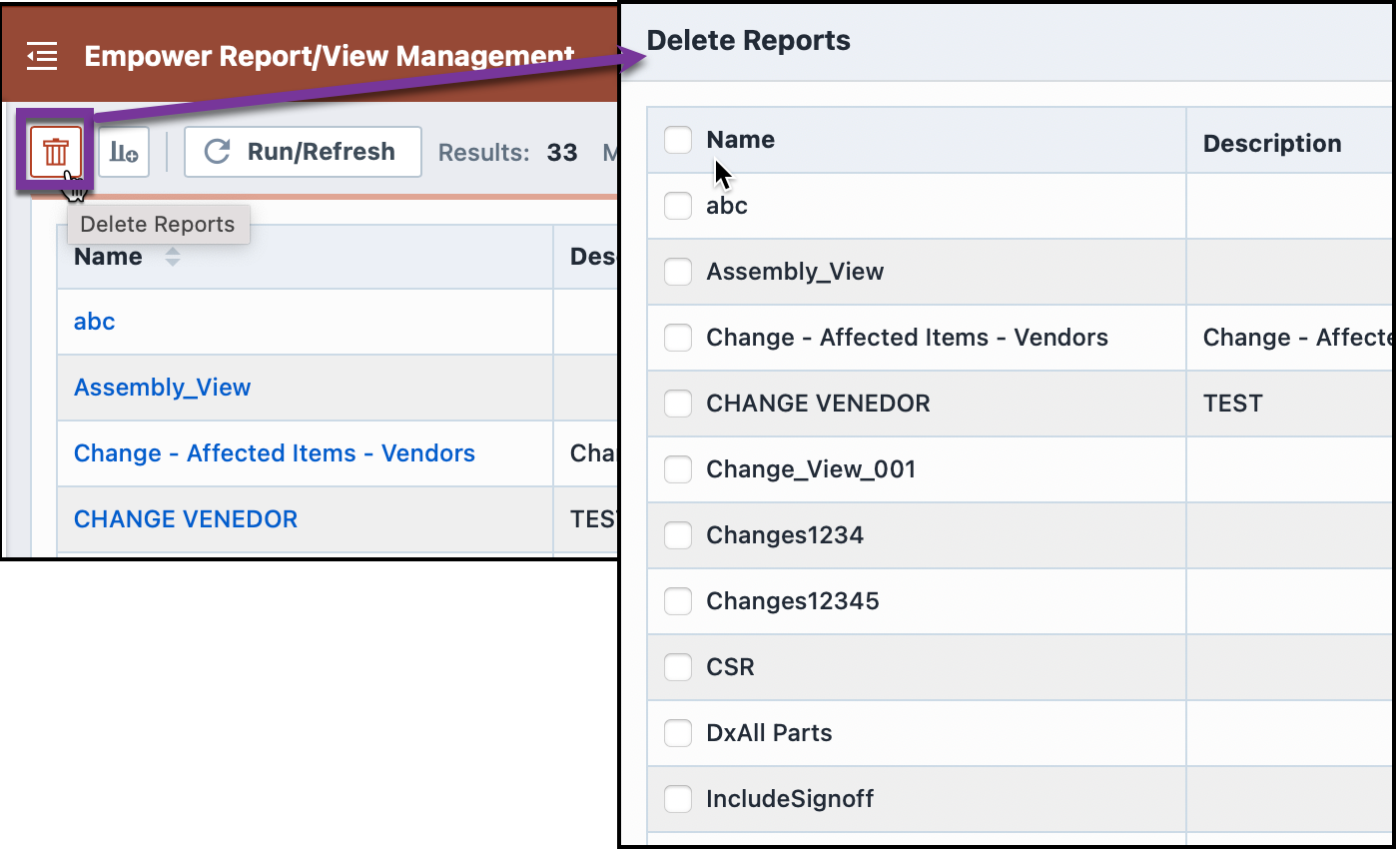
From the Delete Reports panel, you can check the reports you wish to delete and then click the Delete Checked Reports button.
