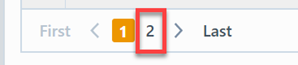Training Role Reconciliation Report
Training Role Reconciliation Report
Overview
Within the Training Reports section of Empower Reporter, a report titled the Training Role Reconciliation Report returns all Training objects required by specific user group.
The Training Role Reconciliation Report is available from the Training Reports section.
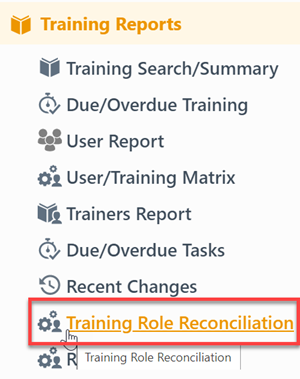
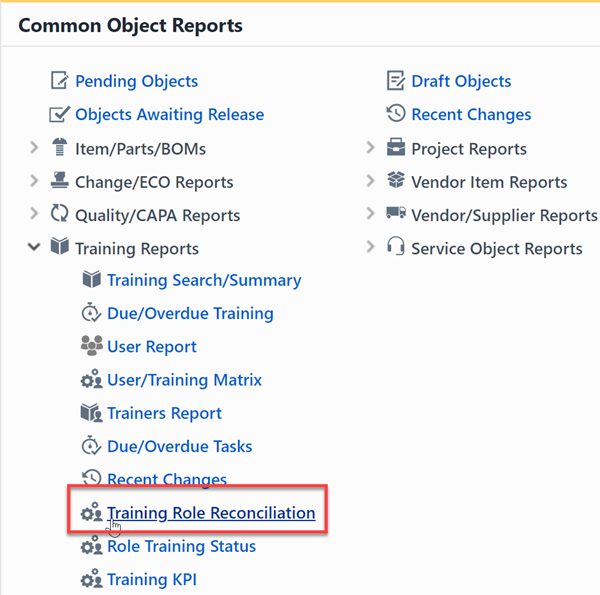
Report Basics
The Training Role Reconciliation Report includes the following key areas:
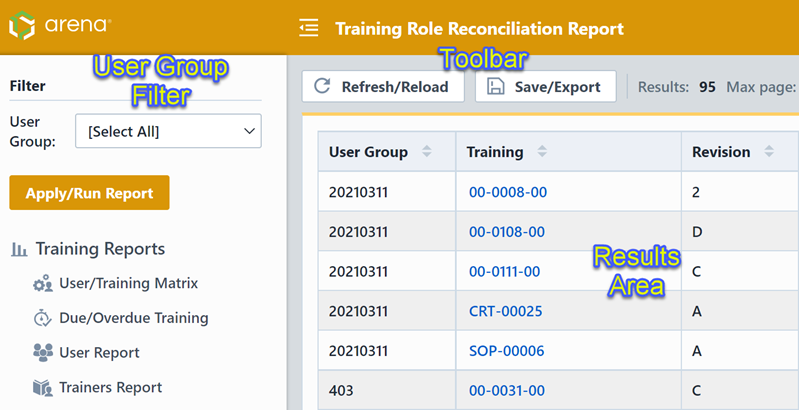
Report Filter
The User Group filter allows you to select different users group. Please note that the user group is configured in Empower Administrator.
And the entries within the User Group filter are in alphabetical order. The default is set to All Groups.
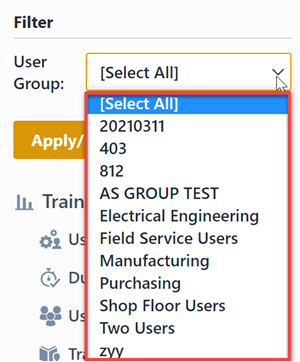
Report Results
The report includes the following columns in this order: User Group, Training, Revision, Description and Revision item.
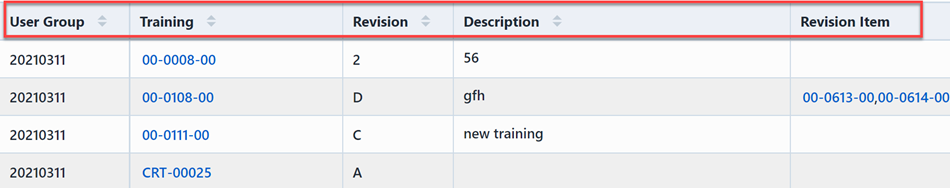
Results Export
You can export the results by clicking the Save/Export toolbar button.

From the Export Report panel, you can select the output format and file name.
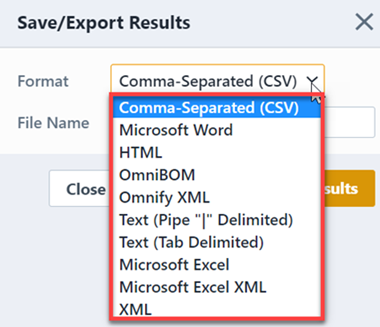
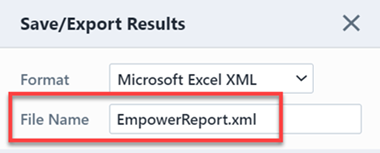
Once the format and file have been specified, click the Save/Export Results button to create the report.
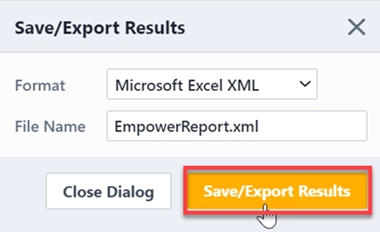
If the file is created successfully, the download link will be available. To view the report, click the download link.
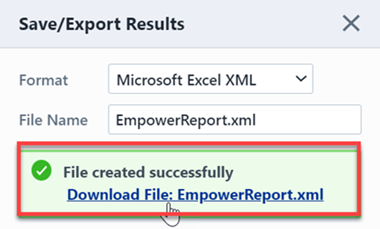
Results Paging
The report toolbar will display the following information.
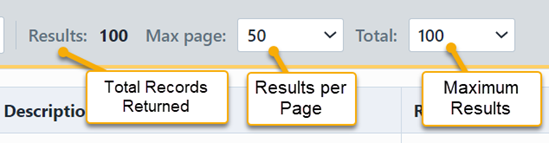
If the total number of returned records exceeds the number of results per page, the report will display a paging control.
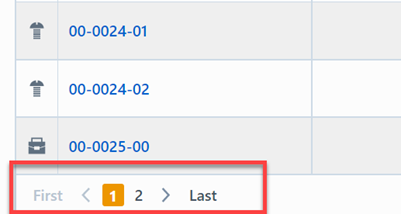
You can navigate the results pages by clicking a specific page number or by using the Previous and Next buttons.