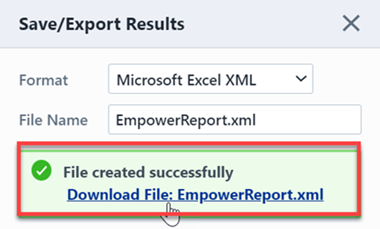Training KPI Report
Training KPI Report
Overview
Training KPI report lists key performance indicators based on all Trainig objects.
To view Training KPI report, you can select Training KPI report link from the Training Reports Section from the Navigator bar in Home Page.
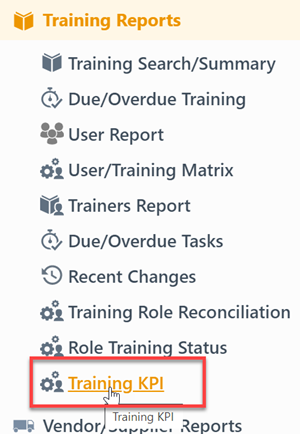
Report Basics
The performance metrics are presented in rows and include the following in order: Total number of Training Events, Number of Users Listed on Training Events, Number of Trainers Not Trained, Number of Training Events Completed, Number of Training Events Not Complete, and Percent of Users Untrained.

Results Export
You can export the results by clicking the Save/Export toolbar button.

From the Export Report panel, you can select the output format and file name.
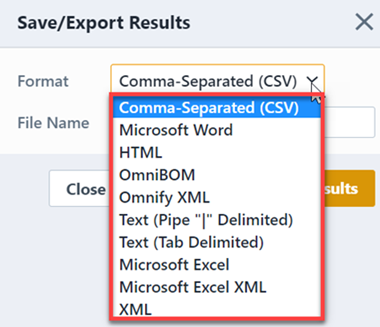
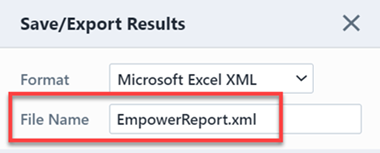
Once the format and file have been specified, click the Save/Export Results button to create the report.
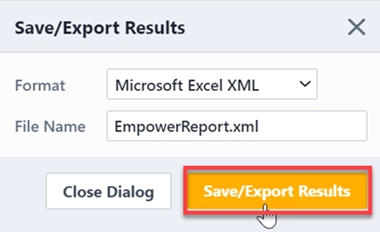
If the file is created successfully, the download link will be available. To view the report, click the download link.