Change/ECOs
Change/ECOs
Overview
The Changes/ECOs page will display all formal changes and CAPA objects that have been raised against the item.
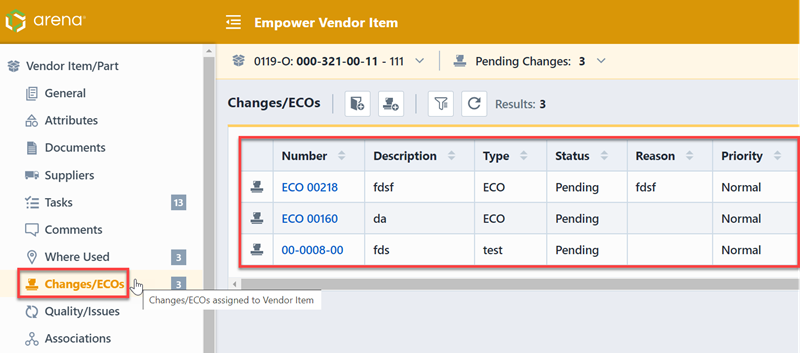
The Changes/ECOs Toolbar contains the following commands:
| Icon | Command |
|---|---|
| Assign to an existing Change/ECO or Quality/CAPA item | |
| Create a new Change/ECO and assign the item to it | |
| Show/Hide the Search/Filter Options Panel | |
| Refresh/Reload the list |
Using the Options Panel allows you to include/exclude various object types. By Default, just the Changes/ECOs objects will be enabled.
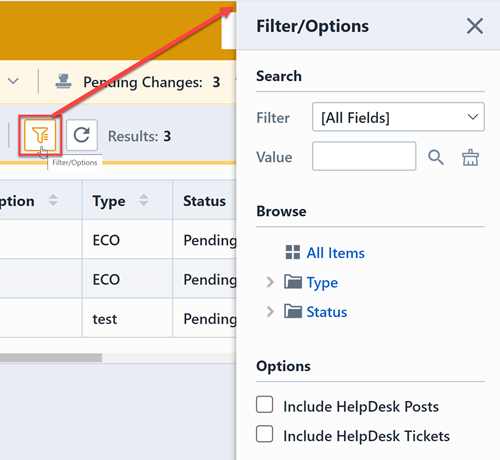
To open any object on the list, click the hyperlink on the number column.
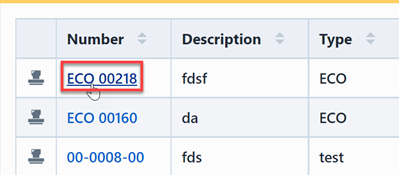
For more details of change ECOs, please refer to Change/ECOs section for more information.