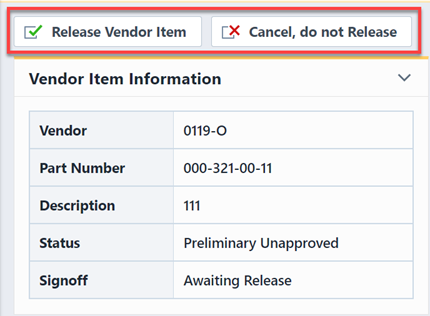General
General
Overview
The General Page contains the following sections:
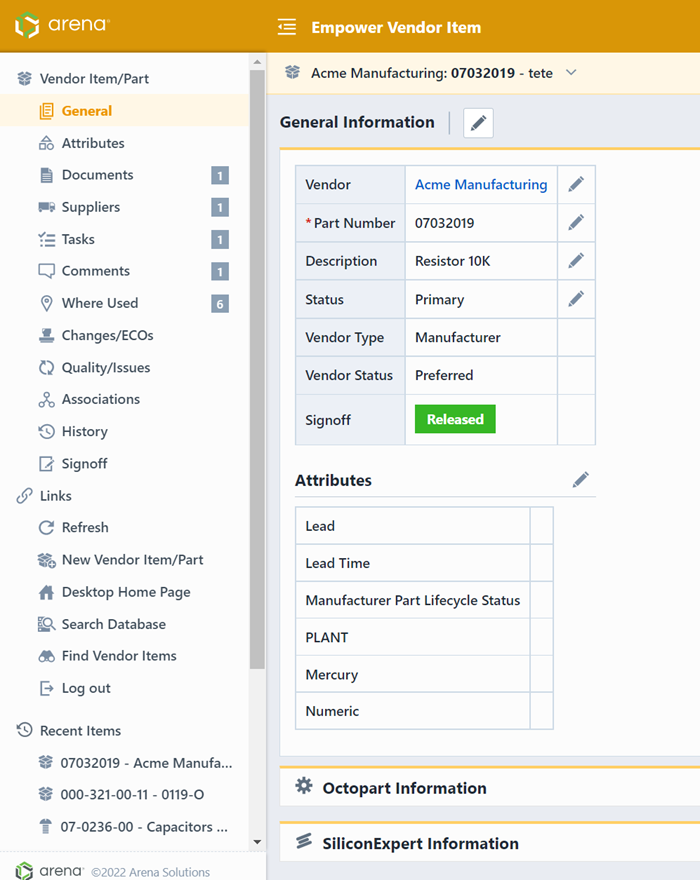
To modify any of the general fields, click the Add/Edit toolbar button. This will invoke the Add/Edit Field panel.
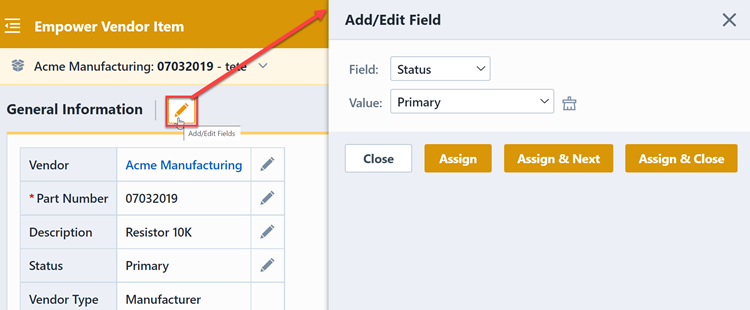
From the Add/Edit Field dialog box you can select a field and specify a value.
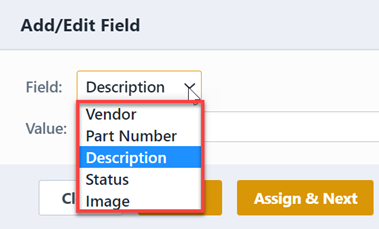
If the vendor item is awaiting release, you can click the Release button in the Signoff column to release the item.
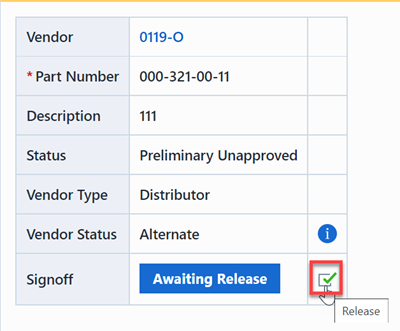
This will display the confirming page. Click the Release Vendor Item button, you will be able to finish the releasement of vendor item. Or you can click the Cancel, do not Release button to cancel the releasement of vendor item.