Database Navigator
Database Navigator
Overview
The Navigator is a customizable area of the Desktop Home Page that provides you with quick access to database forms and objects.
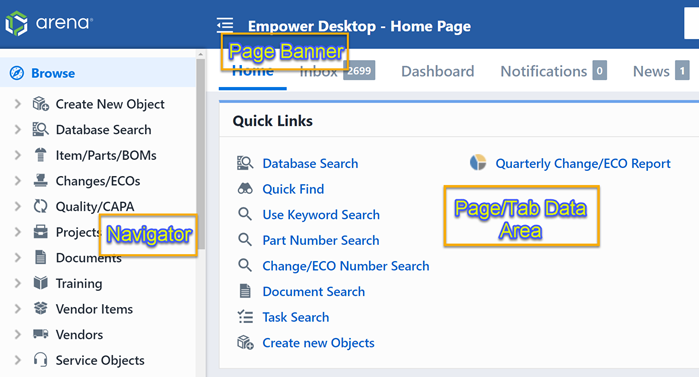
You can show and hide the Navigator by clicking the menu button in the page header.
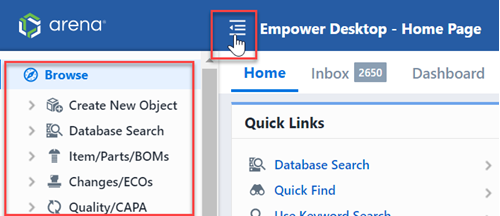
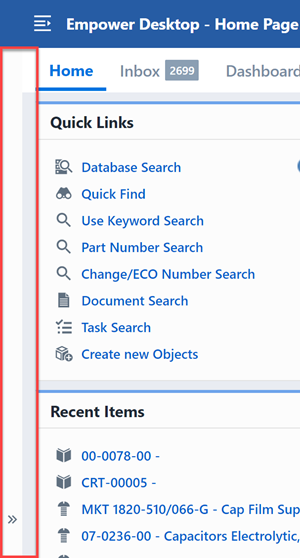
Sections
The Navigator contains multiple sections. You can show and hide a section by clicking on the section headers.
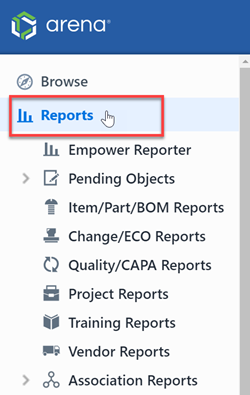
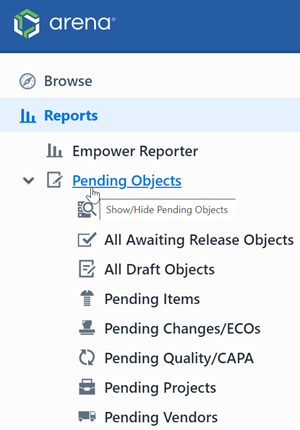
You can control the availability and content of each section in the Option files.
Browse Section
The Database section of the Browse pane provides access to launching search forms for various objects.
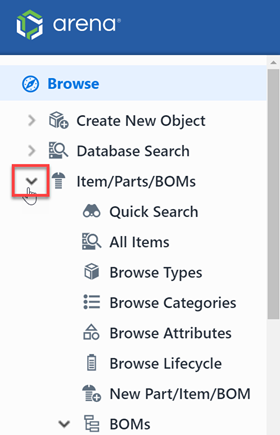
The Reports section provides links to the standard Empower reports.
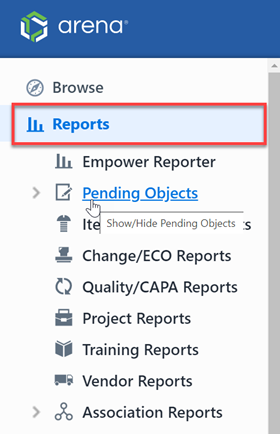
Object Secitions
Many of the key objects in the Empower database have an object specific section in the Navigator.
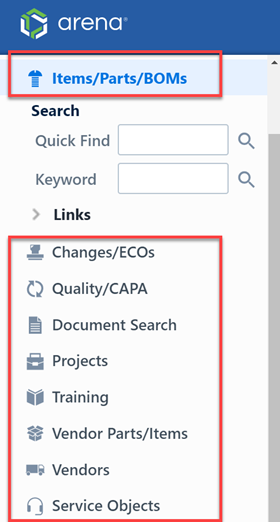
Each section will contain links to common actions for each object.
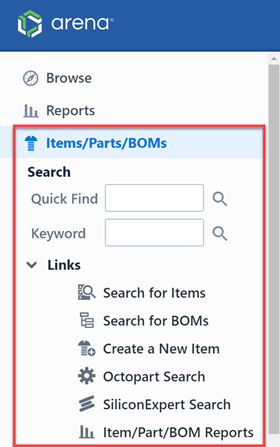
The contents of these sections can also be customized using the Option files.