Quality/Issues
Quality/Issues
Overview
The Quality/Issues page will display all Quality/CAPA and HelpDesk items that the Vendor Item is associated with.
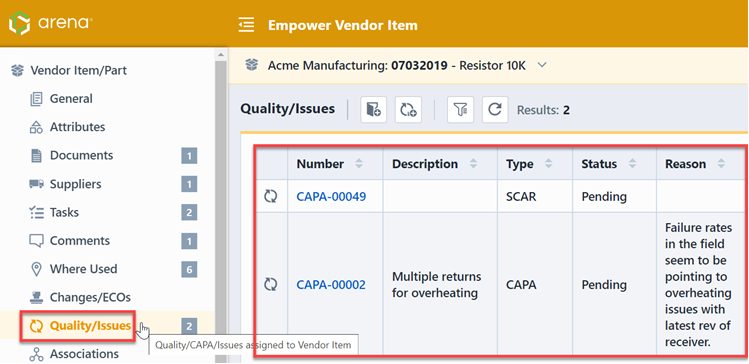
The Quality/Issues Toolbar contains the following commands:
| Icon | Command |
|---|---|
| Assign to an existing Change/ECO or Quality/CAPA item | |
| Create a new Change/ECO and assign the item to it | |
| Show/Hide the Search/Filter Options Panel | |
| Refresh/Reload the list |
For more details of Quality/Issues, please refer to the Quality/Issues section for more information.