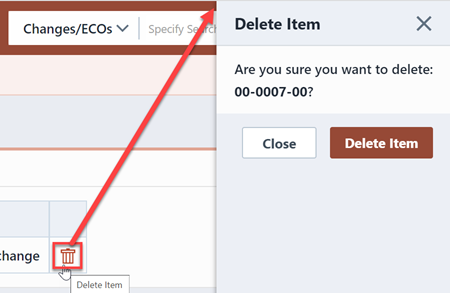Training Items
Training Items
When training frequency is Recurring-Rev change or Recurring-Scheduled and Revision change, the Training Items page include two forms: Revision Items form and Training Items form.
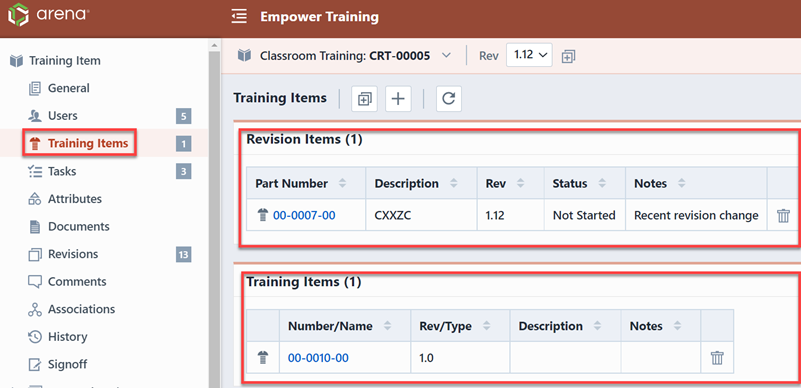
When training frequency is One Time or Recurring, the Training items page will only include Training items form.
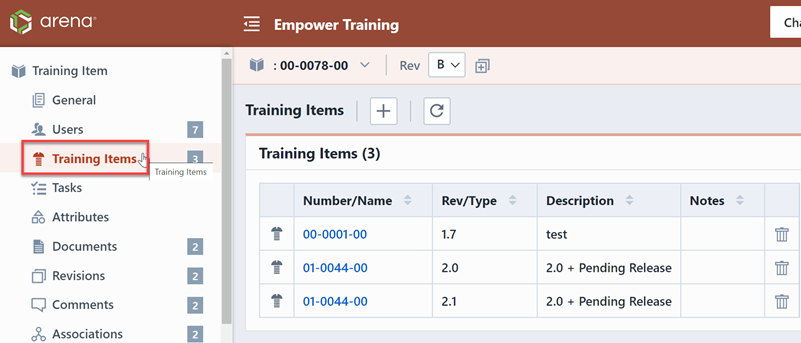
Add Revision Items
Click the Add Revision Item toolbar, this will invoke the Add Revision Item pane.
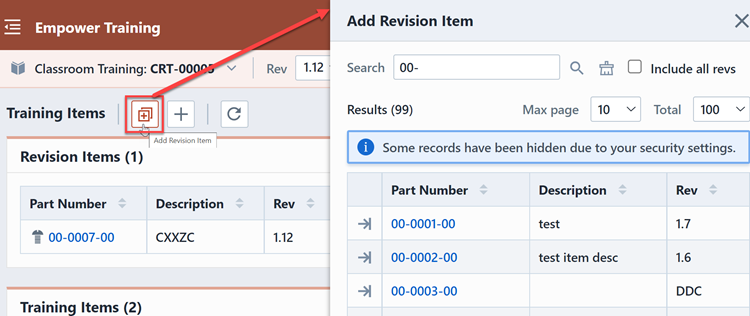
Check the Include All Revs option, the Results list will show items under all revisions.
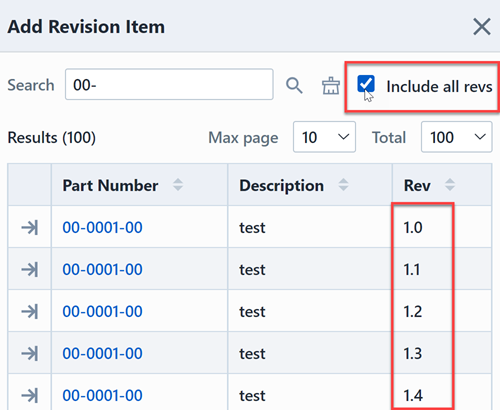
Click the number hyperlink, or click the Apply icon next to the part number, the selected item will appear in the Revision Items list.
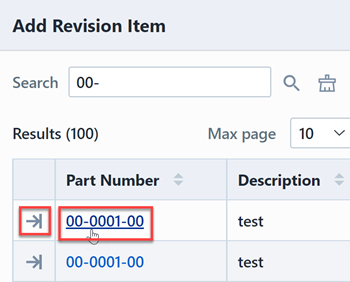
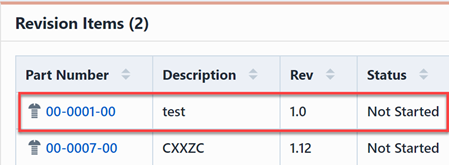
Add Training Items
Click the Add Training Item toolbar, this will invoke the Add Training Item pane.
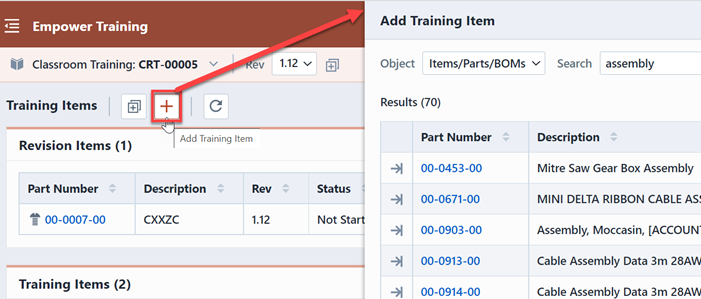
You can select object types from Object drop list.
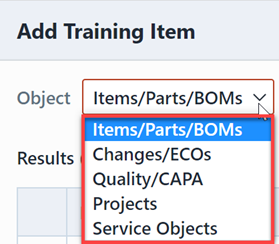
Check the Include All Revs option, the Results list will show items under all revisions.
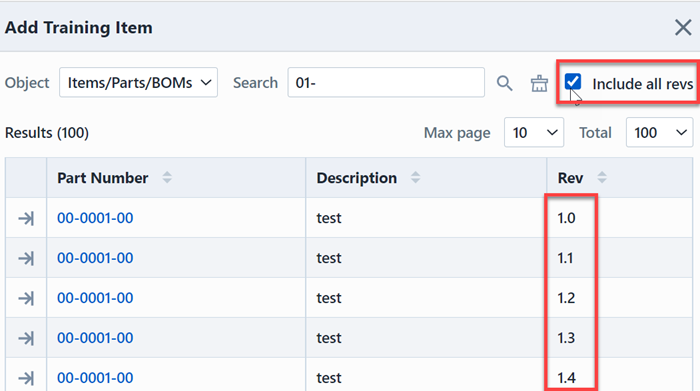
Click the number hyperlink, or click the Apply icon next to the part number, the selected item will appear in the Revision Items list.
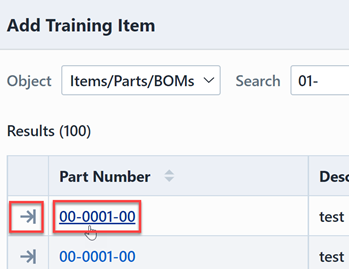
Remove Items
To remove Revision Items or Training Items, you can click the Remove button in Actions Column, this will invoke the Delete Item panel.