General
General
Overview
In General page, you can view basic information about current training object, including fields like Description, Rev, Type, Priority status and etc.
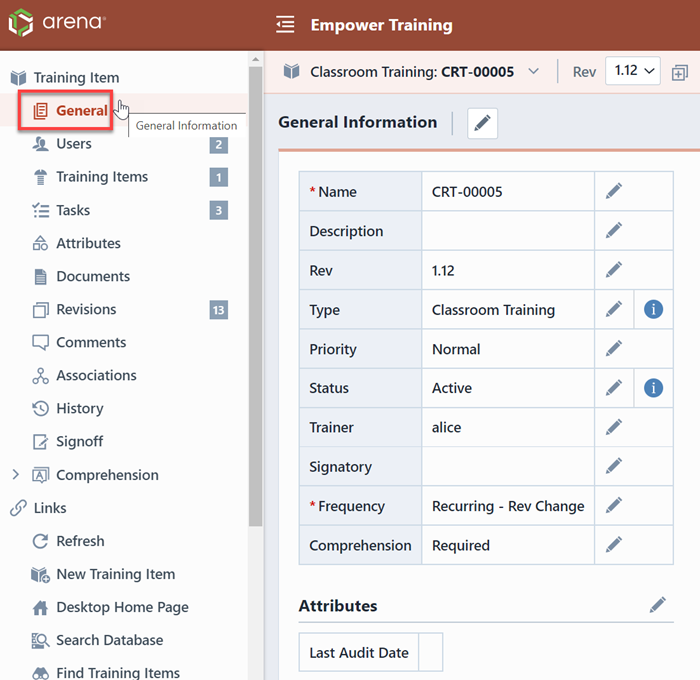
Add/Edit Fields
You can edit these fields by clicking Edit toolbar button, this will invoke the Add/Edit Field panel.
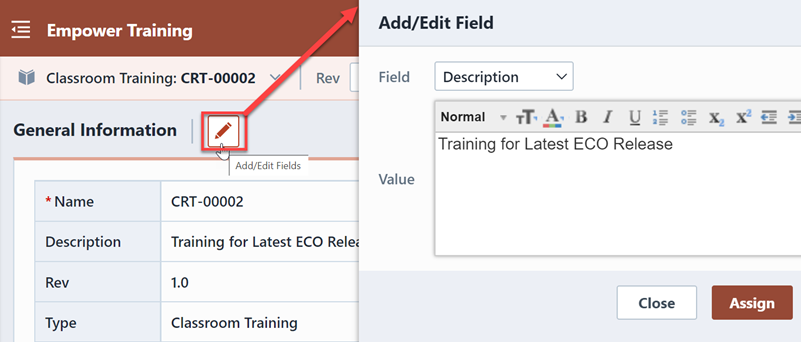
Rev
The Rev drop list allows you to view different training revisions, you can select desired revision to view details.
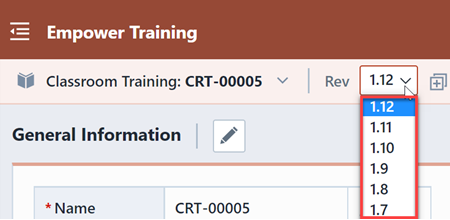
Click the Create a New Revision icon, you can manually new a training revision, and this will display the Create New Revision panel.
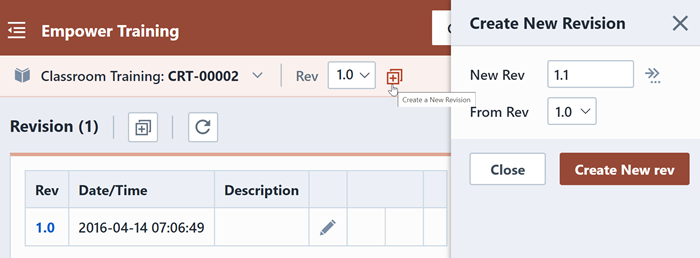
Click the Create New rev button, the new revision will appear in the Revisions form.
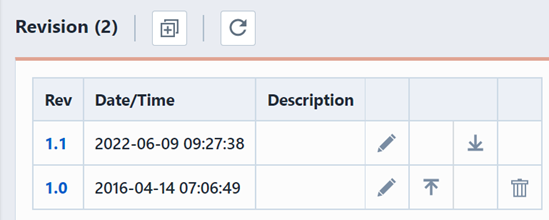
Trainer and Signatory
If Trainer is not able to participate the training process, you can set a Signatory to act as procurator. Click the Edit icon, search and select desired user to be signatory.
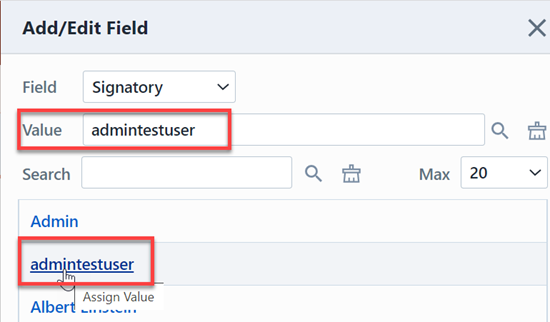
Trainer privileges can be configured in Empower Administrator--Training Options--Miscellaneous section.
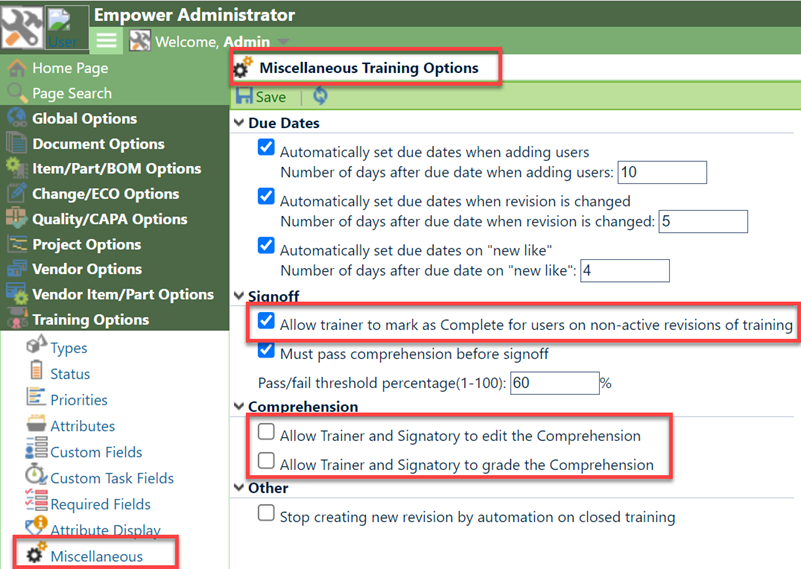
If Allow trainer to mark as Complete for users on non-active revisions of training option is enabled, the trainer is able to mark as complete for user's signoff once the user has finished the training or passed the comprehension.
If Must pass comprehension before signoff option is enabled, all users who are part of a Training plan that contains an exam in its Comprehension section and has a Comprehension field set to required in its General section will be required to the exam and pass it before signing off on the Training object. If a user attempts to sign off on a Training object without passing the exam (when that Training Plan has required comprehension) they will encounter a note stating that completion and passing of comprehension is required for signoff. In addition to that message the sign off commands will be unavailable until the user completes and passes comprehension.
If Allow Trainer and Signatory to edit the Comprehension option is enabled, both trainer and signatory can modify the comprehension.
If Allow Trainer and Signatory to grade the Comprehension option is enabled, both trainer and signatory can grade users' comprehension.
Frequency
There are four types of frequency, including One Time, Recurring, Recurring-Rev Change, Recurring-Scheduled and Revision Change.
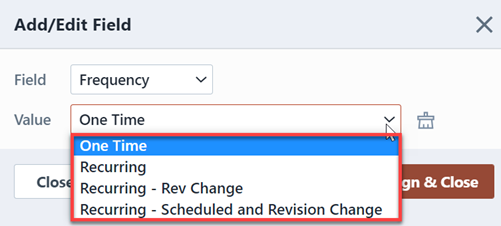
| Type | Description |
|---|---|
| One Time | The training requires users to attend training only once. |
| Recurring | The training requires users to attend training regularly. |
| Recurring-Rev change | The training requires users to attend training once the revision updates. |
| Recurring-Scheduled and Revision Change | The training requires users to attend training regularly and once the revision updates. |
Note: If the frequency type is Recurring or Recurring-Scheduled and Revision Change, you need to set value for Frequency Days.
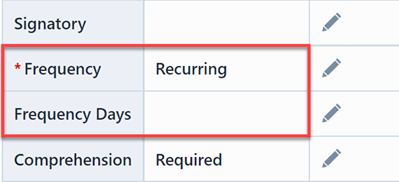
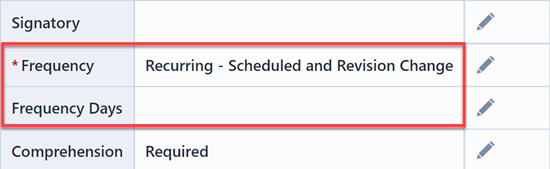
Comprehension
Comprehension helps you to set an exam or satisfaction survey for training. The Comprehension field allows you to select whether you need comprehension for training.
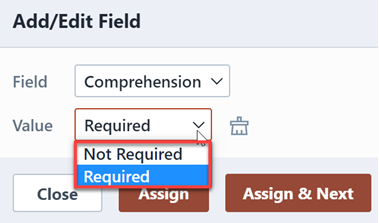
| Option | Description |
|---|---|
| Required | The users can't complete signoff before they finish and pass the comprehension. |
| Not required | The users can complete signoff directly after the training with no need for finishing the comprehension. |