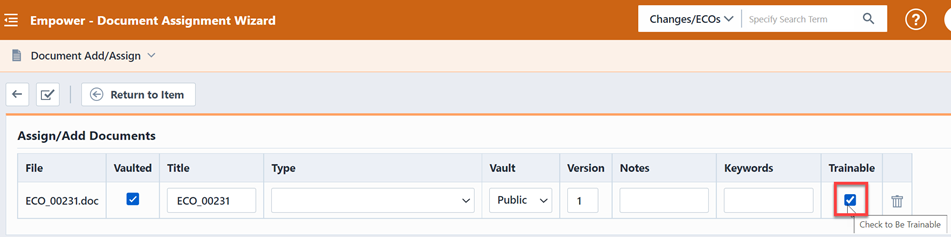Documents
Documents
Overview
Empower supports unlimited document/attachment assignments for any database object. Documents are specified by their path and file name, and can optionally contain a Title and Type to help describe the document.
Documents associated with any objects in the Empower database, can be either vaulted or non-vaulted documents.
| Types | Description |
|---|---|
| Vaulted Documents | Document information is managed in and by the Empower database. Vaulted documents require "Check-out" and "Check-in" functions to make modifications to the document. |
| Non-vaulted Documents | Document items are links to existing files (typically in a shared file area/directory) |
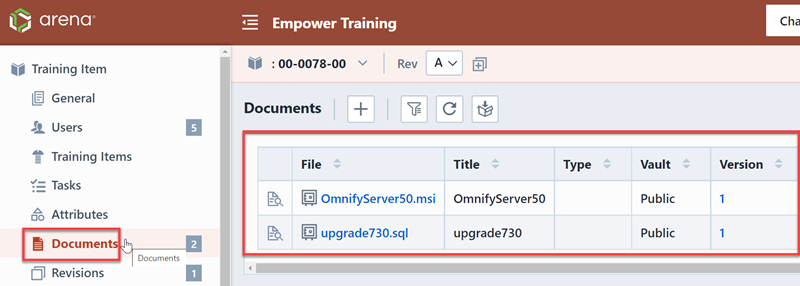
You can add documents by clicking the Add toolbar button, this will launch the Document Assignment Wizard.
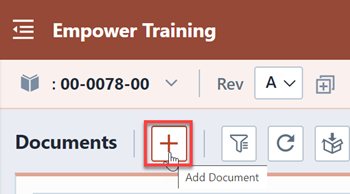
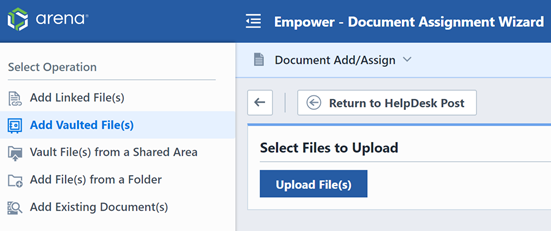
You can edit current documents by clicking the Edit button in Actions column, this will launch an Edit Document panel.
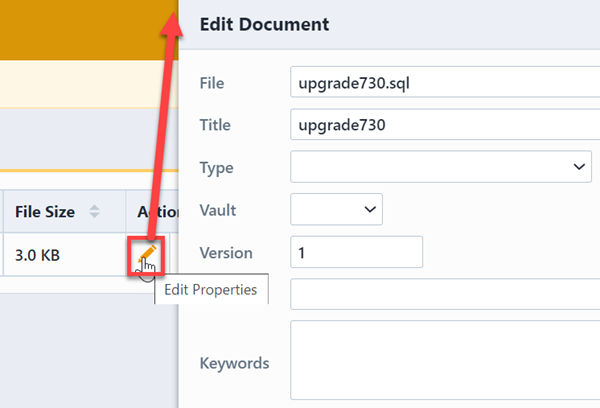
You can delete current documents by clicking the Remove button in Actions column, this will launch a Delete Document panel.
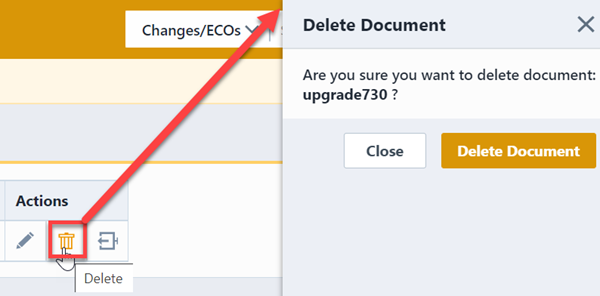
For more information, please refer to Document Management section for details.
Trainable Documents
Users can now easily access documents associated with Training Items from the Training page of a Training object. Previously, users had to view these documents by navigating to the Documents page of the Training Item.
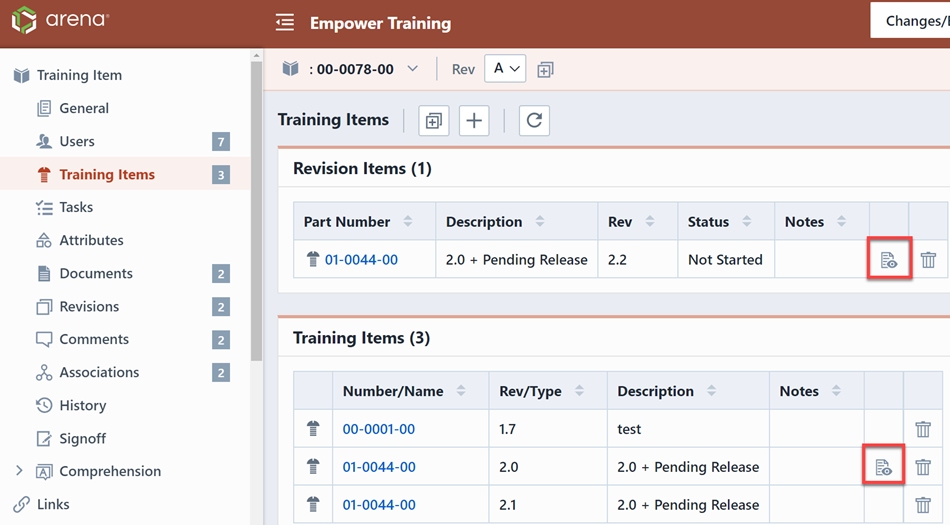
To access this Document directly, users can click on the eye icon. This will display the tooltip indicating that File is ready then you can click the hyperlink and download it.
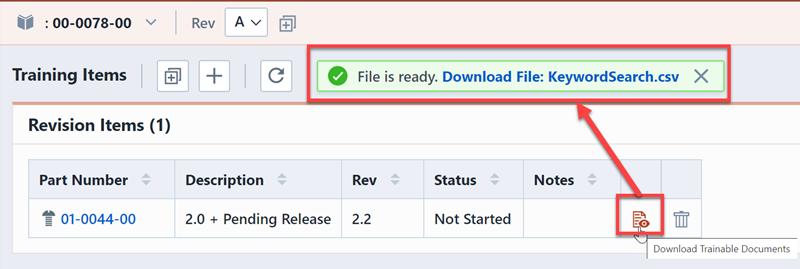
Documents can be designated as Trainable by checking the box under the Trainable column when editing a Document to an item.
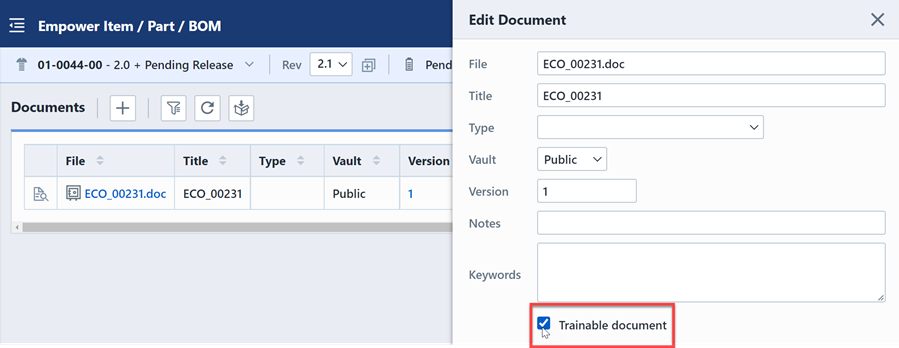
Documents can be designated as Trainable by checking the box under the Trainable column when adding a Document to an item.