Login and Basics
Login and Basics
Overview
The License Monitor can be invoked from the Empower Server Home Page or from any Web Login form.
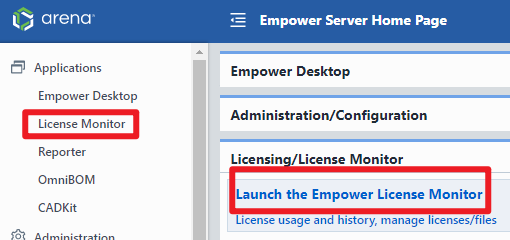
Login
When launching the License Monitor, the Empower Login screen will appear.
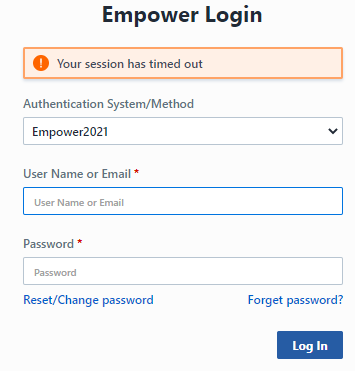
You can log into the License Monitor using any valid Empower user. However, to load license files, release licenses, or set options you must login as a valid Empower Administrator.
Forms/Pages
After you have logged in to the License Monitor, you will be presented with the following screen.
The License Monitor contains 3 key areas:
| Area | Description |
|---|---|
| Navigation Pane | Allows the user to select a specific License Monitor data page |
| Toolbar | Common commands for the selected Data Page |
| Page Data Area | After selecting a specific data page, this area will contain all data and commands for that page |
The main tabs/pages are:
| Tab/Page | Description |
|---|---|
| General Information | View total license count and modules, Site ID, load new license files |
| Current Usage | View who has license check-out, send emails, and release license |
| User Assignment | View which users are assigned to specific license levels |
| History | Prior license check-out, check-in, and rejections |
| Options/Settings | Set license alert options |