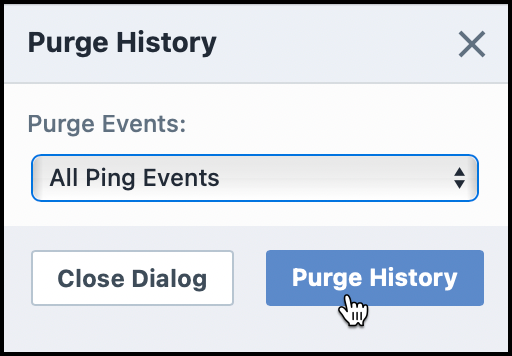License History
License History
Overview
To view the license activity history, select the History tab from the License Monitor.
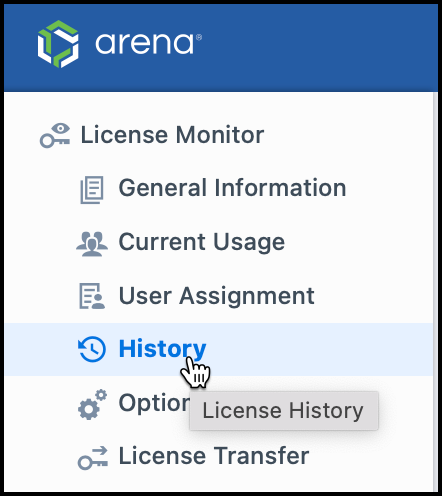
The License History list will display all license events, users, versions, and request results.
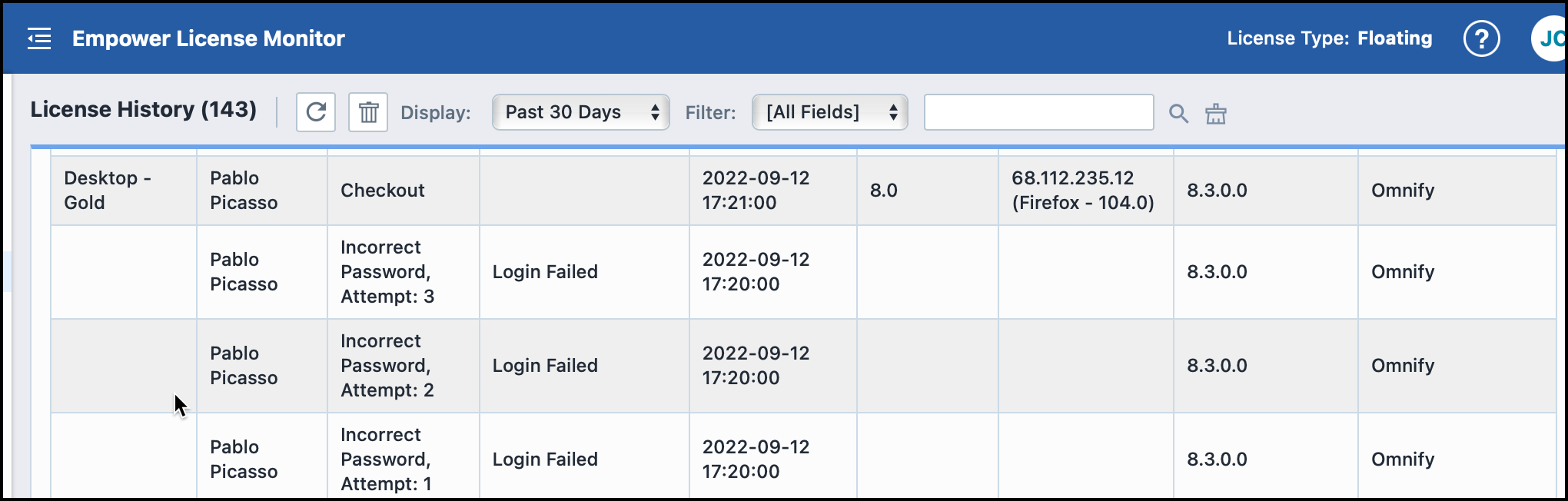
The History list will display license events over a specified time period. You can use the time drop list to change the timeframe.
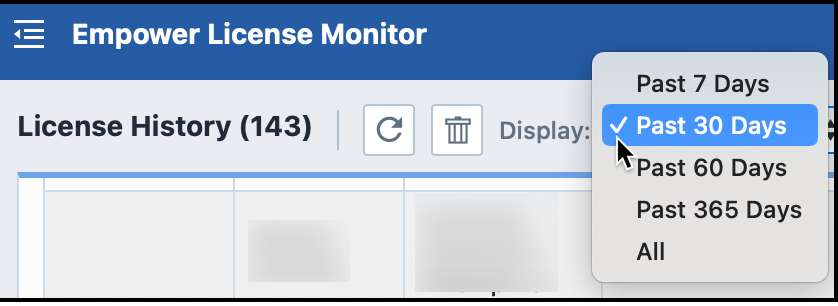
You can refresh/reload the License History list by selecting the Refresh button.
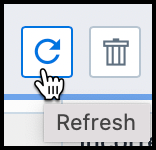
Purging History
If you are logged in as a System Administrator, you can purge history events from the License History list. To purge/delete license events, select the Purge button.
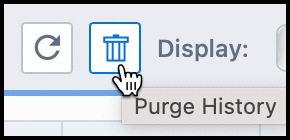
The Purge License History slide panel will appear on the page. You will need to select a purge option from the option list.
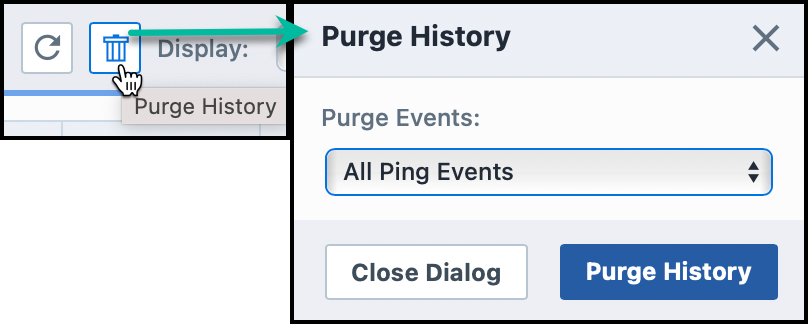
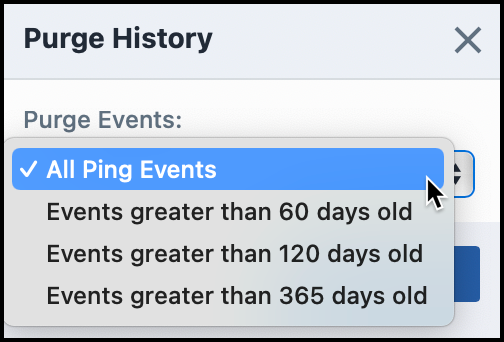
Once the option is selected, click the Purge History button to remove the events.