Using Desktop
Using Desktop
Overview
Empower Desktop is the main application in the Empower Product Suite for performing the following tasks:
- Database Searching
- Part/Item/BOM Management and Viewing
- New Part Request Processing
- Document Viewing and Control
- Formal Change/ECO capture, routing, and automated updates
- Formal Defect/Issue capture, routing, and closure
- Project Management
- Training Management
- Reporting
Launch/Login
To launch Empower Desktop, visit the Empower Server Home Page using any Web browser with the URL: http://[Server Name]/[Empower Virtual Directory] (e.g. http://Empowerserver/Empower8).
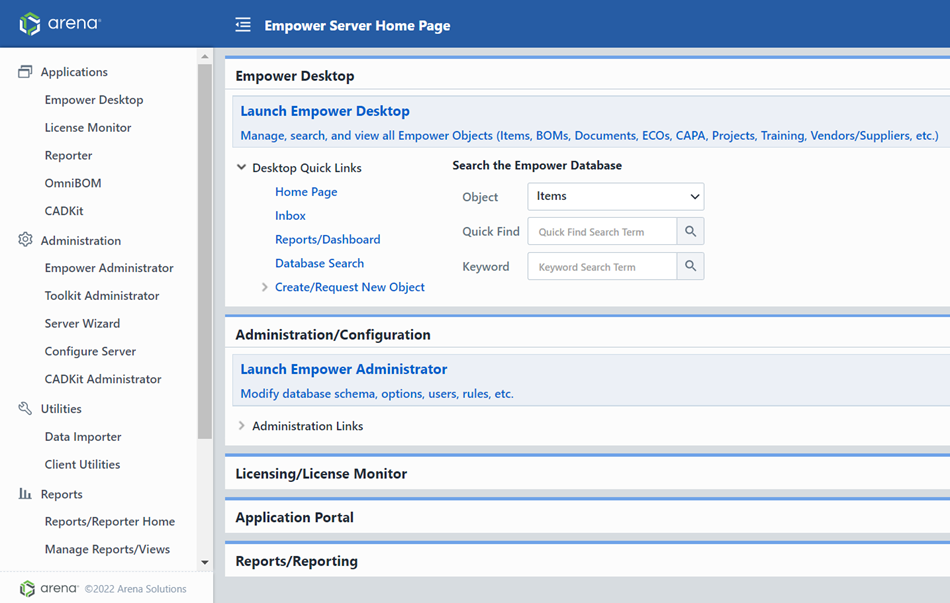
Select the Empower Desktop link from the Empower Server Home Page.
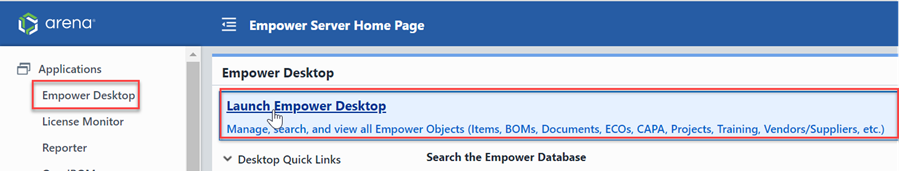
You will be asked to provide a user name and password.
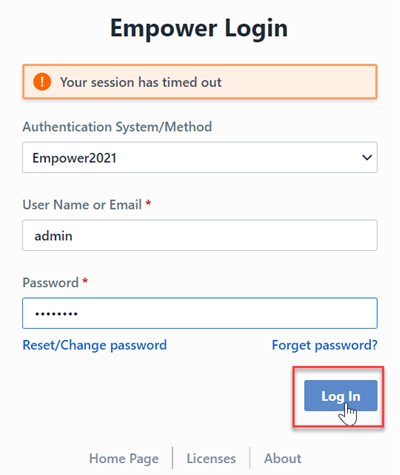
Once logged in to Desktop you will see your personal Home Page.

Refer to the Desktop User's Guide for more information on using Desktop.