Overview/Architecture
Overview/Architecture
Overview
Empower is a product content and lifecycle management system. It provides a comprehensive database to:
- Centralize and share all product information with all necessary personnel
- View and manage information on any database item (electrical parts, mechanical parts, wire harness, assembly, etc.):
- Revisions
- Lifecycle Status
- Attributes/Parameters
- Costs, Lead Times, Availability, CAD Data, etc.
- Documents
- Supplier/Manufacturer Information
- Where Used
- Create, manage, and compare bill of materials (BOM) and variances
- Create, manage, and share all BOM routings (Operations, steps and procedures for manufacturing, test and assembly)
- Create and manage multiple BOM/Product variants for each BOM revision
- Manage and control documents (version control)
- Track all changes and viewing history (complete audit trail)
- Initiate formal new part/item requests with electronic signoff and workflows
- Initiate, track, and execute formal changes (ECR, ECO, ECN, Deviations, etc.)
- Initiate, track, and provide closure for product issues and defects (Closed-loop Corrective/Preventive Action system)
- Capture, track, and report supplier and customer issues (SCARs, NCMRs, Customer Complaints, etc.)
- Manage and track Projects (tasks, actions, resources, timelines, deliverables, etc.)
- Single and secure database to provide any user (based on user permissions) with access to all product information
- Provide product data directly to design tools/environments (i.e. schematic capture/library management and mechanical design systems)
- Deliver dynamic data via web to remote users
Architecture
The Empower PLM system is composed of 3 main components:
Empower Databases
The Empower system can be represented as a single database, or broken into 3 separate databases.
When separated into 3 separate databases, the databases would represent:
| Types | Description |
|---|---|
| Metadata | manages all of the Empower metadata (Item, BOM, Change, CAPA, Project, etc. information) |
| Documents | manages all document information and content |
| Toolkit | manages data for various 3rd party applications and interfaces |
Notes:
- A single database simplifies installation and backup processes
- Multiple databases may provide increased performance
- When using multiple databases, the databases can reside on the same or different servers.
- Vaulted documents can be stored in the documents database or in secure file system folders.
- The Documents database is still required if documents are being stored in secure file system folders.
Empower Web Services
The Empower Web Services are based on a REST (Representational State Transfer) architecture. The Empower modules and other applications call these web services for various functions such as data retrieval, document vaulting, email alerts, and reporting. Arena Empower customizes some of these web services to meet specific customer requirements such as ERP/MRP integrations, custom reports, and interfaces to other business systems (such as CRM, MES, CAD, etc.) The Web Services communicate directly to the Empower databases.
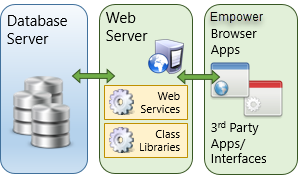
Note: The Empower Web Services and databases can reside on the same or different servers.
Empower Applications
With the exception of the Empower Client Utilities, all of the applications and modules in the Empower tool suite (such as: Desktop, Reporter, Administrator, License Monitor, BOM Routing, etc.) are Web Browser based applications. These applications are installed with the Empower Server installation. Users execute these applications by pointing their web browser to the specific URL for each application. Refer to the Product Descriptions section for more information on all server modules.
Empower Client Utilities
The Empower Client Utilities consist of the CADKit module. The Client Utility installation can be accessed from the Empower Server Home Page. Refer to the Product Descriptions section for more information on all client modules.
Typical System Data Flow
In the typical data flow, the Empower database manages all of the parts, BOMs, documents, Changes/ECOs, Quality/CAPA data and project information.
Users create new items/parts/BOMs which are then routed to users for (electronic) approval via automated workflows. BOMs can be automatically imported from other systems such as design (CAD) tools, or ERP systems.
Formal Change forms (ECRs, ECOs, Deviations, etc.) are created to suggest changes that are required for specific items (new BOMs, documents, vendor/supplier changes). Redlines (actual data changes) are defined and managed in these forms. The Change forms are then routed (via automated workflows) for user approval. Once all users have approved the changes, the system automatically updates the items with the defined changes (redlines).
Product defects can be captured and classified (Corrective Action, Preventive Action, Non-Conforming Materials, Customer Complaints, etc.) to identify quality issues. Action items can be assigned to the defect forms to define tasks, timelines, and resources responsible for resolving the issue.
Project items can be defined to provide executive views of the progress of a project. Projects can provide detailed tasks to define actions, resources, timelines, and deliverables.