Uploading to Empower
Uploading to Empower
Overview
When uploading to the Empower database, you can upload to the following:
- Single BOM/Parent items
- Upload to a single BOM/Parent item. You will be able to modify an existing revision, or create a new revision
- Multiple BOM/Parent items
- Upload to multiple BOM/Parent items. You will need to specify a "Parent Part Number" column. This will be done via Change/ECO
- Add redlines/BOM change to a Change/ECO
- You will be able to select a pending Change/ECO and affected item to apply redlines
To start the upload process, click the Upload toolbar button. This will display the Upload to Empower slide-out panel.
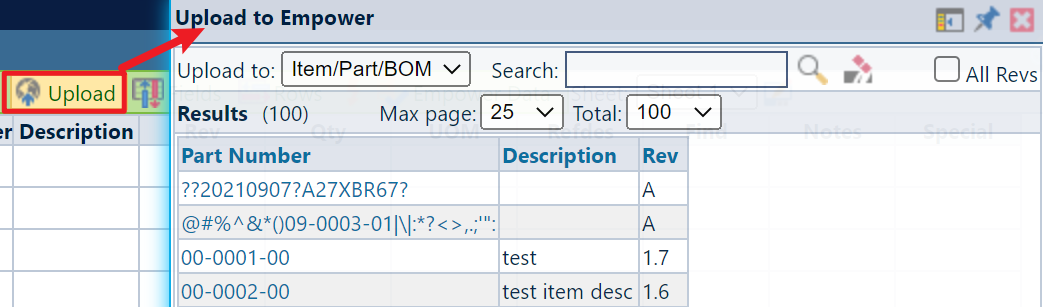
When uploading, you must select which object you wish to update in the Upload to list.
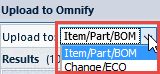
Upload to Item
To upload to a single BOM/Parent item, click the Item/Part/BOM option from the Import to list.
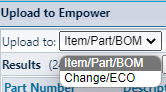
You will then be able to use a search form to find the desired item.
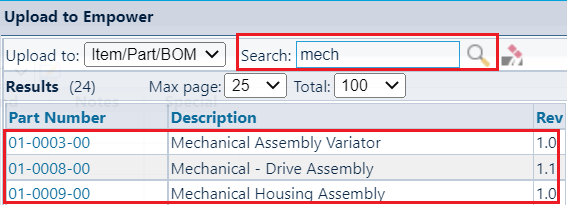
Once you have found the desired item, click the part number hyperlink.
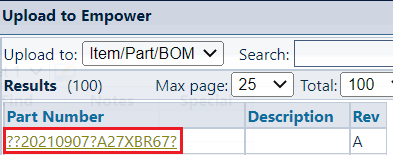
This will start the BOM Import wizard.
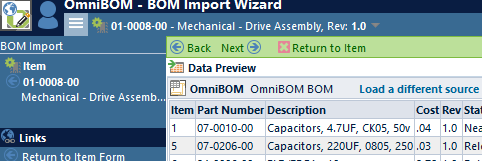
Refer to the Desktop User's Guide for more information on using the BOM Import Wizard.
Upload to Change/ECO
To upload to a Change/ECO, click the Change/ECO option from the Import to list.
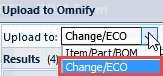
You will then be able to use a search form to find the desired item.
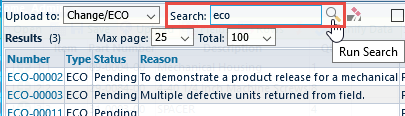
Once you have found the desired Change/ECO, click the Change/ECO hyperlink.
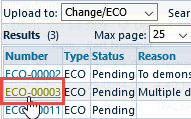
This will start the BOM Import wizard.
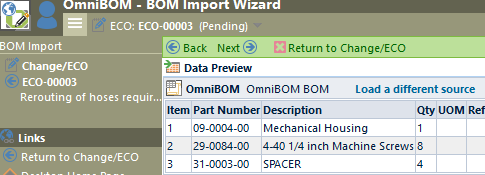
Refer to the Desktop User's Guide for more information on using the BOM Import Wizard.