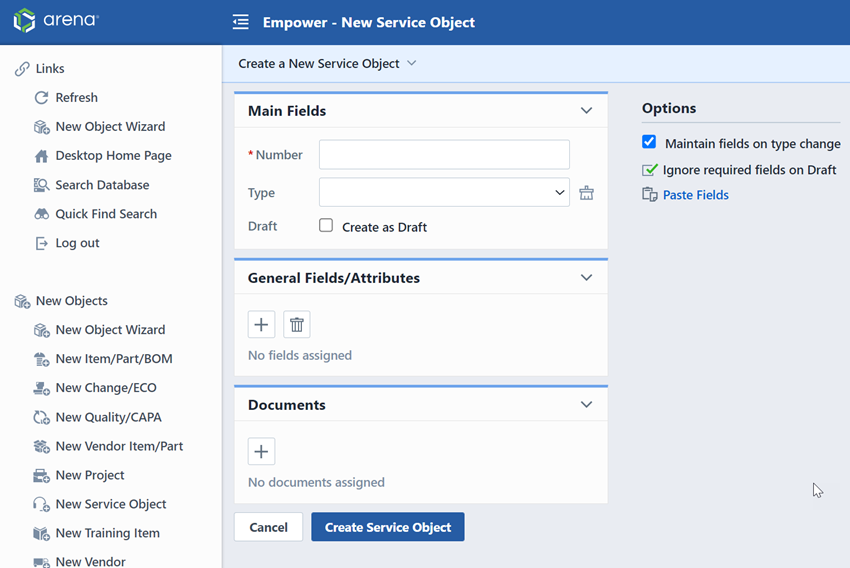Overview/Form
Overview/Form
Overview
Service Objects provide a way for you to manage service related data that can be traced to a revision of the item. Examples of service objects include: Serial/Lot Numbers, P.O. Numbers, Customer Names, Shipping dates, Locations, etc.
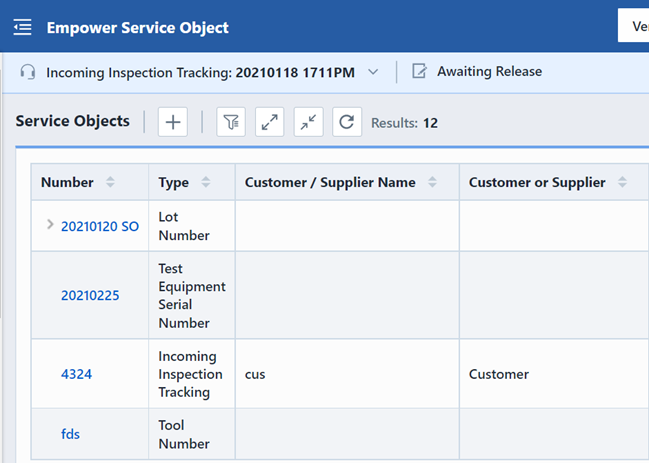
Service Objects can be associated with items or other service objects. Service Objects can be affected items on Quality (CAPA) forms.
Refer to the Service Objects section for more information on managing service objects.
Service Object Page
The Service Object Page is available on the Item and Service Object forms. The Service Objects page is where you associate service objects to items or other service objects.
The Service Objects Page contains the following sections:
- Toolbar - Quick access to common Service Object functions
- Service Objects List - Current listing of service objects
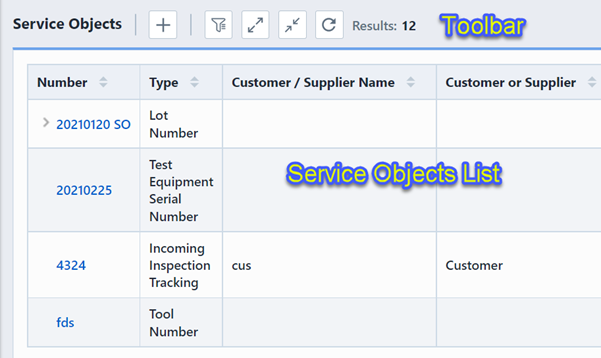
You can open a service object from the Service Object page by selecting the hyperlink in the Number field.
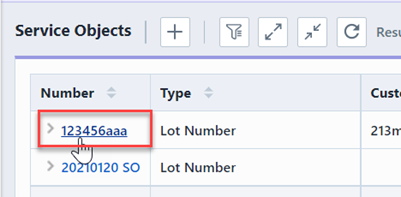
Hierarchy Display
You can associate service objects to other service objects, thus allowing you to build hierarchical relationships. For example, you can have a Lot Number that contains various Serial Numbers. You could create service objects for the lot and serial numbers and then assign the serial number objects to the lot object.
To display the hierarchy, click the Filter/Options toolbar button. This will display the Filter/Options panel.
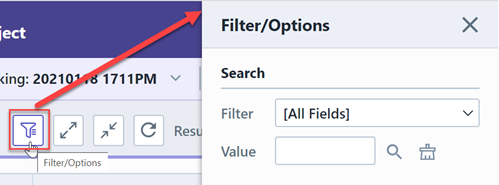
To enable hierarchical display, click the Display Service Object Hierarchy option.
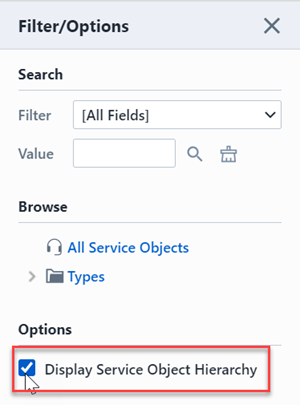
You can navigate through the hierarchy by clicking the expand/compress buttons.
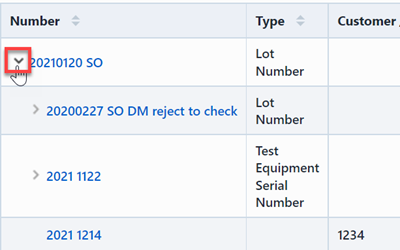
Adding
To add a service object, click the Add toolbar button. This will invoke the Add Service Object panel.
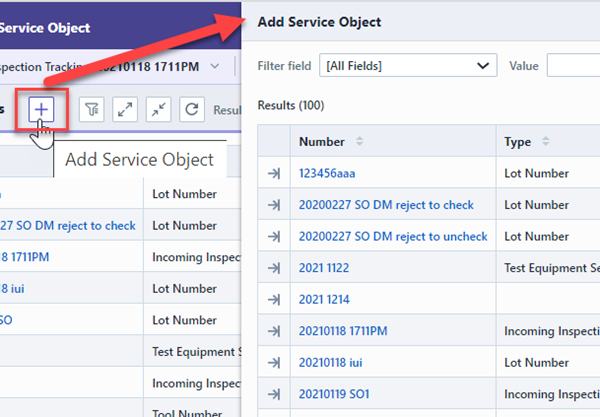
From the Add Service Object panel, you can search for the desired item.
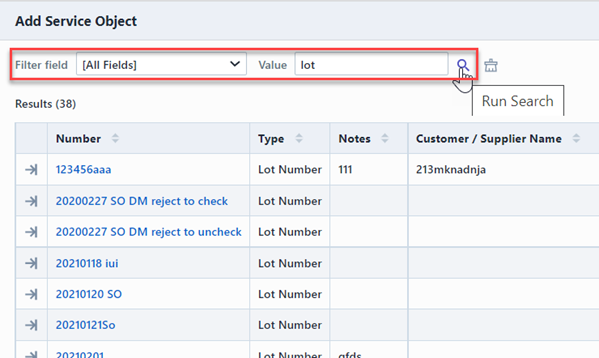
You can add Service Objects by clicking the Apply button (search window will remain open) or by clicking the Number hyperlink (closes the Add panel).
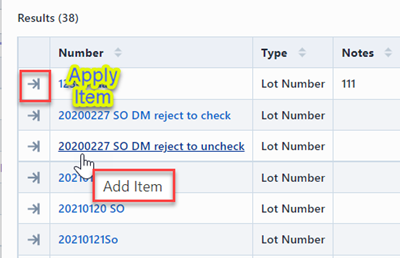
Editing
To modify any service object on the Service Objects page, click the Number hyperlink.
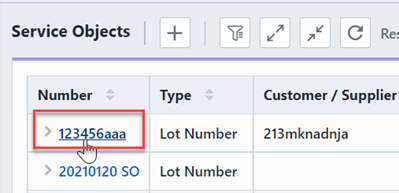
This will open the Service Object form.
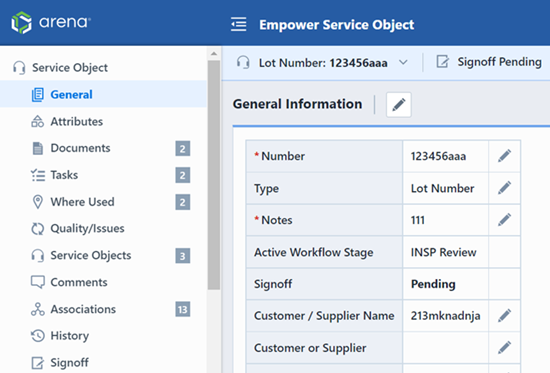
Removing
To remove a Service Object, click the Delete hyperlink from the Actions column.
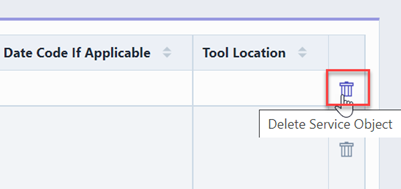
Create New Service Object
To create a new service object, you can click Create New Object option in Home Page Navigator bar.
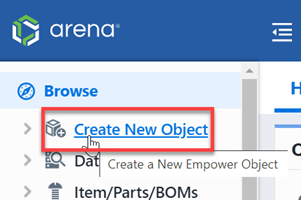
This will launch the New Object Wizard page, select New Service Object.
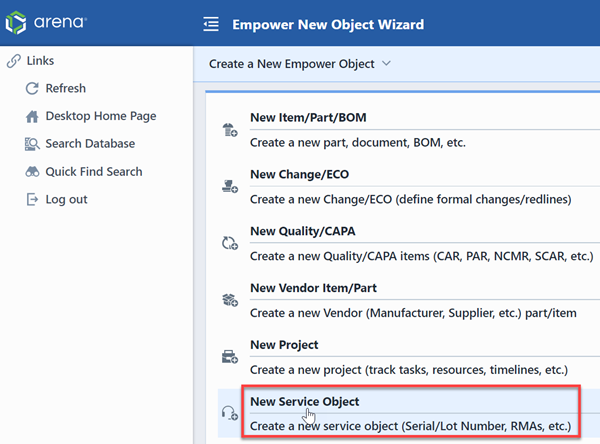
Then the Creating New Service Objects page will appear.