Type Fields
Type Fields
Overview
You can define Type Fields in Empower Administrator > Quality/CAPA Options > Type Fields. Fields you set will be shown in Quality/CAPA and Empower Desktop. Administrators can change these values at any time.
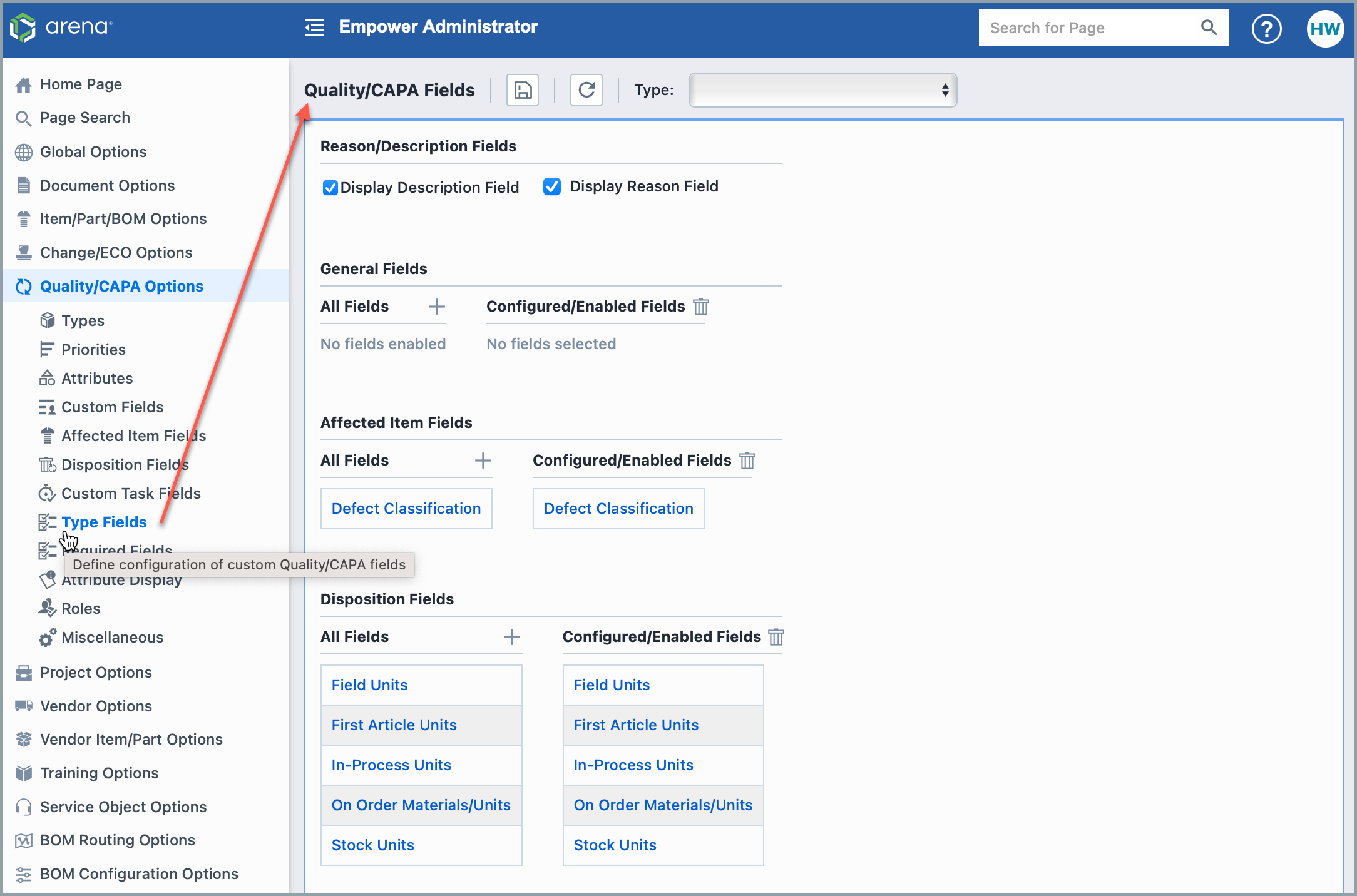
Quality/CAPA Fields
Types you have defined in Empower Administrator > Quality/CAPA Options > Type Fields are available in the Types Menu:

The left All Fields values are defined in the Empower Administrator > Quality/CAPA Options > General, Affected Item, and Disposition Fields pages:
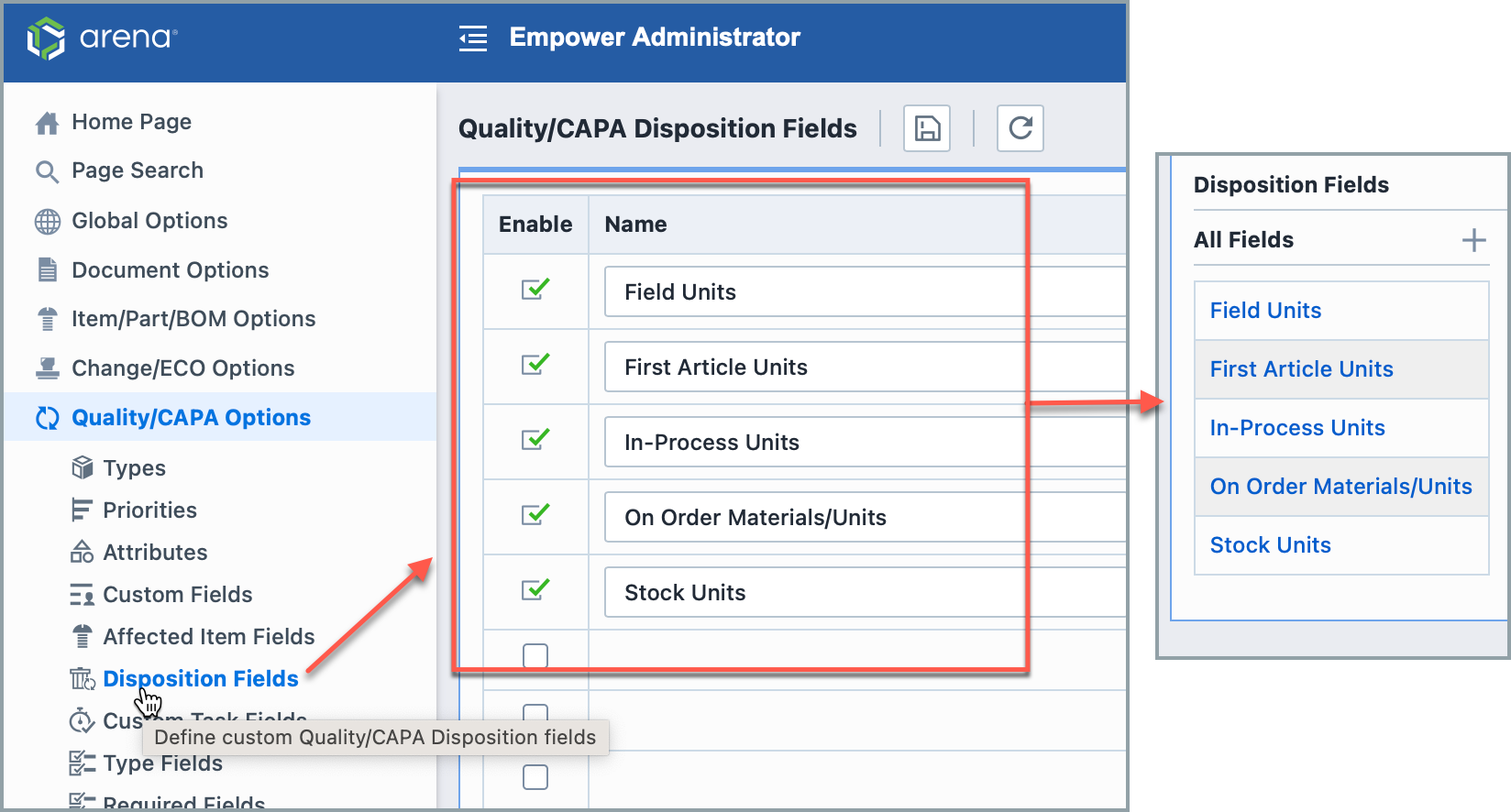
Enabling Fields
To enable fields, click on them from the All Fields lists: 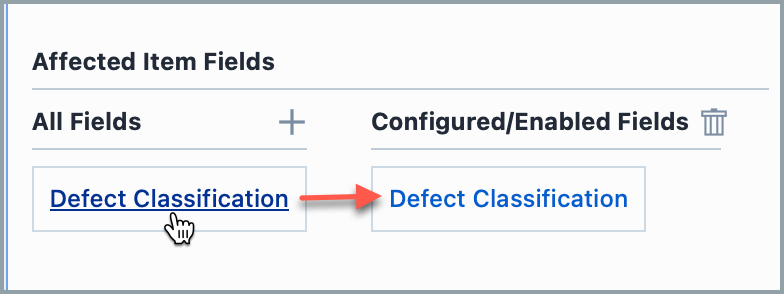
Click the + button to add ALL fields to the right area:
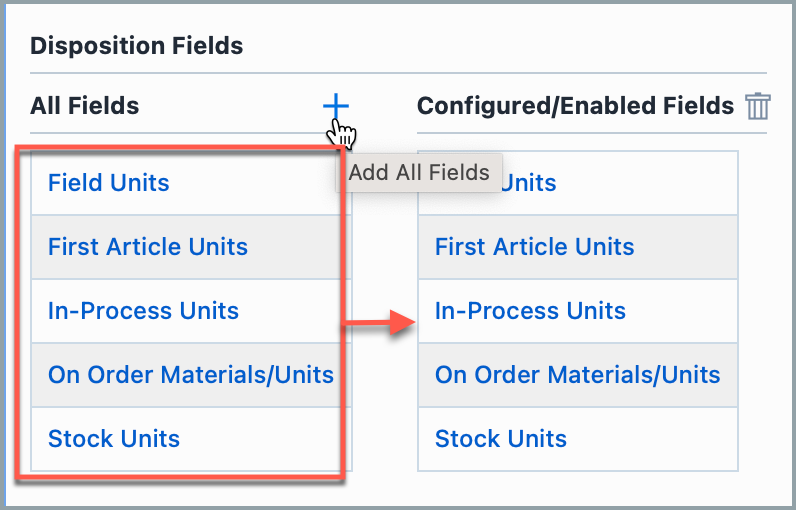
Disabling Fields
To disable a field, click on it in the Configured/Enabled Field. To disable all fields, click the garbage can icon.