Training Administrative Settings
Training Administrative Settings
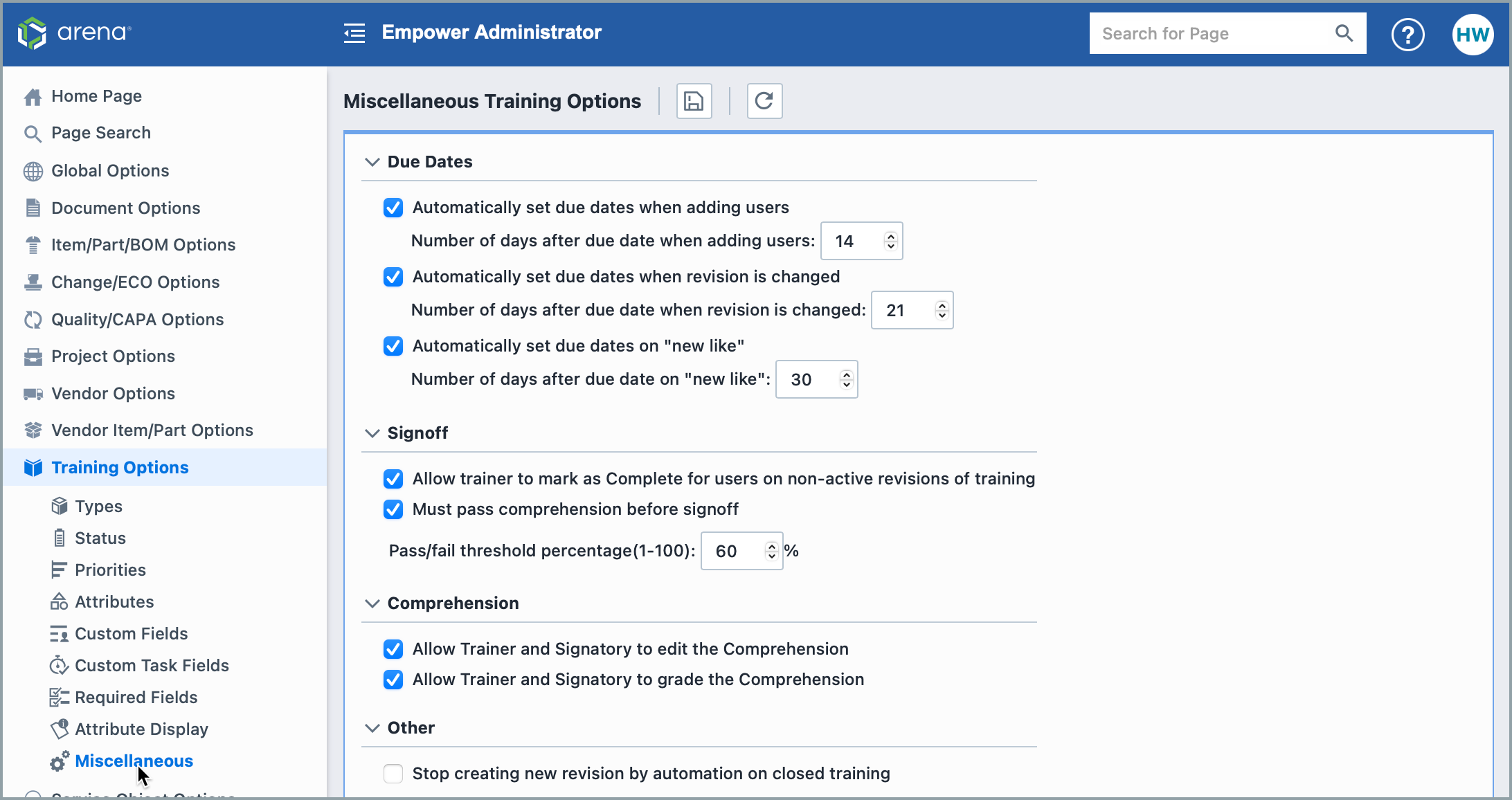
Due Dates
Use these options to set automatic training start and due dates when adding users to trainings, when a revision is changed, and when creating a training using the “new like” operation. Select the number of days after a user is added for their training to begin and be due. Users will be notified in their Empower Inbox when their assigned training begins and will receive an over-due training notification on the training due date.
Signoff
Use these options to set Signoff rules related to the Pass/Fail threshold; whether trainers can mark non-active revisions as complete for users; whether users must pass their comprehension before signoff.
can set the following Signoff rules:
- Allow trainer to mark as Complete for users on non-active revisions of training
- Must pass comprehension before signoffbe
- Allow trainer to mark as Complete for users no non-active revisions of training
Comprehension
Use these options to set whether Trainers and Signatories can edit and/or grade comprehensions.
Other
Choose whether you want trainings to be generated after new revisions are automatically created.