User's Guide Overview
User's Guide Overview
Overview
Welcome to the Empower Data Importer User's Guide. Data Importer can be used by Administrators to manage files that are needed to be uploaded to Empower Desktop.
You can launch Empower Data Importer from Empower Server Home Page -> Utilities -> Data Importer
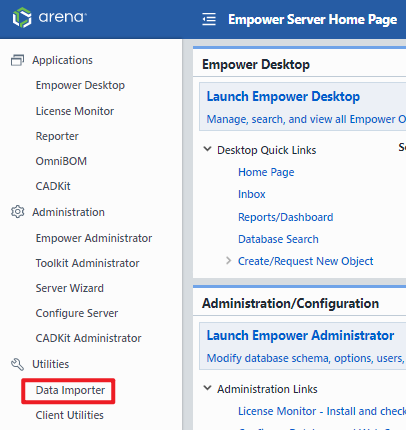
Then you need to login.
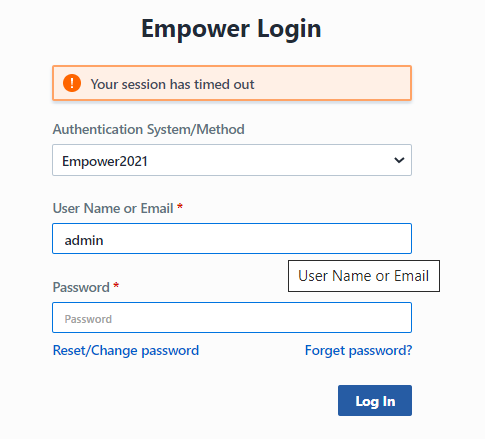
Contents
| Section | Description |
|---|---|
| Import Tasks | You can import tasks and save/export/run them |
| Database Tasks | You can manage tasks that are stored on server or upload task to server |
| Preferences | Option and Style/Color Settings |
For additional support please contact Arena Empower at:
| Ways | Address |
|---|---|
| Support Email | arena-support@ptc.com |
| Support Portal | https://arenasolutions.my.salesforce.com/sserv/login.jsp?orgId=00D00000000hZci |