V7.0 Upgrading Databases
V7.0 Upgrading Databases
Overview
This article explains how to upgrade your databases and backup/restore options to V7.0 For information on upgrading to V8.3, go to our V8.3 Database Upgrade Helpfile
Empower produces major versions and service packs of software.
- Major Versions:
- Updates to the Applications and Database/Schema Changes
- Service Packs:
- Updates to the Applications, no database changes
When upgrading to a major version, you must install the latest Empower Server applications as well as upgrade your existing databases. Database upgrades are performed using the Empower Server Wizard.
Upgrading Databases
To upgrade a database to major version, select the databases you wish to upgrade on the Database Select page
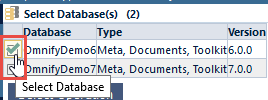
You can select one or more databases by checking the database checkbox. To advance to the Operation Selection page, click the Select Operation button.
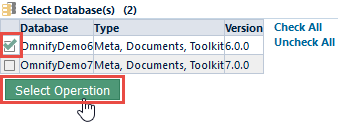
The Operation Selection page allows you to select from the available database operations. To upgrade databases, click the Upgrade to 7.0 button.
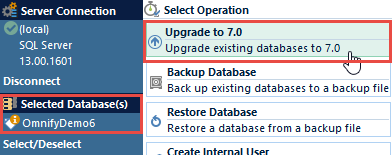
The verification page will display the current version and upgrade status for each database that was selected. To start the upgrade process, click the Run Upgrade button.
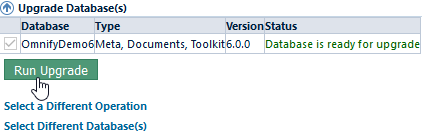
When the upgrade is complete, the status and version fields will update.
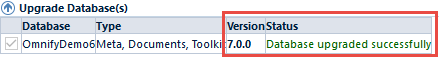
Note: you must upgrade the Metadata, Documents, and Toolkit databases to 7.0.