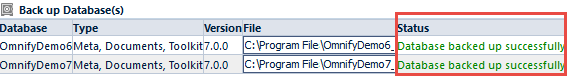Database Backup
Database Backup
Overview
Empower recommends that you perform a full database backup at least once every day.
Database backups can be performed using the Microsoft SQL Server provided tools, 3rd party backup utilities, or by using the Empower Server Wizard.
To back up a database, select the databases you wish to back up on the Database Select page
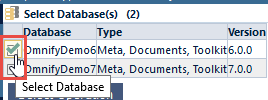
You can select one or more databases by checking the database checkbox.
To advance to the Operation Selection page, click the Select Operation button.
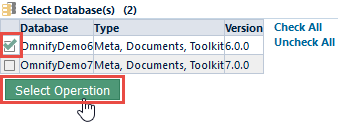
The Operation Selection page allows you to select from the available database operations. To back up a database, select the Backup Database option from the Operation Selection page.
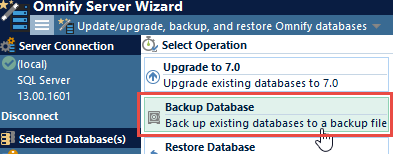
Database List
The Database List will display all selected databases (from the Database Selection Page).
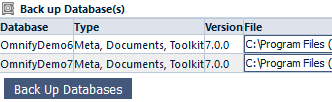
For each database, you must specify a location for the database backup file.
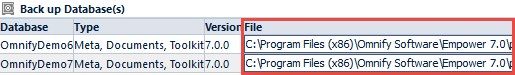
Note: the Empower web applications must be able to write to the location specified for the backup file.
Performing Backups
Once all database backup files have been specified, click the Back Up Databases button.
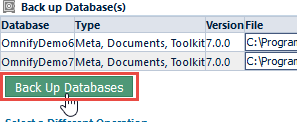
The Status field will indicate the results of the backup.