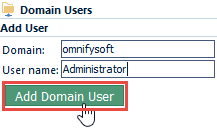Domain Users
Domain Users
Overview
Microsoft SQL Server Databases require authorized users to be able to access the database. Any application that wishes to connect to a database must provide a valid user name and password to the database server.
When defining users who can access a SQL Server database, the user can be either a SQL Server specific user or a Windows authenticated (network/domain) user.
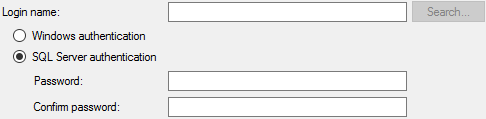
Domain Users
The Server Wizard provides you with the capability to manage Windows authenticated users in any Empower Database.
To manage domain database users, select the databases you wish to modify on the Database Select page
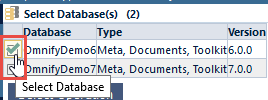
You can select one or more databases by checking the database checkbox.
To advance to the Operation Selection page, click the Select Operation button.
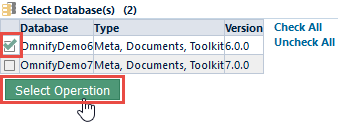
The Operation Selection page allows you to select from the available database operations. To manage domain database users, select the Domain Users option from the Operation Selection page.
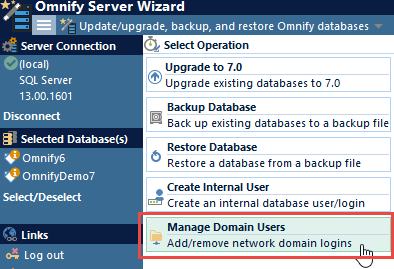
The Domain Users page will display all assigned users and provide you with a way to add a new domain user.
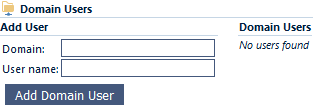
To add a domain user, specify the domain name and user name and then click the Add User button.