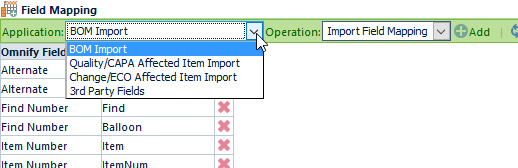V7 Administrator and Key Changes
V7 Administrator and Key Changes
Overview
Many changes were made to the Administrator for V7. Some of these change may affect your current processes. Below are some of the key areas to review and make adjustments prior to beginning your testing/validation.
Attribute Options
Administrators have the following new options available for object attributes:
| Feature | Description |
|---|---|
| Global Attributes | Global attributes provide a single area for Administrators to manage attributes, types, and value options. Global attributes can be enabled/disabled for any object in the Empower database. |
| Attribute Positioning | Attributes can now be displayed on the General page and Navigator bar for any object. |
| Value Options | You can now define attribute field lengths as well as using the "unlimited" length option. |
| Checkbox Value | You can define attribute values to be a "checkbox" style (true or false) |
| Essay Value | You can define attribute values to be an "Essay" style, which provides the user with a full HTML editor to define the value. |
| Service Objects | Service Objects can now contain an unlimited number of attributes |
| Vendors | Vendor objects can now contain an unlimited number of attributes |
Security/Passwords
Improvements have been made to various areas related to user security and passwords such as:
| Feature | Description |
|---|---|
| Password Recovery Modes | New password recovery methods allow administrators to choose a temporary password or security questionnaire (self-service) approach |
| User Authentication Methods | You can now define LDAP and other Single Sign-On (SSO) methods in the Administrator |
Password Recovery
The Password Policy page of the Administrator allows you to define a password recovery mode.
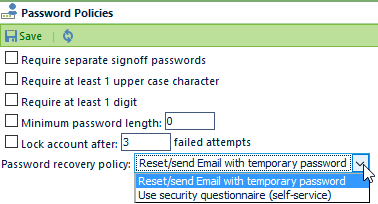
Options include:
- Temporary Password
- Sent via email
- Security Questionnaire
- User will define their own questions/answers upon first login. Recovery will allow password reset once questions are answered correctly
When using a Security Questionnaire, if the user selects I forgot my password, the system will require them to complete the security questions.
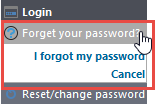
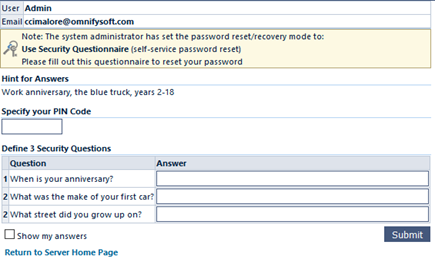
User will be able to create their own PIN code and questions/answers.
User Authentication Methods
Empower administrators can define various login methods such as:
| Method | Description |
|---|---|
| Empower | Use the traditional Empower database user name and password as defined in the Empower Administrator |
| LDAP | Lightweight Directory Access Protocol, looks up users and validates passwords as defined in LDAP by a network administrator (i.e. your network username and password) |
| Salesforce | Uses your Salesforce username and password. The system will use the OAuth REST services available. |
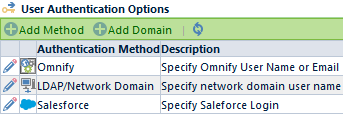
When more than one method is enabled, the system will provide a "Method" list on the login page.
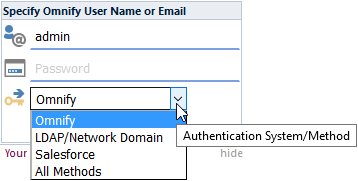
Refer to the Administrator User's Guide for more information on setting up authentication methods.
Quality/CAPA Fields
You can now define up to 40 custom Quality/CAPA fields. Fields have now been combined into a single structure to improve searching/reporting.
User Quick Links
Quick Links (Desktop Home Page) can now be deployed using the Administrator.
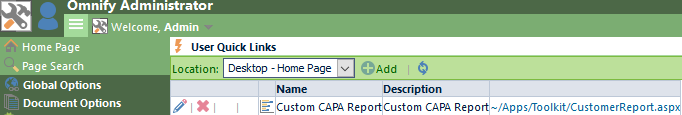
BOM Routing
You can now modify BOM Routings under Change/ECO control.
Administrator options allow you to enable Routing modifications under Change/ECO control as well as Routing sign-off options.
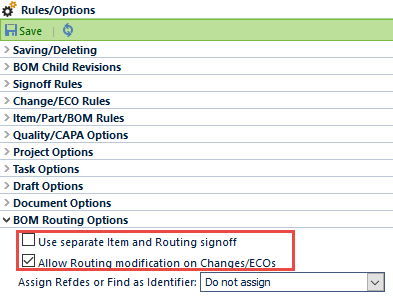
Field Mapping
The Administrator includes a Field Mapping (Utilities section) section that allows you to define field mappings to be applied for various operations such as BOM Importing, Affected Item Imports, and 3rd Party Interfaces.