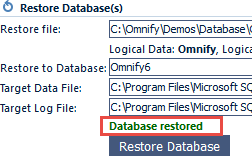Restoring from Backup
Restoring from Backup
Overview
Database backups can be performed using the Microsoft SQL Server provided tools, 3rd party backup utilities, or by using the Empower Server Wizard.
Backup processes will create database backup (usually .bak) files. Empower may also provide your initial database in a backup file format.
You can restore and attach databases from a backup file using the Empower Server Wizard.
To restore a database from a backup file, select the Restore Database option from the Operation Selection page.
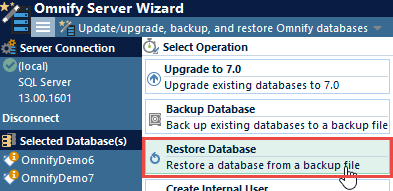
Restoring a Database
To restore a database, you must first specify/type the location of the backup file.
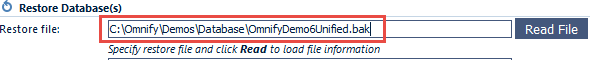
Once the backup has been specified, click the Read File button to load the file settings.
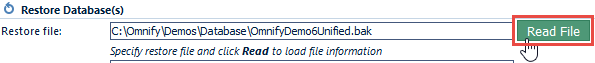
Once the file has been read, the system will display the original Logical Data and Log file names as well as set the options for the database name and location.
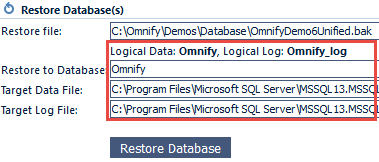
When you are restoring a database, you will be able to define the new database name.
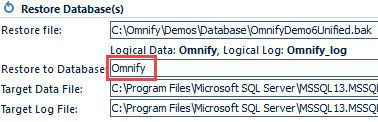
You can also set the location of the data and log files.
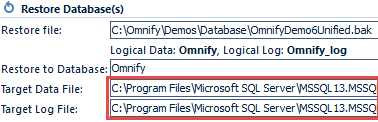
Once the database name and file locations are set, click the Restore Database button.
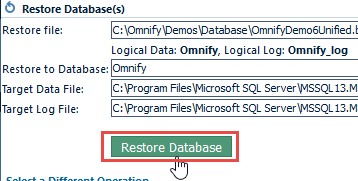
The status area will display the results of the Restore operation.