System Requirements
System Requirements
Overview
Empower uses a 3-tier architecture:
Multiple tiers can reside on a single node/machine or separated across different servers.
This document describes system software and hardware requirements for each tier as well as web browsers supported for client/user access.
User Access/Browsers
All core Empower applications and modules are web browser-based applications.
The following browsers are supported for client/user access:
| Browser | Version |
|---|---|
| Microsoft Internet Explorer | 11 |
| Mozilla Firefox | Latest |
| Safari | Latest |
| Google Chrome | Latest |
Note: Empower uses HTML5 and CSS3. You should always use the latest version of all supported browsers.
Database Requirements
The Empower Database requires Microsoft SQL Server and supports the following versions and editions:
- SQL Server 2019
- Enterprise Edition
- Standard Edition
- Express Edition
- SQL Server 2017
- Enterprise Edition
- Standard Edition
- Express Edition
- SQL Server 2016
- Enterprise Edition
- Standard Edition
- Express Edition
- SQL Server 2014
- Enterprise Edition
- Standard Edition
- Business Intelligence Edition
- Express Edition
- SQL Server 2012
- Enterprise Edition
- Standard Edition
- Business Intelligence Edition
- Express Edition
Empower recommends using SQL Server 2019. Refer to the Microsoft SQL Server web site for more information on SQL Server versions and editions.
The minimum hardware and software requirements for running the Empower Database Tier are listed in the following tables:
Supported Operating Systems/Links
Note: Actual requirements for SQL Server will vary based on version/edition and the applications and features you choose to install. TCP/IP must be enabled at the operating system level before installing SQL Server.
Time Zone Requirements
If you are experiencing issues with Time Zones in Empower, please follow these steps:
- Locate your Database Login account: From your Workspace Settings, go to Server Home Page > Empower Web Server Settings/Configuration > Database Settings.
- Note the User Name (example: OmniwareUser)
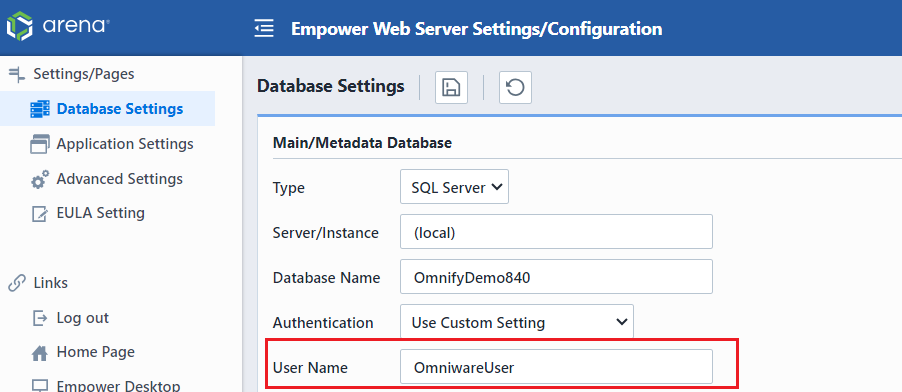
- Configure in your Database: In your Object Explorer File Browser, go to Security > Logins and find the User Name from step 2.
- Right Click on the user name and select Properties.
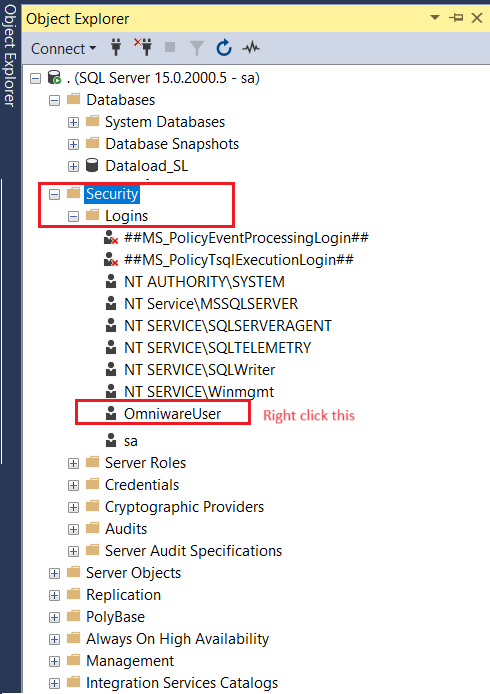
- On the General Properties Page, set the default language of this Database Login user to "English-us_English".
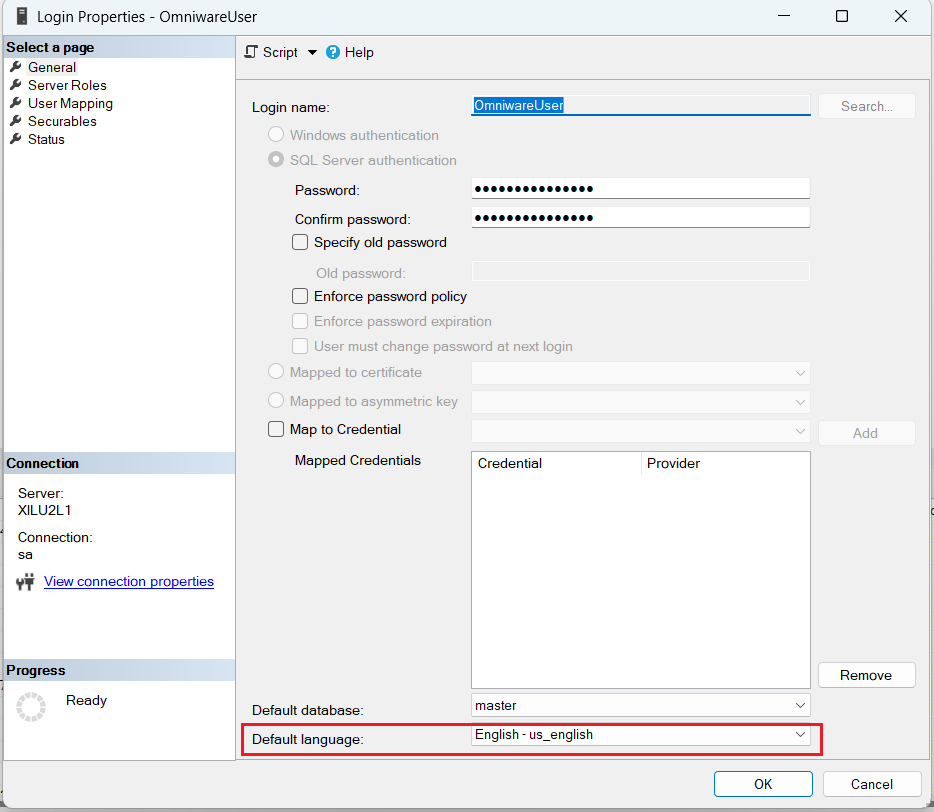
Data Access Requirements
The Empower Data Access/Component Tier requires the Microsoft .NET Framework, Version 4.8 or greater and Microsoft Internet Information Services (IIS) 7.0 or later.
The Microsoft .NET Framework system requirements are described in the following table.
Hardware Requirements Version 4.8
| Component | Description |
|---|---|
| 2 Core Processor |
|
| RAM |
|
| Disk space (minimum) |
|
.NET Framework Supported Operating Systems/Links
| Version | Link |
|---|---|
| 4.8 | https://msdn.microsoft.com/en-us/library/8z6watww(v=vs.110).aspx |
Application Tier Requirements
The Empower Data Access/Component Tier requires the Microsoft .NET Framework, Version 4.8 or greater and Microsoft Internet Information Services (IIS) 7.0 or later.
The Microsoft .NET Framework system requirements are described in the following table.
Hardware Requirements Version 4.8
| Component | Description |
|---|---|
| 2 Core Processor |
|
| RAM |
|
| Disk space (minimum) |
|
| Version | Link |
|---|---|
| 4.8 | https://msdn.microsoft.com/en-us/library/8z6watww(v=vs.110).aspx |
Client Utilities
Empower provides "Client Utilities" that includes the CADKit module. These utilities are not essential nor are they required for the core applications, however, some users may wish to install them.
The minimum and recommended system requirements for running the Empower Client Utilities are listed in the following table:
Empower Client Utilities (CADKit) - Hardware
| Component | Requirement |
|---|---|
| Processor |
|
| Memory |
|
| Hard Disk | 1 GB |
| Display | 1024x768 or higher |
Empower Client Utilities (CADKit) - Software
| Component | Requirement |
|---|---|
| Operating System |
|