License Options
License Options
Overview
System Administrators can configure the License Monitor to send email alerts when license availability reaches a specific level. To set this option, select the Options/Settings tab from the License Monitor.
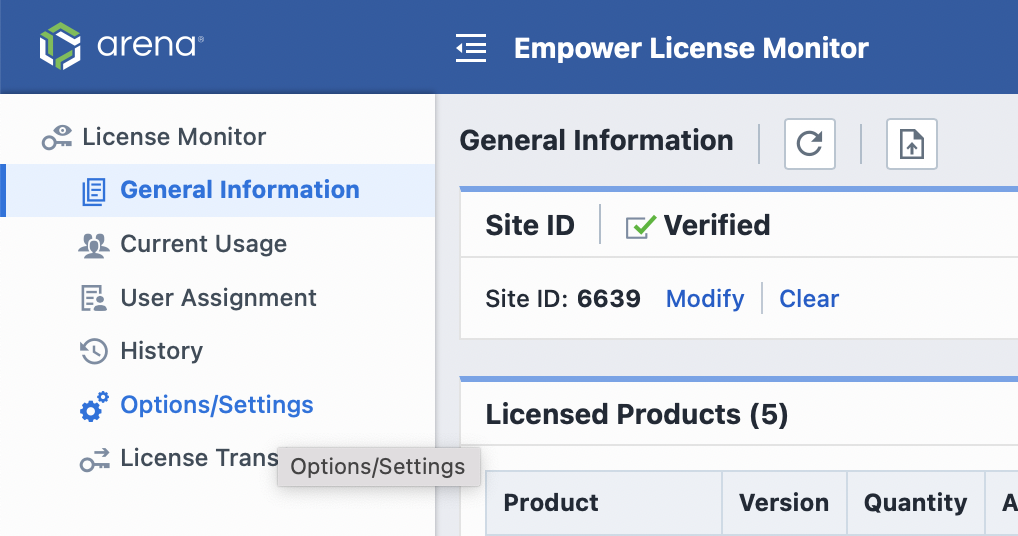
To have the system send an email when the available license pool reaches a specific level, click the Send email when license request is rejected or threshold is met option, and then specify an email address and a threshold level.
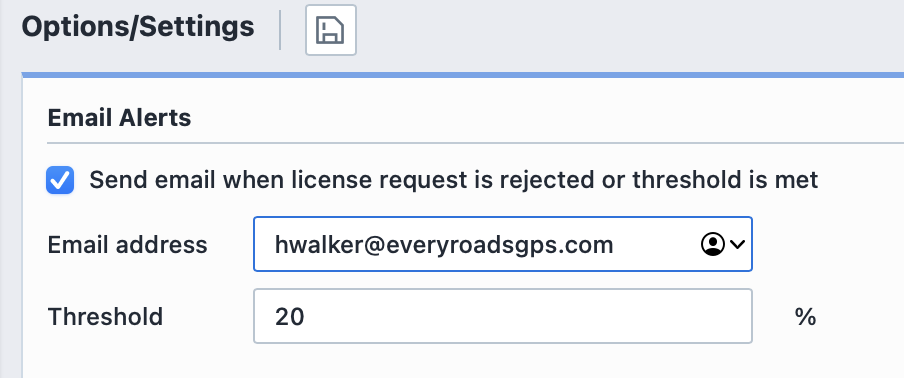
To set the option, click the Save button.
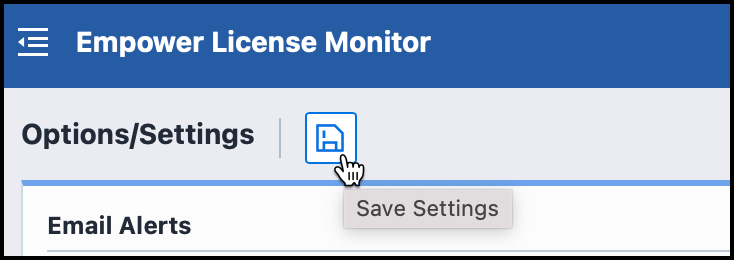
License Timeout
If the system uses Floating licenses, the system can be configured for automatic license release/timeout. If this option is enabled, the system will automatically release a license if there is no user activity for the given timeframe.
To set the timeout timeframe, check the Automatically release licenses if inactive option and set the timeframe.
Note: the minimum timeout is 60 minutes. Click the Save button to set the options.